iBook won't turn on
Your computer will not boot.
Bad DC-in board
If your DC-in board is bad, you will not be able to start your computer when it's plugged into the wall. It may or may not run on battery and the light on the power adapter will not light up at all (some power adapters do not have lights, so this may not apply to your computer). If this is the case, you must replace the DC-in board.
Bad power adapter
If your power adapter is bad, the computer will run off a battery, but it won't charge. If your battery is too low, it will be difficult to diagnose a bad power adapter. The easiest way to test this is to borrow either a battery or power adapter to test in your machine. If you have the same problem with another power adapter, your problem is most likely the logic board. Compatible power adapters are IF113-018 and IF113-039.
Bad logic board
If replacing the DC-in board and battery don't fix your problem, you need a replacement logic board.
Laptop shuts off when I unplug it
As soon as you unplug the computer from a power source, it shuts off.
Dead battery
If your battery is dead, the computer will run fine off the power adapter, but will turn off when unplugged. A dead battery can manifest itself in many forms: It may not accept a charge (this particular symptom may also indicate a problem with the logic board), the computer may not recognize the battery, or the battery may be recognized as charged but fail to power your computer when the AC adapter is unplugged. We sell batteries [/search/ibook+12+battery+aging|here]. Note: the iBook G4 12" batteries work in iBook G3 12" machines, but the rubber foot will be a different color.
Flashing question mark on startup
The computer displays the flashing question mark when it can't find a bootable operating system. This could be because your OS is corrupt, the computer doesn't have enough RAM, or your hard drive is failing.
Bad operating system
Try booting off an OS CD. Run Apple's Disk Utility and try to repair the disk. You could also try Alsoft's DiskWarrior. If this fails, reinstall your operating system. If you can, erase the hard drive prior to reinstalling the OS.
Not enough RAM
This is quite rare. If you have insufficient RAM for your computer to boot the operating system, you may get the flashing question mark. Installing more RAM or downgrading to an older operating system will fix this. This is not usually an issue unless you have 64 MB or less RAM and you're running OS X.
Bad hard drive
The hard drive may have been erased, corrupted, or damaged. If the hard drive has been erased, format it as HFS+ and reinstall your operating system back onto it. If it is corrupted or damaged, you need to replace it. Failing hard drives can display intermittent data corruption prior to failing completely. They often gradually get louder and start to click. If your hard drive is making abnormal clicking noises but still works, back up your data immediately and replace the hard drive. Any of our 9.5mm ATA hard drives will work in your computer.
My screen looks black, but I can see very faint graphics on it
Symptoms of this are a dark screen, but everything else seems to be running. If you get in close with a flashlight, you can usually see the image faintly.
Backlight
If your backlight isn't working, the inverter may be bad. Other parts that may be bad are the display or the logic board. If your backlight fails intermittently while moving the display, the problem is with the inverter cables. Otherwise it is impossible to test for damaged parts without replacing them one by one. If you are comfortable taking apart the display assembly, replace the display inverter first, then replace the LCD. If you are not comfortable with this, you can replace both parts at once by replacing the translucent display assembly if you have the clear plastic with the white paint underneath or the opaque display assembly (the assembly contains both components). If this still doesn't solve your problem, you need a new logic board.
Other problems
Ports/Audio
If you lose firewire, USB, audio or ethernet, the only thing to blame is the logic board. Because there are many components of the logic board, numerous possible symptoms indicate logic board failure. Any one of these components can fail and leave the others intact. If you lose the use of another component of your computer, such as the display, battery, or even power, and replacing the apparently non-working part didn't fix the problem, it is possible that the logic board may need to be replaced.
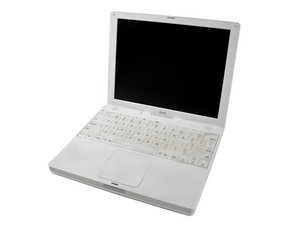


9 Commenti
the when turn on the lap top the lite on screen come on but none thing come on.
rasheed - Replica
If you expect a reply to your comments go to Answers!
originalmachead - Replica
I am looking for a operating disk for iBook G3
lottie - Replica
iBook boots to a blank blue screen and will not go pass this problem.
anna - Replica
I tray to turn on my iBook and go to were you see d apple and after and routing arrow start to go on put thats set dont go any more can some one help me
luis - Replica
all my books on my shelves are gone,i had about a hundred of them,any one have a solution thank you
ejmartin - Replica
I cannot connect to WiFi!!!
Ali Mcd - Replica
HELP!
I have a iBook clamshell it starts up just fine, but when I log in, it accepts my password and logs in, but I dose nothing, just a blue abstract wallpaper comes on, but nothing else, please help, I love this laptop
Zac o'donald - Replica
Also I did something when the iBook was working to make it do this, I forgot what I did tho
Zac o'donald - Replica