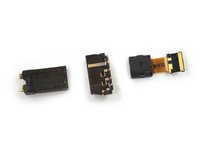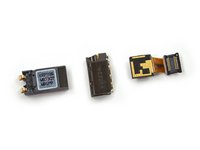Introduzione
Vai al passo 1Kitkat, snapdragon, sbloccato? Google ci fa sentire come se avessimo il biglietto d'oro per Willy Wonka, pardon per il Nexus 5. L'ultimo smartphone di Google sarà un dolcetto? Oppure avremo degli incubi di Umpa Lumpa dai capelli verdi che ci prendono in giro in rima? Vieni con noi e ne saprai di più.
Hai ancora fame? A tua disposizione ci sono dolcissime immagini su Instagram, bocconcini monoporzione su Twitter e una fornitura perpetua di cose buone su Facebook.
Cosa ti serve
Panoramica Video
-
-
Il Nexus 5 è il primo telefono con la versione KitKat del sistema operativo Android. Non è ricoperto di cioccolato ma ha diverse caratteristiche appetitose:
-
Display full HD 1920x1080 da 4.95" e 445 ppi
-
Processore quad-core Snapdragon 800 da 2.26 GHz con CPU Adreno da 450 MHz
-
2 GB di RAM
-
Fotocamera posteriore da 8 MP/1080p con stabilizzazione ottica dell'immagine e fotocamera anteriore da 1.3 MP
-
Supporto wireless 4G/LTE, Wi-Fi dual-band 802.11 a/b/g/n/ac (2.4GHz e 5GHz), NFC, Bluetooth 4.0 e ricarica wireless
-
Memorizzazione integrata da 16 o 32 GB
-
Android 4.4 KitKat
-
-
-
La fabbrica di smontaggi si riempie di esclamazioni di gioia quando scopriamo che questo Nexus è tenuto insieme da... clip di plastica!
-
Queste clip sono piuttosto ostinate, ma niente a che vedere con i mal di testa che fa venire un pannello incollato.
-
L'agente SAP (Strumento di Apertura in Plastica) è incaricato di gestire questa nobile missione.
-
-
-
Forse abbiamo festeggiato troppo presto: o qualcuno ci ha fatto colare sopra dello sciroppo di cioccolato, o c'è dell'adesivo che fissa il fondo del case.
-
Per fortuna questo poco adesivo nulla può di fronte a qualche colpetto di strumento di apertura in plastica. Le nostre povere anime riparatrici hanno visto molto di peggio in tempi recenti.
-
Con l'adesivo fuori dai piedi possiamo dare una prima occhiata all'interno di questo delizioso nuovo aggeggio.
That's not spilled chocolate syrup, its melted KitKat bars.
What is the chip behind the sticker on the backing for?
-
-
-
Prima di dare un altro morso, ci fermiamo per assaggiare il case posteriore:
-
Troviamo delle antenne con pratiche etichette per Wi-Fi, MIMO e GPS. Non sono propriamente istruzioni ma, ragazzi, prendiamo quello che passa il convento.
-
I contatti a molla dell'NFC e della ricarica senza fili non sono contrassegnati così bene ma ci sono e ne teniamo debito conto.
-
Il motore di vibrazione è tenuto in posizione da una quantità di adesivo molto modesta. Il che significa una facile riparazione se il tuo telefono perde la sua capacità di agitarsi come uno shaker.
-
Quante
leccateviti ci vogliono per arrivare al centro di un Nexus 5? -
Non importa quante siano: il nostro Set Punte Pro Tech è comunque all'altezza della situazione.
I'd like to know if the four disks are magnets as well!
Can someone please tell me what size the ten identical screws are please, can't find the answer anywhere.
According to this user guide they should be 4 mm Phillips #00 screws
Thanks. Wow, a guide with actual information that's not trying to be funny every other bullet point.
social -
-
-
-
Google ci regala la giusta via di mezzo in termini di colla: è giusto quanto basta per tenere ferma la batteria, ma non è troppa, dato che la batteria si può rimuovere con un minimo sforzo e in pratica senza la minima piegatura.
-
Costruttori non LG, prendete nota! Non vogliamo una delle vostre ridicole scuse "non è possibile" quando si parla di usare la colla nei dispositivi.
Soldered buttons are no-go too!
On the Nexus 5 I just tried to fix, the adhesive is pretty solid ! I did puncture the battery. It is now dangerous and the battery should be replaced with a new one.
It would be helpful to label the NFC and Qi wireless charging spring contacts. I've read multiple reviews from buyers of refurbed Nexus 5s that state the wireless charging doesn't work until they gently press down on the back working up towards the camera and -- snap! Something snaps into place, and the Qi flows as it should. ;) I can't quite tell from the images what is snapping into place on the back. :(
-
-
-
-
La batteria LG da 3,8 V e 2300 mAh offre un leggero salto in avanti in termini di capacità sul Nexus 4 dell'anno scorso.
-
Google afferma che questa cella possa mantenerti ad alto livello di zuccheri per 17 ore di conversazione, 300 ore di stand-by o sette ore di navigazione LTE.
-
Siamo praticamente certi che quest'icona di avvertimento indica che non è sicuro lasciare avvicinare animali più piccoli della batteria alla batteria stessa.
Any chance we'll be able to find a higher capacity battery to fit this space?
Would an LG G2 battery fit in this bad boy?
it will not, the LG battery is 7mm longer
Whoa! The dog/battery icon is cute, but wth is that swastika-looking thing for?
-
-
-
È ora di staccare un pezzo a questo telefono KitKat!
-
L'altoparlante viene via con uno sforzo minimo; è tenuto solo da poche viti e non ci sono cavi. Questo è l'altoparlante singolo standard Nexus, nonostante la griglia doppia.
Can it be modded to have dual speakers? What is in place of the second speaker grill?
I really wish there was a compatible speaker that we could replace this one with. It sounds terrible. No, worse than terrible! Anyone know of one that would work? Thanks.
-
-
-
Liberiamo la scheda madre color Umpa Lumpa e troviamo ancora più prelibatezze di quelle che porta il coniglietto pasquale:
-
Microfono
-
Indicatore a LED RGB
-
Porta micro USB
-
Contatti a molla dell'altoparlante
-
Contatti a molla dell'antenna
Can the microUSB port be replaced easily, by yourself? Or is it, idk, glued to the board or something?
Glued? It's soldered.
tjt263 -
MicroUSB port is connected to USB controller. Where can I find info about (model of) USB controller? What bandwidth of USB bus (maximum possible speedrate)?
The right part of my daughter board is stuck. Is is glued? I'm afraid I have to replace it, because my microphone isn't working well.
Did you get it off?
tjt263 -
-
-
Attrezzo utilizzato in questo passaggio:Spudger$2.99
-
Meno gustoso, ma più potente di un chupa chups, il nostro spudger rende la rimozione alla scheda madre più facile che rubare le caramelle un bambino.
-
Con lo spudger tiriamo via rapidamente la scheda di controllo della ricarica senza fili e dell'NFC. LG ha realizzato questa piccola scheda in un gruppo di schermatura EMI disposto appena sopra la scheda madre.ricerche simili
-
Guarda con i tuoi occhi: il controller NFC Broadcom BCM20793M.
-
Altro passeggero a bordo: il ricevitore di potenza wireless Texas Instruments BQ51013B conforme allo standard Qi 1.1.
-
-
-
Ed ecco del delizioso silicio! Questi IC sono una festa per gli occhi:
-
Memoria Flash NAND da 16 GB Sandisk SDIN8DE4
-
Ricetrasmettitore LTE/HSPA+/CDMA2K/TDSCDMA/EDGE/GPS Qualcomm WTR1605L
-
IC gestione alimentazione Qualcomm PM8841
-
Chip combinato Broadcom BCM4339 5G Wi-Fi con amplificatori di potenza e low-noise integrati (versione aggiornata del BCM4335).
-
Avago RFI335
-
Dispositivo MotionTracking MEMS a sei assi InvenSense MPU-6515 (giroscopio + accelerometro)
-
Bussola elettronica a tre assi Asahi Kasei AK8963
i can see many connectors is it mmcx connector or something else ?
Can be changed that wifi chip (broadcom BCM4339 )?
-
-
-
2 GB di RAM LPDDR3-1600 SK Hynix H9CKNNNBPTMRLR-NTM
-
Il SoC quad-core da 2,26 GHz Snapdragon 800 è disposto sopra la RAM
-
Codec audio Qualcomm WCD9320
-
Trasmettitore SlimPort Analogix ANX7808
-
IC gestione alimentazione Qualcomm PM8941
-
Adattatore ricarica/USB da 4,5A controllato da bus I2C Texas Instruments BQ24192
-
Amplificatore di potenza RF multimodale multibanda Avago ACPM-7600
-
IC Envelope Tracking Qualcomm QFE1100
Soldered buttons??? Excuse me, but this is bullshit! It is a well-known fact, that those parts break easily. So, one would need to replace the WHOLE motherboard in case of button malfunction (at least, not everyone is familiar with soldering technique). Both thumbs down for such a poor design!
-
-
-
È il turno della fotocamera posteriore da 8 MP.
-
L'OIS del Nexus 5 si basa su un giroscopio a due assi InvenSense IDG-2020.
This is not a MEMS camera. It doesn't look anything like the mems camera... http://www.extremetech.com/wp-content/up...
The Nexus 5 most definitely has no MEMS camera, this was crazy reporting by some blogs based on early leaks about the Sony sensor the Nexus 5 uses.
So what is the camera sensor? What's its crop factor vs 35mm, pixel size and sensor size? What's min/max aperture and ISO? Does anyone have a reliable spec sheet?
Bottomline, isn't it amazing that weeks after launch we're still seeing all different rumours about MEMS or not, but not even the basic confirmed form factor dimensions?
-
-
-
Tiriamo via gli ultimi bocconcini del Nexus 5:
-
Altoparlante voce
-
Jack cuffie
-
Fotocamera anteriore da 1,3 MP
-
Che delizia! Questi componenti sono modulari e poco incollati, insomma speziati al punto giusto per i nostri gusti da riparatori.
It's just a channel to direct sound from the mic hole in the case to the mic on the daughterboard.
Can you replace the Earpiece speaker with just removing the Step 9? The Earpiece speaker broke when I droped my phone.
-
-
-
Sfortunatamente, le nostre speranze si infrangono come il livello di glicemia dopo una scorpacciata di caramelle: il pannello anteriore è un fetentissimo monoblocco.
-
Quando avevamo visto la stessa cosa nel Nexus 4, avevamo sperato che il team LG/Google avrebbe imparato dai suoi errori.
-
Ahimè, il pannello anteriore, l'LCD e il vetro sono prima o poi condannati a una stessa morte condivisa lungo il cammino verso Candy Land.
-
Nascosto alla base del display, un IC Synaptics S3350B assicura il controllo touchscreen.
does the screen have any SPR(self panel refresh) technology? aka GRAM like the G2. and why are there make and model numbers for most other parts but we dont know the make or model of the screen/panel?
This is an LG phone.
LG is the largest(or close to) LCD manufacturer in the world.
Why would this panel be made by anybody else. :)
Maxim R -
FWIW, I *was* able to separate the LCD from the housing on my device with a broken screen (I ordered the wrong replacement part from etrade -- oops!). Unfortunately this required chiseling away at glued-on glass for 90 minutes over a garbage can.
If they had chosen to use a lighter adhesive on the screen, they could have dropped the cost of screen replacements from $200 to $150.
-
-
-
Classifica di riparabilità del Nexus 5: 8 su 10 (10 è il più facile da riparare).
-
Il progetto decisamente modulare permette la sostituzione indipendente di diversi componenti soggetti a usura, come il jack cuffie e gli altoparlanti.
-
La batteria è tenuta in posizione solo da un adesivo molto debole, rendendo molto facile la rimozione in sicurezza e la sostituzione.
-
Le viti di tipo standard (10 Phillips #00 identiche) semplificano le riparazioni e il rimontaggio.
-
La cover posteriore è fissata con clip in plastica. Sono robuste e piuttosto difficili da rimuovere, ma sono meglio della colla.
-
Il vetro e l'LCD sono fusi nel telaio del display. La riparazione di un vetro rotto è costosa oppure molto difficile.
-
Un ringraziamento speciale a questi traduttori:
100%
albertob ci sta aiutando ad aggiustare il mondo! Vuoi partecipare?
Inizia a tradurre ›
63 Commenti
does it have ir blaster? i want that nexus 5 comes with ir blaster :( i think it doesnt have ir blaster :(
There is no IR blaster, but ridiculously, Kitkat has native support for it. Sometimes I really don't understand Google; Nexus line is supposed to be a dev phone, so why they decided to cut down the IR blaster, when there is software for it, is a big mystery...
The phone comes with a back hoop with a pin to release the SIM card. I stupidly stuck this in the tiny hole at the top of the Nexus 5 that I believe is actually a secondary microphone. I was wondering, using your dismantled phone, if you stick the black pin into the hole can you tell whether it damages the microphone?
Could it be possible to change SDIN8DE4‐16G to SDIN8DE4‐32G? Both hardware and software wise, so it is able to boot. Thus getting 32GB storage instead of 16GB.
I have a similar question.. want to use 64 GB on the 32 model. Is this possible?
It appears this chip is physically soldered to the PCB - if you had a machine to remove and replace a BGA from it without damage to other components nearby (such as a Martin Expert 10.6 or similary), you should theoretically have the ability to swap it with any other size memory with the same footprint and input/output pins.
http://hackaday.com/2016/05/10/upgrading... That is the way
Gustavo -
Great guide. I wonder if you have an opinion about the speaker issue and the XDA mod with the 5? One of the features you take for granted in a phone is its sound quality. Everybody oohs and aahs about screen size and processor speed, but a seemingly insignificant and overlooked component, such as a speaker, can ruin a device. Do you think a software update can fix this, or should I consider the XDA mod.
Where can I get the tools you have used? Can you please provide links?
Thank you.
Make sure to press not only the side tabs back in place when putting it back together but the middle also.
I put mine back together and my wireless charging stopped working. once I ran my fingers through the middle of the phone in a pressing motion moving from bottom and working my way up, I heard a click and then the wireless charging started working again.
you will notice if that tab is not in all the way because the back bubbles and if you poke it you see it give a little
Jose Rivas, You're a life saver... i had the problem you mentioned after opening my Nexus5 to do the GPS fix procedure, and after that was unable to use NFC... while searching for a solution, yours came very handy as indeed i had the missing middle click. Just followed your simple instructions and the phone was once again working as it should!! Thanks, mate.
Thanks, I was going crazy after the wireless charging stopped, thought I messed something up. Thanks! Thanks! Thanks! Thanks!Thanks! Thanks!Thanks! Thanks!
YDC -
I feared the NFC chip was broken after I repaired the screen. Your tip restores its function !!! Many thanks!!
Thanks for the tip! I have yet to try it out (only have one android in here), but I believe that "middle click" has fixed the NFC on my Nexus 5.
Should have read your comment first! Would have saved me an hour....
Happened across this by sheer chance, and now I don't have to take my phone back to the repair shop to ask them what they broke! I will tell them about this though :)
I brought my N5 to a cell repair shop to replace a cracked screen and replace the battery. Upon return the Qi wireless charging stopped working. I called back the shop and they didn't know how to fix it and thought something from the battery was lost. THANKS Jose!! I just followed your instructions, heard the click, and charging works again!
As of what I have heard, the battery life on the Nexus is pretty poor.
Is it possible to replace the battery for a longer lasting one?
The nexus 5 is an masterpiece but Google and lg have let it and there customers Down
I would love to add another speaker
Maybe a 2900 MHz battery
And a 13mega pix camera
Just wonder, how do Google knows if I open up their phone?
Also, if after disassembly the vibration stops working press/rub down in the middle of the back plate until it snaps into place to get the vibration motor connected again.
I just created an account just so I could say thank for stating this. I dropped my phone and the motor was working funny - acted like it was attached to a dying battery where it would vibrate strong at first when typing but the intensity would slowly die as if a battery was draining. I pushed in the middle of the case, heard it pop back into place, and now it works like nothing ever happened!
Tips and tricks to fully master your Nexus 5:
I am not that much satisfied with Nexus 5. It is rumored that Nexus 6 is coming soon. Hope it will upto my expectations.Highly awaiting
My sim car reader inside my nexus 5 is damaged, is there any way to get replacement parts? I did a little research but I couldn't find anything.
All parts described here are amazing.Also show parts of http://nexus6google.com Nexus 6 when it will release..
Is this true that Google is replacing Nexus 6 as Silver phone? I read it on many blogs.http://nexus-vi.com/google-nexus-6-speci...
I have been using this mobile for 4 months and its one of its kind. It is an excellent device, with stunning display, nice graphics and awesome power. And it offers pure Android experience and I even installed the Android L developers version which runs perfectly on my device. The only problem I faced with device is about setting custom ringtone. I found the procedure about how to set ringtone in this link and it worked perfectly, http://www.spinfold.com/set-ringtone-in-...
When prising of the back panel, the adhesive at the bottom was really strong and some of the metal strip on the outside of the speaker module has come away. Any one know what it's connected to? Mic or speaker? (it's the less wiggly one of the two!)
check out new ideas for upcoming Halloween Games 2014. http://www.halloweengames14.com/best-gam...
Are there any marks on the edges after you pry the back with such a tool?
in step 10 i can see many connectors is it mmcx connector or something else ?
BE CAREFUL!
When using this teardown, please note, the author misses listing screws, adhesive, plastic spacers and housings. After several re-teardowns I have finally managed to get all the old pieces (including the buttons) from the old frame/screen to the new.
Then why not take some pics and update the steps with your discovered oversights?! Telling us "Here There Be Errores" does no one any good. Harumph.
That's because a teardown is a tour of the hardware, not a how-to guide. If you want a guide, check the main page.
Ok!! I dropped my Nexus 5 , which I keep in Tech21 protective case, into the toilet yesterday morning. Yes, I was pinching a loaf and this was not how I wanted to start my day. The phone was under 6 inches of water, and feces, for at least 20 seconds. I used your guide to disassemble, clean with 95% alcohol, and reassemble my Nexus 5. When I plugged the phone to charge the battery light came on for a few seconds and then went dark and this cycle was repeated. I thought I needed a new battery so I ordered a replacement last night. This morning I thought it wise to remove the battery in case there was moisture while waiting for replacement. When I opened the back, removed the 10 screws, took the speaker out, and the cover that covers the battery connector BAMMM! I, immediately, realized the connector to the battery was not connected to the power supply!!!!!!I reattached the connector and made sure it was secure, reassembled the Nexus 5, plugged it in and saw the battery had a 62% charge!!!!! Thanks 4 guide!
Hahahaha first few sentences caught me off guard
tjt263 -
While replacing my battery, I accidentally pressed to hard on the male battery connector and broke a part of the female connector on the motherboard. Can this connector on the motherboard be replaced. Thank you Ronnie
Right so my Nexus 5 is from LG Electronics Japan and the screws on the camera cover are like a Y shape but is the same size screws as yours please can someone help me and link the right screwdriver PLEASE!!!
It's called a Trigram, Tri-Wing, or Y-Tip. Not difficult to find online or at your local hardware store. They're often included in interchangeable screwdriver tip assortments.
tjt263 -
I have a problem, I changed the flex wire and the battery and now it doesn't charge. It works perfectly except it doesn't charge. I tried to reassemble again all parts and still the same issue. Do you know what could be ?
When switched on, icon shows it's charging but status says it's not :S
I need to try the wireless charging and see if this fixes the issue, otherwise I am afraid I need to change the phone :(
Awesome guide, I was able to fix my broken glass with it.
Hello friends I have a problem with my LG Nexus 5. The image starts to move up or be placed in a lira color. As the screen is between lira color to white, the phone receives calls and regular works, but without the image or blurred image
Anyone help to me, for nexus 5,devise it's started but could not open operating system, pls advise what can we do to load operating system?
Reflash it with `adb`. Download the relevant hammerhead `.rom` file from the Google/Android developer website.
tjt263 -
My nexus 5 vibrates but no display... tried replacing display, no improvement... Help me out with other possible fix or problems leading to it...
Thank you for sharing this guide!
Last night my nexus 5 drowned.
after drying it from outside i tried to turn it on - it hadn't had the ability to use the touch screen and after i turned it off and on again the screen was dead.
using this guide i open and surprisingly realized that all the inside parts were covered with water - including the sim , the CPU and the battery...
i tear it down completely dry all the parts with a dry towel and left it in rice over the night.
after assembly it in the morning and going over with a cleaning brush (the rice seems to have some white dust) . i said some prayers ,held my fingers and turn it on. it woke up perfectly and there seems to be no problems so far - the screen, the Bluetooth , wifi, GPS, Sim and all the rest are working fine. thanks a lot!
Is there any chance to change SanDisk nand flash
Hi, I just had my screen replaced and now my vibrator that is attached to the back panel keeps popping out of the hole in the PCB. How can I fix this? Do I need some adhesive? Where do I put the adhesive at? TIA!
Where is the radio located
I have a D821 but would like to change into a D820
Which radio? There are several. What are you trying to achieve? Help us to help you.
tjt263 -
I am wondering what component(s) control the display because my phone has been water damaged however the logic board seems to work fine with buzzing when I boot it up and chimes if a unplug the charger but the screen won't even light up. I am convinced the screen is working because I plugged in a different logic board and the screen lights up fine. So my conclusion is that there is something wrong with whatever Controls the display on the logic board. This brings me back to my original question what components on the logic board control the display and is there any way to replace them?