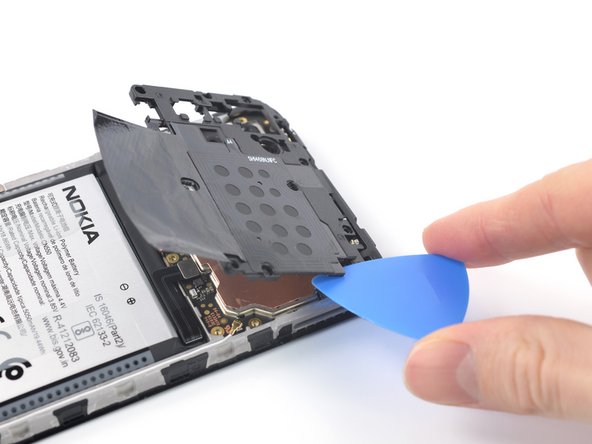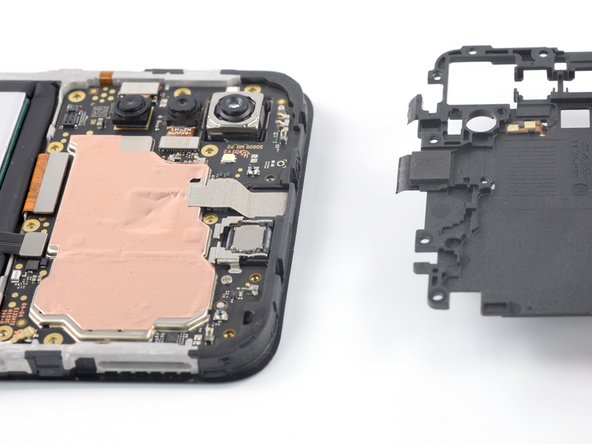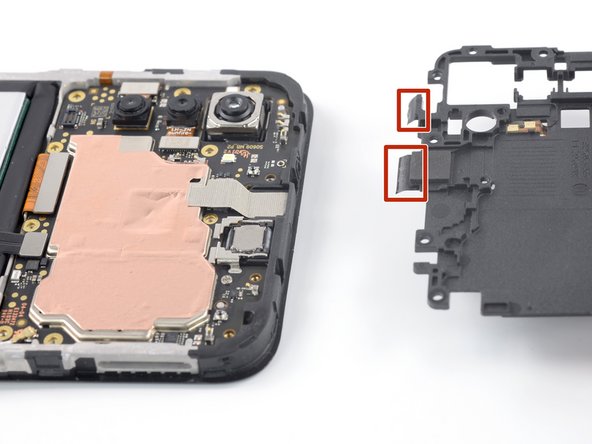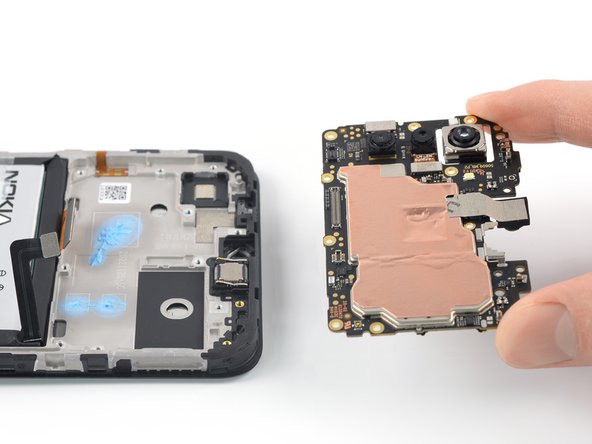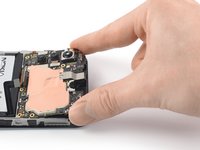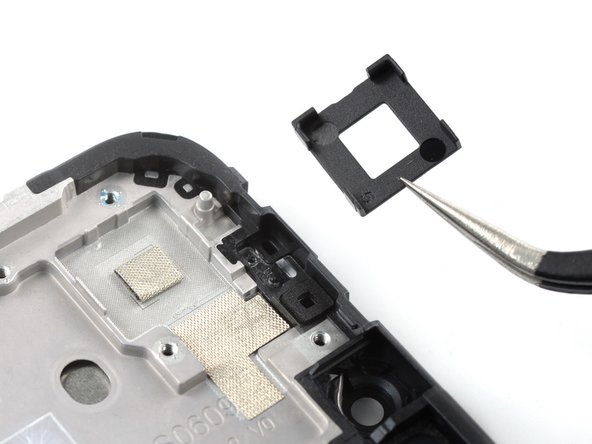Nokia G22 Screen Assembly Replacement
Introduzione
Vai al passo 1Use this guide to replace a broken screen on your Nokia G22.
This guide is written for the genuine Nokia G22 screen assembly. The assembly consists of the screen and midframe together as one part. Make sure you have the right part before you begin this repair.
Note: This procedure requires you to transfer all of your phone's internals to the new screen assembly.
For your safety, discharge the battery below 25% before disassembling your phone. This reduces the risk of fire if the battery is accidentally damaged during the repair. If your battery is swollen, take appropriate precautions.
Cosa ti serve
Kit di riparazione
Questo kit contiene tutti i ricambi e gli strumenti necessari per completare questa guida.
Ricambi
Strumenti
Mostra di più…
-
-
Insert a SIM eject tool, bit, or a straightened paper clip into the small hole on the SIM card tray on the upper left edge of the phone.
-
Press firmly to eject the tray.
-
-
-
Insert an opening pick under the small notch in the SIM card tray slot.
-
-
-
Position the opening pick at a steep downward angle between the back cover and the screen assembly.
-
Slide the opening pick down the left edge of the phone to release the plastic clips.
-
-
-
With the phone laying screen-side down, carefully lift the right edge of the back cover, opening it like a book.
-
Lay the back cover next to the phone.
-
-
-
Use a Phillips screwdriver to remove the 3.8 mm‑long screw securing the fingerprint reader bracket.
-
-
Attrezzo utilizzato in questo passaggio:Tweezers$4.99
-
Use a pair of tweezers or your fingers to remove the fingerprint reader bracket.
-
-
-
Use the flat end of a spudger to disconnect the fingerprint reader by prying the connector straight up from its socket.
-
Remove the back cover.
-
-
-
Use a Phillips screwdriver to remove the eleven 3.8 mm-long screws securing the motherboard cover.
-
-
-
Insert an opening pick under the right edge of the motherboard cover to release its plastic clips.
-
Flip the motherboard cover over the top edge of the phone.
-
-
-
-
The motherboard cover has two short adhesive tapes wrapped around the top edge and onto the frame.
-
Pull the motherboard cover away from the frame to separate the adhesive tape and remove it.
-
-
-
Use the flat end of a spudger to disconnect the battery cable by prying the connector straight up from its socket.
-
-
-
Use a Phillips screwdriver to remove the eight 3.8 mm-long screws securing the loudspeaker.
-
-
-
Insert an opening pick underneath the right edge of the loudspeaker.
-
Twist the opening pick to release loudspeaker from the plastic clips holding it in place.
-
-
-
Use your fingers or a pair of tweezers to remove the loudspeaker.
-
-
-
Use the flat end of a spudger to disconnect the display cable by prying the connector straight up from its socket.
-
-
-
Use the pointed end of a spudger to disconnect the antenna cable by prying the connector straight up from its socket on the motherboard.
-
-
Attrezzo utilizzato in questo passaggio:Tweezers$4.99
-
Use a pair of tweezers or your fingers to lift the antenna cable out of its recess in the frame.
-
-
-
Use a Phillips screwdriver to remove the 2.8 mm‑long screw securing the charging port assembly.
-
-
-
Insert the flat end of a spudger underneath the top edge of the charging port assembly.
-
Pry up the charging port assembly by twisting the spudger until you can grip it with your fingers.
-
-
-
Remove the charging port assembly.
Müsste hier nicht noch das (Antennen?-)Kabel von der Ladeanschluss-Baugruppe getrennt werden? In Schritt 25 ist es bereits entfernt, wird aber nicht erwähnt.
Hallo Haebbaerrt, danke für deine Anmerkung! Die Ladeanschluss-Baugruppe wird beim Tausch der Displayeinheit übertragen. Wir empfehlen, das Kabel mit der Ladeanschluss-Baugruppe verbunden zu lassen, da dies die Positionierung des Kabels beim Wiedereinbau erleichtert.
-
-
Attrezzo utilizzato in questo passaggio:Tesa 61395 Tape$5.99
-
Insert the pointed end of a spudger into the small recess on the upper right side of the vibration motor.
-
Pivot the spudger up to pry up the vibration motor off of the adhesive securing it underneath.
-
Use a pair of tweezers or your fingers to remove the vibration motor.
Je spudger gaat hierbij kapot, het plastic puntje is niet sterk genoeg om de trilmotor los te krijgen (bij een 1 jaar oude telefoon), een metalen stuk gereedschap is nodig. je zou voorzichtig de pincet kunnen gebruiken (niet verbuigen!) op dezelfde manier.
-
-
-
Use the flat end of a spudger to disconnect the display cable by prying the connector up from its socket.
Bij het opnieuw monteren van een nieuw scherm, kan deze kabel te lang zijn, enige druk is nodig om de connector op zijn plek te houden. Het kan handig zijn de batterij pas te plaatsen als deze connector netjes op zijn plek zit. m.a.w. deze handleiding in omgekeerde volgorde volgen voor assemblage moet je stap 37-35 even overslaan tot stap 15
-
-
-
Use a Phillips screwdriver to remove the 2.8 mm‑long screw securing the motherboard.
-
-
-
Insert the pointed end of a spudger underneath the top right corner of the motherboard.
-
Pry the motherboard up until you can grip it with your fingers.
-
-
-
Insert the flat end of a spudger underneath the bottom left corner of the earpiece speaker and pry it out of its recess.
-
Remove the earpiece speaker.
-
-
Attrezzo utilizzato in questo passaggio:Tweezers$4.99
-
Use a pair of tweezers to remove the black camera bracket.
-
-
-
Use a pair of tweezers to carefully peel the foam off of the frame to remove it.
-
-
-
Use your fingers to peel the two outer adhesive tabs off of the battery.
-
-
-
Use your fingers to peel the center green pull tab off of the battery.
-
Using one hand to hold the phone down, use your other hand to slowly and steadily lift the center green pull tab up to separate the adhesive securing the battery underneath.
-
If you have any difficulties with stubborn battery adhesive, you can contact "Nokia phones support".
-
-
-
Grab the bottom right edge of the leftover adhesive film and pull it towards the top of the phone with steady force to remove it.
-
Remove the battery adhesive film from its liners and apply it to the battery.
-
Align the bottom edge of the battery (the edge without adhesive) with the bottom edge of the recess.
-
Lower the battery with its film down and press firmly to secure it in place.
LET OP! in omgekeerde volgorde volgen voor assemblage moet je stap 38-35 (plaatsen batterij) even overslaan tot stap 15
-
-
-
Only the screen assembly remains.
-
If your part comes with battery adhesive pre-installed, remove its plastic liners before continuing to the previous step.
-
If your part has no battery adhesive, remove the clear liner on the pre-cut battery adhesive and apply the sticky section to the battery well. Remove the opaque liner before continuing to the previous step.
LET OP! in omgekeerde volgorde volgen voor assemblage moet je stap 38-35 (plaatsen batterij) even overslaan tot stap 15
How do you remove the screen from casing.
Hi Chris Agius,
This guide is written for the genuine Nokia G22 screen assembly. The assembly consists of the screen and midframe together as one part, so you don't need to remove the screen from the midframe, but instead transfer parts to a new screen assembly.
be aware: I got a replacement part where the button strip was missing and it's very hard to get it off the old screen intact. also, this step is missing from the tutorial
Hi fipster,
The genuine replacement part offered by iFixit should include the button strip. If you bought the part from us and didn't receive a part including the buttons, please contact eustore@ifixit.com for EU orders or support@ifixit.com for Non-EU orders to get it sorted out.
-
To reassemble your device, follow these instructions in reverse order.
Take your e-waste to an R2 or e-Stewards certified recycler.
Repair didn’t go as planned? Try some basic troubleshooting, or ask our Answers community for help.
To reassemble your device, follow these instructions in reverse order.
Take your e-waste to an R2 or e-Stewards certified recycler.
Repair didn’t go as planned? Try some basic troubleshooting, or ask our Answers community for help.
Annulla: non ho completato questa guida.
Altre 13 persone hanno completato questa guida.
12Commenti sulla guida
Vous marquez "Il est possible de remplacer uniquement l'écran, mais cela nécessite une procédure différente". Pouvez-vous svp me donner le lien pour changer juste l'écran ?
Merci !
Bonjour Emilie,
Nous ne proposons malheureusement pas de guide pour le changement d'écran seul. La procédure est plus complexe et potentiellement plus risquée car la séparation du châssis et de l'écran nécessite une certaine dextérité. Il y a toujours plusieurs possibilités de réparation mais nous recommandons plutôt d'opter pour cet écran complet fournit par Nokia, et donc de suivre les instructions du tuto ci-dessus.
Bonne journée,
Sandra
Bonjour,
Les étapes 30 et 31 ne sont pas nécessaire, l'écran neuf est livré avec la connectique neuve.
Les étapes 33 et 34 ne sont pas nécessaire, le support caméra et la mousse sont fournis neuf avec le kit et l'autocollant neuf.
Idem étape 38, le film plastique est fournis dans le kit, il faut mettre le film neuf sur l'écran avant de replacer la batterie.
Sinon, super tutoriel, le remplacement se fait sans soucis avec le kit d'outillage.
Bonjour Antoine,
Merci de votre remarque ! Même si ces étapes ne sont effectivement pas indispensables comme vous l'avez souligné, nous avons préféré les conserver afin d'être le plus précis possible et pour que les utilisateurs n'oublient pas d'installer ces pièces lors du remontage !
À bientôt,
Sandra
As someone who has never replaced a screen for a mobile phone before, this guide was incredibly helpful.
I would recommend a pen and some paper to mark down what steps you have taken so far and an organised as well as a labelled area for screws as they are very tiny and easy to lose.
19/10 I'd be confident to follow this guide again!
If you are replacing the screen and frame, be aware that many replacement screen/frame parts do not have the buttons for power and volume. These are an extra £10ish. Unfortunately, to fit them you have to remove the motherboard again.
Hi MPS,
The genuine replacement part offered by iFixit should include the buttons. If you bought the part from us and didn't receive a part including the buttons, please contact eustore@ifixit.com for EU orders or support@ifixit.com for Non-EU orders to get it sorted out.
These very clear instructions helped me fix a G22, thank you to the authors. This phone is surprisingly easy to repair, other manufacturers could learn a thing or two here. It took me around 75 minutes to do the job.
I strongly recommend to buy the screen kit, it contains the complete set for only a few euros more than the screen itself. You will need a replacement battery sticker foil for step 36 anyway, which costs a few euros itself. It is easy to break the original sticker, a new one can be easily placed on the original battery.
With these excellent instructions, repair tools, reading glasses and some patience, the screen replacement was indeed doable and now the phone is as good as new ... after all, the phone was only a month old when its screen was smashed against the pavement ;)
The ability to repair such vulnerable components is a very welcomed development in consumer electronics.
Desweiteren wird das Ersatzdisplay ohne Tasten-Flexleitung geliefert. Diese sollte auch vom alten Display übernommen werden.
Womit diese dann verklebt werden soll wurde leider auch nicht mitgeteilt.
Anleitung bitte vervollständigen!
Vielen Dank!
Hallo jenskönig,
Das Original-Ersatzteil aus dem iFixit Store sollte mit bereits vorinstallierten Tasten kommen. Falls du das Ersatzteil bei uns bestellt hast und dies nicht der Fall war, kontaktiere bitte unser Team unter eustore@ifixit.com, damit wir dir weiterhelfen können!
Great guide! I nearly missed step 27, making it hard to pry loose the mainboard :-)
Seems my old screen was already responding too slow or even didn't respond month before I broke it. Wonder how that has happened.
Would be nice if @Ifixit could flatten the delivery tariff for the EU.