Wiki con Collaborazione Studenti
Un fantastico team di studenti del nostro programma educativo ha realizzato questo wiki.
IBM Thinkpad Runs Slow/Crashes
The computer or programs on the computer take a long time to start up.
RAM Malfunctions
If the Thinkpad crashes suddenly then the RAM is not operating correctly. First check that the RAM is connected properly to its port. The RAM can be located by following this guide
Not enough RAM
Insufficient amounts of RAM will cause your Thinkpad to run slow. Replacing the RAM will allow the Thinkpad to load programs faster and work more efficiently.
Display Problems
The screen is black or frozen.
Too Many Programs Running
If the computer freezes, try opening up the task manager by pressing the Ctrl + Alt + Esc keys simultaneously. Close the program that is frozen if the task manager opens up correctly. If the screen is still frozen then use the task manager to shut the computer down.
Residual Charge Left in Laptop
If your computer is frozen and the task manager will not open, then turn the computer off manually by holding the power button. After the computer is turned off, take out the battery, press the power button 10 times, holding it for 5 to 15 seconds the final time. Put the battery back in, and start your laptop back up.
Bad Fan or Motherboard/ Dust in the Laptop
If the computer is still frozen or has a black screen consider replacing the fan and cleaning out the dust inside the laptop. Fan or dust problems may be causing the graphics card to fail. If the fan or dust is not the problem, then the motherboard may be failing, and it will need to be replaced.
Will Not Turn On
The computer will not boot up.
Not Connected to Power
Ensure that the power adapter is connected to the computer correctly and that all the connections are secured properly. Also, make sure that the power adapter is plugged into a working power outlet.
Dead Battery
A battery is dead when it can no longer hold a charge. If the computer will work while attached to the power adapter but turns off once unpluged then the problem is with your battery and it should be relpaced.
Bad Motherboard/RAM
If the laptop still will not turn on, then the problem is internal components. The motherboard or RAM may need to be replaced. For replacing the Ram see RAM replacement guide.
Computer Gets Too Hot
The computer overheats and does not function correctly.
Dust
Excess amounts of dust in the laptop can cause the computer to overheat. To fix this, you can open up your laptop and vacuum the inside to clear the dust. Once done, put the laptop back together and see if the overheating problem still occurs.
Bad/Broken Fan
Make sure the fan is running properly by listening to the sound it makes after it has been on for a while. If the fan is not running or working properly then it might need to be replaced.
Blue Screen Error
The computer displays an error message on a blue screen and automatically shuts down.
BIOS Not Updated
Reboot the laptop and press F1 during startup to look at the BIOS settings. Take note of your BIOS version, then reboot and check online to see if there is a newer version. If there is a newer BIOS version, then update your BIOS.
Problems with Software
If all else fails, reinstall the operating system on your laptop. It will delete everything on your hard drive and work as a reset for your computer. After reinstalling the operating system, the blue screen error should no longer be a problem.
Bad Hard Drive/ Bad Graphics Card
Blue screen errors can be caused by a bad hard drive or a bad graphics card. If reinstalling the operating system did not fix the problem, then the hard drive or the graphics card may need to be replaced.
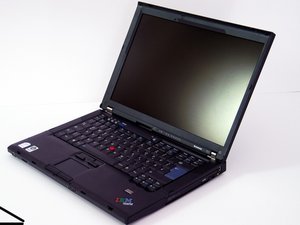
Un commento
hi,
i am having bios lock in my lenovo T61 laptop .
can u suggest any help? plzzzzzzzzzzzz......................
nandhu - Replica