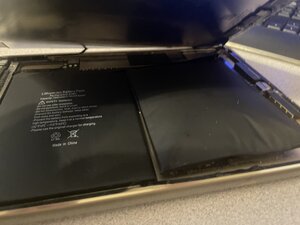Top Left Corner touchpad not clicking down
Having an issue with a 2022 MacBook Pro'13 M2
My trackpad no longer produces a mechanical click in the top-left corner. It still detects touch in that area, and the cursor tracks normally everywhere.
What I’ve observed:
- Using the TrackWeight app, overall pressure seems off, which makes me think it’s a pressure/mechanism issue.
- I can press the surface down in the top-left, but it doesn’t register a click.
- Clicking works everywhere else, and if I press in the middle, the left up button clicks as expected.
What I’ve tried:
- Restarted the laptop.
- Performed resets (including the “paper method”).
- No change after any of the above.
Question:
Do I need to replace the touchpad, or is there an adjustment/repair that can fix this?
Update (08/20/25)
Also i forgot to mention when i press down the middle i am able to click the button