How to change the network ti LTE?
How to change it to 4G LTE ?
Visualizza:
Voti ApprovatiChiunque supera la reputazione 20 può contrassegnare commenti e post problematici.
Mostra i dettagli
Postato:
How to change it to 4G LTE ?
Mostra i dettagli
Postato:
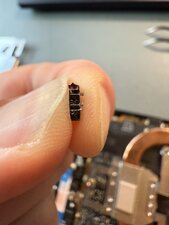

I was repairing an old Steam Deck that had lost functionality in all its buttons due to a liquid spill. The good news is I managed to thoroughly clean it and fix it! The bad news is I broke the fan connector. That thing is so %#*@ fragile.
Is there a way to solder this thing back on? Has anyone successfully done this before? Thank you!
Rep: 1
Postato:
Support-Wiz.com – Your Trusted Partner for Technical Support
At Support-Wiz.com, we specialize in delivering fast, reliable, and professional technical assistance for a wide range of services and devices. Whether you’re struggling with internet connectivity, device setup, email configuration, or troubleshooting software issues, our expert support team is here to help 24/7.
Our mission is simple — to provide clear solutions, quick resolutions, and a stress-free experience. With years of expertise and a commitment to customer satisfaction, Support-Wiz.com ensures you get back to what matters most without unnecessary downtime.
Whether you’re an individual, a small business, or a corporate client, Support-Wiz.com is your one-stop destination for technical solutions. Experience tech support made simple, safe, and effective!
Visit us today at www.support-wiz.com to get started with expert help you can trust.
Mostra i dettagli
Postato:
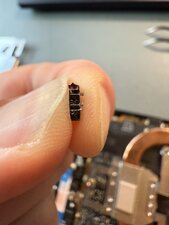

I was repairing an old Steam Deck that had lost functionality in all its buttons due to a liquid spill. The good news is I managed to thoroughly clean it and fix it! The bad news is I broke the fan connector. That thing is so %#*@ fragile.
Is there a way to solder this thing back on? Has anyone successfully done this before? Thank you!
Rep: 1
Postato:
Support-wiz.com offers unparalleled customer support with rapid response times. Whether you're troubleshooting technical issues or optimizing your setup, expert assistance is just a click away.
Whatever your business size, Support-wiz.com delivers scalable support:
Get up to speed quickly with guided onboarding, in-depth training, and strategic advice from the Support-wiz team—so you can extract maximum value from day one. Fab support like this often helps customers resolve critical issues quickly and confidently.
Support-wiz’s enterprise-grade plans typically include 24/7 access and rapid response SLAs—so you're covered around the clock.
If you're a partner, Support-wiz may offer a dedicated portal where you can easily access and launch co-branded marketing content—like emails, landing pages, social media copy, and webinars—to boost visibility and demand.
Feature Benefit Fast, expert support Get answers and solutions quickly and accurately Flexible support tiers Match the level of help to your business needs Onboarding & training Start strong with hands-on guidance **24/7 availability (enterprise) Peace of mind, anytime support Partner marketing tools Co-branded collateral makes promotion seamless
Mostra i dettagli
Rep: 1,5k
Postato:
i have an MSI computer, it has windows 7 home as operating system i cant remember my old password, and now i cant log in to my windows 7 any help will be appreciated.
Rep: 1
Postato:
Elevate Your Support Game with Support-wiz.com
Support-wiz.com offers unparalleled customer support with rapid response times. Whether you're troubleshooting technical issues or optimizing your setup, expert assistance is just a click away.
Whatever your business size, Support-wiz.com delivers scalable support:
Get up to speed quickly with guided onboarding, in-depth training, and strategic advice from the Support-wiz team—so you can extract maximum value from day one. Fab support like this often helps customers resolve critical issues quickly and confidently.
Support-wiz’s enterprise-grade plans typically include 24/7 access and rapid response SLAs—so you're covered around the clock.
If you're a partner, Support-wiz may offer a dedicated portal where you can easily access and launch co-branded marketing content—like emails, landing pages, social media copy, and webinars—to boost visibility and demand.
Feature Benefit Fast, expert support Get answers and solutions quickly and accurately Flexible support tiers Match the level of help to your business needs Onboarding & training Start strong with hands-on guidance **24/7 availability (enterprise) Peace of mind, anytime support Partner marketing tools Co-branded collateral makes promotion seamless
Mostra i dettagli
Rep: 824,3k
Postato:
osvaldo, this one coming to you directly from Microsoft " Welcome to Microsoft Answers Community.
You cannot reset it directly as a reset way function. However, you can
remove that password and type a new one instead, by following the steps
here -> Restart your PC, and hold the F8 keyboard button and as You
enter the Windows® Boot Menu you will see some different choices,
choose Safe Mode with Networking. Now Windows® will start in Safe Mode.
Select the default Administrator account from the login, the password
can be blank. If you are lucky and passed the login, then you’re able to
edit your original account." I hope this will help you out. Good Luck.
Rep: 1
Postato:
Elevate Your Support Game with Support-wiz.com
Lightning-Fast, Expert Support at Your Fingertips
Support-wiz.com offers unparalleled customer support with rapid response times. Whether you're troubleshooting technical issues or optimizing your setup, expert assistance is just a click away.
Tailored Support Plans to Suit Your Needs
Whatever your business size, Support-wiz.com delivers scalable support:
Basic Plans: Perfect for small teams or solo users needing occasional help.
Premium & Enterprise Plans: Designed for organizations seeking 24/7 coverage, fast SLAs (e.g., <30 mins), and proactive engagement. (Note: While this structure mirrors industry best practices, exact plan details should be confirmed with Support-wiz.)
Mostra i dettagli
Rep: 1
Postato:
Where is a local supply company or repair place for the Samsung battery cover for the Samsung ST 150 F?
Rep: 510,4k
Postato:
Hi @weathers
Search online for AD61-05938A (examples only) to find suppliers that suit you best.
Mostra i dettagli
Postato:
Salutations Community,
Does anyone have experience with a Whirlpool WRF757SDHZ04?
Initial Issue: Not Making Ice.
What have I confirmed thus far:
- Ice Maker Fan Motor is Blowing Correctly
- Water Line is Not Frozen
- Harvest Test Mode: The Rake Works in Both Directions
- Ice Maker Heater is Heating in Test Mode
- New Water Filter is Installed and is Installed Correctly
- Water Line and the Water Filter = Not Clogged
- Fridge Is Dispensing Water Through the Water Dispenser with and without Filter.
- Ran Test Mode and the Fridge Filled the Ice Dispenser with Water
- Test 67 Returns Error Code "02," Water Filter Not Installed, Except that it is.
Any thoughts/suggestions is appreciated. Thank you in advance.
Rep: 510,4k
Postato:
With regards to Service Test #67 indicating that the water filter is not installed, have you checked if the water filter switch is working OK?
Don't know for sure of its location but I think that there's a switch in the water filter housing. It is used to indicate whether the filter is inserted or not.
Looking at the tech sheet for your model, the switch is wired between the AC Active line and control board cable connector P2 pin 4 (light blue/black wire).
If you have a DMM (digital multimeter) you can check if there's 120V AC on the P2/4 connector (with the filter inserted) or disconnect the power to the refrigerator and check for continuity between P2/4 and Active.
What does Service test #56 indicate? (see tech sheet)
Mostra i dettagli
Postato:
Hello,
I purchased this Fujifilm X-A3 camera some time ago. Recently, I noticed a dark spot on the screen, especially when the screen is on but displaying a dark image. I've already cleaned the sensor and lens, but the spot persists. It's more prominent on dark screens and is faintly visible on brighter ones.
How can I resolve this issue?

Rep: 510,4k
Postato:
Does the spot also appear on pictures taken by the camera and then downloaded and viewed on a PC or monitor?
If not, then there may be a problem with the LCD screen or the motherboard.
Only way to isolate where it is, i.e. LCD screen or motherboard, may be to temporarily replace the LCD screen and check if it is still there or not.
Here's a video that may help with accessing the camera's LCD screen.
Search online for Fujifilm X-A3 LCD screen (supplier examples only) to find suppliers that suit you best.
Mostra i dettagli
Rep: 1
Postato:
I used my P71 for about 8 years and it started to have a charging issue several months ago. The charging indicator is fine, and the battery icon in taskbar shows it already connected to the AC adapter, but it just doesn’t charge sometimes while the laptop is on. It can certainly charge while it’s off.
The charging issue doesn’t happen very frequently, but it still bothers me a lot. I went to my local Lenovo Service Center and they just reinstalled the Windows system again and again... Each installation can make the issue disappear for maybe some days, and then can’t charge again.
My P71 works really fine except this issue, so I really hope to fix that. Any ideas would be greatly appreciated! Thanks.
Rep: 510,4k
Postato:
Hi @heite,
It could be a faulty battery.
Create a battery report and use it to check the condition of the battery.
When you have the report, compare the Design Capacity value versus the Full Charge Capacity value, as shown in the report.
For a new battery the values would be the same but given that your laptop is 8 years old and presumably the battery hasn't been replaced, this wont be the case.
Use the formula Full Charge Capacity value x 100 ÷ Design Capacity value, to find the charge percentage (%) value of the battery.
If the charge % is <35% you may consider that replacing the battery is necessary. The Lenovo battery part number (examples only of what it might be, 4X50K14092, 01AV451), should be printed on the battery. Search online for the part number only, shown on your battery, to find suppliers that suit you best.
Perhaps check if the latest battery driver V10.1.10.0 is installed.
Mostra i dettagli
Rep: 1
Postato:
My model is the Samsung UE65TU7100K. Bought in 2020.
The red light does not power on, the screen is completely black (no faint images) and it flickers globally when powered on.
What could this problem be and how can it be fixed please??
I’ve tried different electrical sockets, different cables etc. so I’m guessing a power board/main board?
🙏
Rep: 510,4k
Postato:
Hi @karen33133
Try the following and check if the screen backlights turn on and stay on without flickering. There will be no images on the screen when doing this test as the mainboard has been disconnected..
Turn off the TV if it is powered on, disconnect the power to the TV and then remove the back cover from the TV.
Disconnect the cable between the mainboard and the power board, at the power board end only.
Reconnect the power to the TV and check if the TV screen backlights turn on and stay on.
If they do then most likely it is a mainboard problem.
If the don't or if they flicker it is either a backlight problem or a power board problem.
Be safety aware when doing the above as there is exposed, lethal AC voltage on the power board. Disconnect the power from the TV before doing any further work in the back of the TV.
Oops! Vorrei cambiare idea.
Espandi / Comprimi
Riuscito
Su
Fallito
Giù
Apri Aiuto