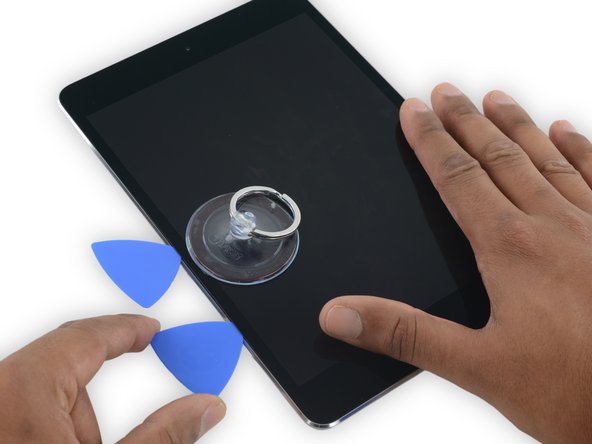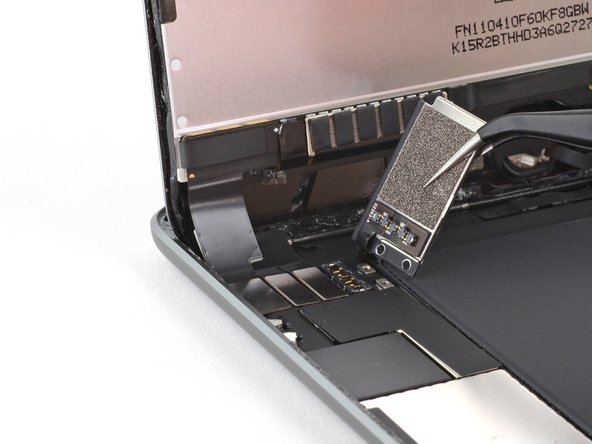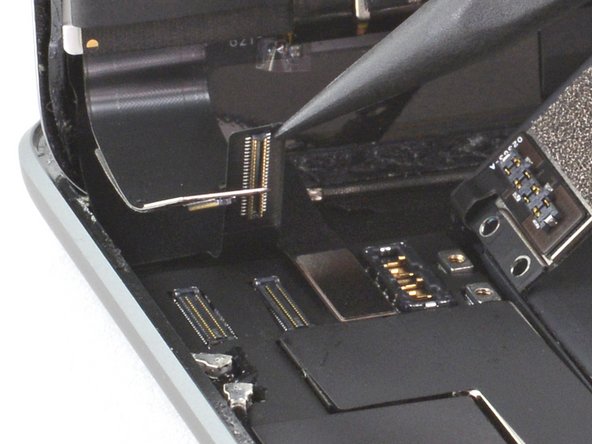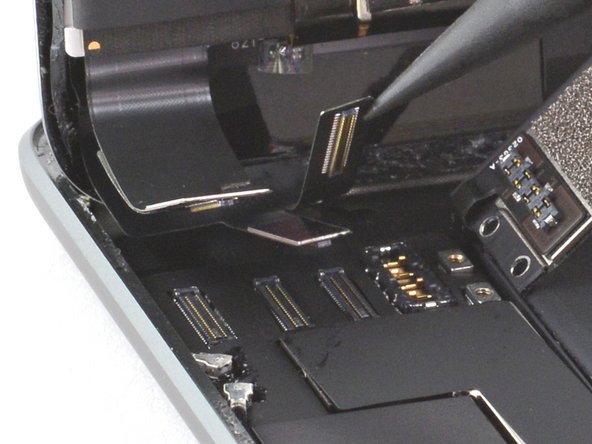Introduzione
Follow this guide to replace the battery on an iPad mini 5 Wi-Fi. You may need to do this if the battery is no longer holding a charge as well as it used to.
For your safety, discharge the battery below 25% before disassembling your device. This reduces the risk of a dangerous thermal event if the battery is accidentally damaged during the repair. If your battery is swollen, take appropriate precautions.
Some photos in this guide are from a different model and may contain slight visual discrepancies, but they won't affect the guide procedure.
Cosa ti serve
-
-
If your display glass is cracked, keep further breakage contained and prevent bodily harm during your repair by taping the glass.
-
Lay overlapping strips of clear packing tape over the iPad's display until the whole face is covered.
-
Do your best to follow the rest of the guide as described. However, once the glass is broken, it will likely continue to crack as you work, and you may need to use a metal prying tool to scoop the glass out.
-
-
-
Leave the opening pick in the iPad slightly past the front-facing camera.
-
Take a second pick and insert it to the left of the camera, where the first pick just was. Slide it back to the corner to completely cut any remaining adhesive.
-
Leave the second pick in place to prevent the corner adhesive from re-sealing as it cools.
-
-
-
-
To avoid stressing any cables, hold the screen perpendicular to the frame.
-
-
-
Use a Phillips screwdriver to remove the two 1.3 mm screws securing the display cable bracket.
-
-
-
Insert the flat end of a spudger under the display cable bracket and lift up to disconnect the battery press connector from the logic board.
-
-
-
Use a pair of tweezers to pull the display cable bracket's clip out from under the frame's edge.
-
Rotate the display cable bracket toward the battery.
-
-
-
Use the pointed end of a spudger to disconnect the digitizer press connector from the logic board.
-
-
-
Don't remove the black tape on the left, right, and upper edges of the display. These hold the display to the front glass.
-
-
-
The adhesive is laid out as shown: two strips along the long edges, and two shorter strips perpendicular in the center.
-
-
-
Apply a few drops of high-concentration (90% or higher) isopropyl alcohol around the perimeter of the battery.
-
Wait two minutes for the isopropyl alcohol to weaken the adhesive underneath the battery.
-
-
-
Insert the corner of a plastic card between the lower end of the battery and the frame.
-
Press the card until approximately an inch and a half of it is underneath the battery.
-
-
-
Insert a second plastic card between the battery and first card, this time with the card edge parallel to the battery.
-
Press the card in until about an inch and a half of it is underneath the battery.
-
-
-
Rotate the second plastic card around the bottom left corner under the battery.
-
Slide the second plastic card up the left edge of the battery toward the top left corner.
-
-
-
Lift and remove the battery.
-
Remove the old adhesive and residue from the battery well.
-
If your replacement battery doesn't come with replacement adhesive, apply stretch release adhesive strips, double sided adhesive tape, or pre-cut adhesive in the iPad's battery well.
-
Peel away any tape liners to expose the adhesive.
-
Lay the battery on the adhesive and press firmly.
-
Compare your new replacement part to the original part—you may need to transfer remaining components or remove adhesive backings from the new part before installing.
For optimal performance, calibrate your newly installed battery after completing this guide.
To reassemble your device, follow these instructions in reverse order.
Take your e-waste to an R2 or e-Stewards certified recycler.
Repair didn’t go as planned? Try some basic troubleshooting, or ask our iPad mini 5 Answers community for help.
Compare your new replacement part to the original part—you may need to transfer remaining components or remove adhesive backings from the new part before installing.
For optimal performance, calibrate your newly installed battery after completing this guide.
To reassemble your device, follow these instructions in reverse order.
Take your e-waste to an R2 or e-Stewards certified recycler.
Repair didn’t go as planned? Try some basic troubleshooting, or ask our iPad mini 5 Answers community for help.
Annulla: non ho completato questa guida.
Altre 6 persone hanno completato questa guida.
2 Commenti
This whole battery replacement took more than 4 hours. Most of the time was devoted to cleaning the surfaces on both halves of the iPad. The other reason for the time of repair is probably due to my age (mid-70's) and the poor dexterity and eyesight that comes with old age. I bought the appropriate adhesive strips to bond the top case to the bottom but the instructions left much to my imagination. The 3 pieces adhesive installation needs to be updated to match their currently available product.
Thanks, I’m 82. I’ve replaced the battery in my iPhone so I’m somewhat familiar with the general process. I’ll need to fix the iPad mini when my wife isn’t playing her games - hope I can get it done before she starts having withdrawal!