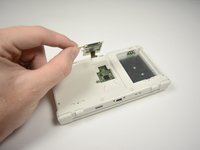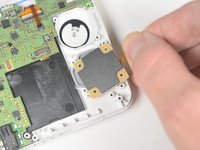Nintendo 3DS 2015 D Pad Replacement
Introduzione
Vai al passo 1If you aren't getting full range of motion on the D pad replacing may fix it. Go slow. There are several delicate ribbons cables. Make sure that components are completely disconnected before you pull them apart.
Cosa ti serve
-
-
Unscrew the two 3mm Phillips #1 head screws along the top edge of the device.
-
-
-
Unscrew the three 3mm Y0 screws along the right and bottom of the SD card reader.
-
-
Attrezzo utilizzato in questo passaggio:Tweezers$4.99
-
Reorient the device so that the game slot now faces you.
-
Remove the two rubber bumpers along the top of the device using tweezers.
-
Unscrew the seven 6mm Phillips #00 screws along the top and bottom of the 3DS.
-
-
-
Locate the gamecard reader near the bottom right corner of the motherboard.
-
Unscrew the four 3mm Phillips #00 screws along the edge of the gamecard reader.
-
Lift the black latch on the ZIF connector along the right side of the reader using a plastic opening tool.
-
-
-
Remove the four 3mm Phillips #00 screws from the four corners of the D pad board.
-
Lift the D pad board out of the device.
-
To reassemble your device, follow these instructions in reverse order.
To reassemble your device, follow these instructions in reverse order.
Preparati per le riparazioni future
Acquista tutti4Commenti sulla guida
Thanks for pointing that out! I think it is fixed now.
-Tyler