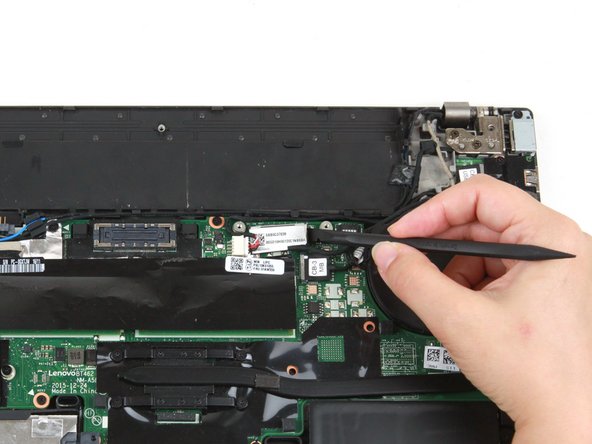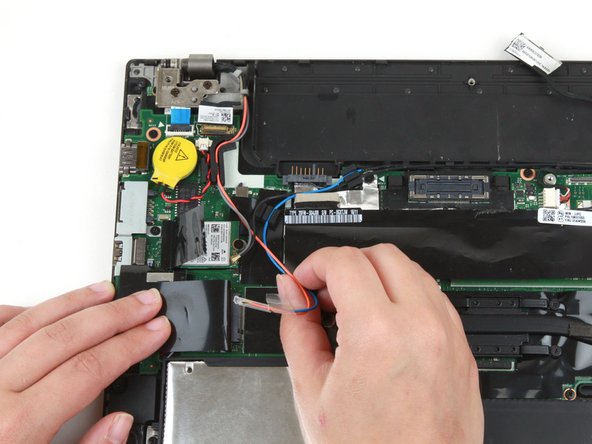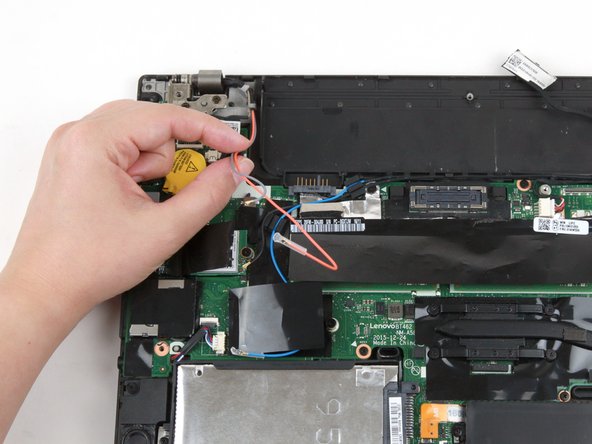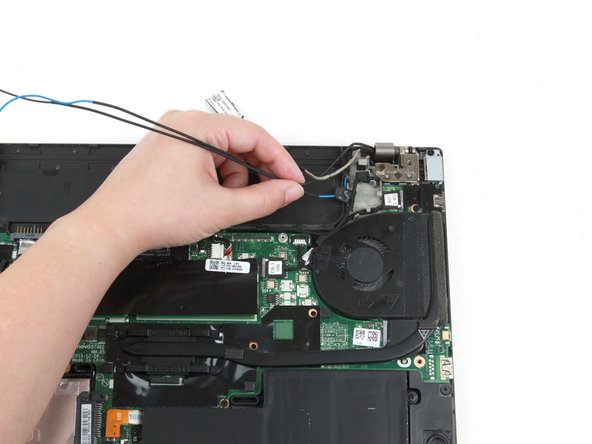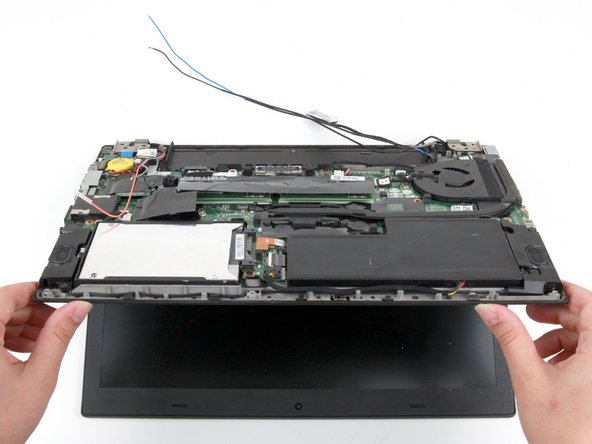Lenovo ThinkPad T460 LCD Assembly Replacement
Introduzione
Vai al passo 1Use this guide to replace the display assembly of your Lenovo ThinkPad T460.
The display assembly includes the screen bezel, hinges, camera/microphone module, WLAN and WWAN antennas, and the LCD (liquid-crystal display) screen. You may opt to replace the entire display assembly, rather than its individual components to save time. Some common symptoms of a faulty display assembly include a blank, black, or flickering screen, hinges that are stiff, loose, or dislocated, or webcam issues that cannot be resolved by fixing the laptop’s settings.
Make sure to disable the internal battery, power down your device, and disconnect from any external power sources before you begin.
Cosa ti serve
-
-
Place the laptop so that the bottom is facing upwards.
-
Slide the latch on the left side of the battery to the left until it clicks in place.
-
-
-
Loosen the eight captive screws in the bottom cover using a Phillips #1 screwdriver.
-
-
-
Insert the flat end of a spudger in between the bottom cover and the rest of the laptop, starting in the lower left corner.
-
Pry the lower left corner of the bottom cover up by a few millimeters.
-
Slide the spudger along the bottom of the laptop to release the clips until you reach the lower right corner.
-
-
-
-
Remove the two 3.7 mm screws from the LCD cable bracket using a Phillips #1 screwdriver.
-
To reassemble your device, follow these instructions in reverse order.
Take your e-waste to an R2 or e-Stewards certified recycler.
Repair didn’t go as planned? Try some basic troubleshooting, or ask our Answers community for help.
To reassemble your device, follow these instructions in reverse order.
Take your e-waste to an R2 or e-Stewards certified recycler.
Repair didn’t go as planned? Try some basic troubleshooting, or ask our Answers community for help.