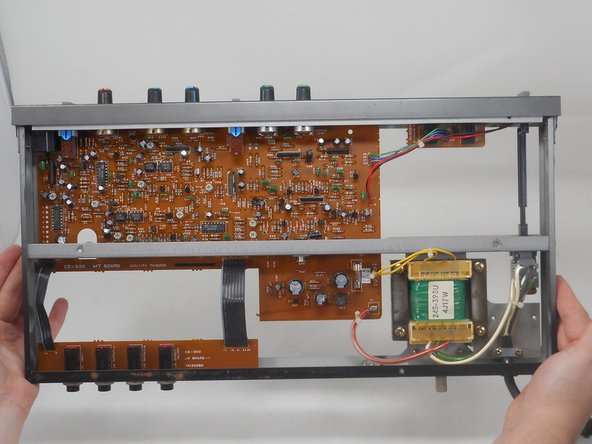Boss CE-300 Super Chorus Front Panel Audio Jack Replacement
Introduzione
Vai al passo 1This guide provides instructions for replacing the front panel audio jacks on the Boss CE-300 Super Chorus, a popular analog effects processor known for its high-quality chorus sound. The audio jacks are crucial for connecting input and output signals, and over time, they can wear out, leading to issues like weak signals or unstable connections. Replacing the jacks will help restore the device’s performance and usability.
The procedure involves partially disassembling the front panel and carefully removing the damaged jacks by de-soldering them from the circuit board. Required tools include a Phillips #2 screwdriver, 11mm and 14mm wrenches, a soldering iron, and a desoldering pump or braid for precise solder removal.
Take care to avoid damaging the circuit board during de-soldering, and ensure the unit is unplugged and powered off before starting. Follow the steps carefully to complete the replacement safely and effectively.
Cosa ti serve
Strumenti
Mostra di più…
-
-
Use a Phillips #2 screwdriver to remove the 3 14.8 mm screws located on the left side of the CE-300.
-
Repeat the previous bullet on the right side.
-
-
-
Remove the following screws with a Phillips #2 screwdriver:
-
Two 7.5 mm
-
Two 10 mm
-
-
-
-
Remove the single 5.7 mm screw on the left side of the face plate.
-
Repeat the previous step on the right side of the face plate.
-
To reassemble your device, follow the above steps in reverse order.
Take your e-waste to an R2 or e-Stewards certified recycler.
Repair didn’t go as planned? Try some basic troubleshooting or ask our Answers community for help.
To reassemble your device, follow the above steps in reverse order.
Take your e-waste to an R2 or e-Stewards certified recycler.
Repair didn’t go as planned? Try some basic troubleshooting or ask our Answers community for help.