Se il tuo iPhone si spegne o si riavvia in modo inaspettato, probabilmente questo problema sarà documentato nel telefono. Immergersi nei propri registri di errore sembra un compito arduo e scoraggiante, ma se sai quello che cerchi, può fornirti dati preziosi sulla natura del problema.
Questa pagina non è una lista completa. Se il tuo errore "panic" non è nell'elenco, pubblicalo nella comunità Risposte! Qualcun altro si sarà imbattuto nello stesso problema.
Cos'è un errore "Panic"?
Quando si parla di macOS, iOS e altri sistemi operativi basati su Unix, un "kernel panic" è un errore in cui si imbatte il sistema operativo e da cui non riesce a riprendersi. È paragonabile alla schermata blu della morte di Windows. Si manifesta come uno spegnimento inaspettato o un riavvio.
Se il tuo cellulare si riavvia improvvisamente, c'è una buona possibilità che sia un kernel panic, ma semplicemente non sapevi come si chiama.
Nei dispositivi iOS, i kernel panic indicano quasi sempre un problema di hardware.
Come trovare un registro dei panic
L'iPhone conserva i registri del sistema in un menù raramente esplorato dall'utente medio, nelle profondità delle impostazioni di Analisi.
- Apri la app Impostazioni.
- Vai su Privacy.
- Scorri fino in fondo e apri "Analisi e miglioramenti".
- NOTA: Le esatte parole di questo menù variano a seconda della versione di iOS che stai usando.
- Apri Dati analisi.
- Scorri lungo la lista in ordine alfabetico fino alla "P" e cerca le voci con la parola "panic" nel titolo. Di solito sono elencate con panic.full, seguito da data e ora in cui si è verificato.
Leggere un panic log
Ci sono moltissime informazioni non rilevanti in questi registri. Scorri nella prima parte per trovare la stringa panico. Questo è l'errore che ha causato il crash. L'errore potrebbe anche essere elencato senza la dicitura "panic string" subito dopo il CPU caller (che è semplicemente la parte della CPU che ha segnalato l'errore). Potrebbero esserci anche altri dati utili nella prima schermata di testo.
- Usa la testa. Potresti trovare dei termini che vengono usati anche da altre parti nell'elettronica. Per esempio, WLAN viene usato spesso per fare riferimento al Wi-Fi. Se lo vedi nel panic log, la conclusione logica è che ci sono problemi con il chip o l'antenna Wi-Fi.
- Potresti trovare parole che fanno riferimento a componenti specifici della scheda madre. Nomi come Tristar, Tigris, Chestnut e molti altri che ti possono fornire degli indizi.
- Fondamentalmente, se vedi dati che sembrano qualcosa in più che una stringa di lettere e numeri senza senso, fai qualche ricerca. Sarai sorpreso da ciò che puoi imparare da questi registri, anche se non sei un ingegnere di software.
- Tieni a mente che la lettura dei registri panic non è una scienza esatta. Non c'è un rapporto causa effetto assoluto. La stessa stringa panico potrebbe avere cinque soluzioni diverse. Un panic log è un indizio e niente di più.
Usa panic.full o iDevice Panic Log Analyzer per ottenere velocemente i dati del tuo crash. Ma senza contesto, questi ti renderanno solo delle informazioni di cui non sai cosa fare.
Tipi di panic
Watchdog Timeout Thermalmonitord Missing Sensor
Incluso nei suoi processi di sistema, iOS contiene un controllo regolare dell'input dei sensori. Se non riceve un segnale da questi sensori entro tre minuti, riavvia il telefono. Jessa di iPad Rehab ha scritto un articolo piuttosto esaustivo su questo problema specifico.
Per trovare la causa, continua a leggere dopo la stringa di panic per trovare il sensore mancante.
| Sensore mancante | Posizione | Probabile problema |
|---|---|---|
| PRS0 - Barometro | Sulla porta di ricarica | Porta di ricarica o il suo connettore sulla scheda logica |
| Mic1 - Microfono inferiore | ||
| Mic2 - Microfono posteriore | Cavo tasto di accensione, cavo del flash | Cavo tasto di accensione, cavo del flash o il suo rispettivo connettore sulla scheda logica |
| TG0V | Sensori batteria, probabilmente per temperatura e voltaggio | Batteria o il suo connettore sulla scheda logica, porta di ricarica su 11 Pro e Pro Max, ricarica dei circuiti a livello della scheda. |
| TG0B |
- Altri sensori sono meno documentati e potrebbero richiedere più contesto visto che Apple non rende pubblica la posizione o i nomi dei sensori. Sembra che gli iPad abbiano dei sensori vitali sul display. Ci sono anche dei sensori a livello della scheda madre, ma subiscono lo stesso problema di congetture per quanto riguarda la nomenclatura.
Watchdog Timeout No Check In
Il processo del Watchdog Timeout controlla la funzionalità generale del sistema. Se il lasso di tempo tra i controlli supera il massimo (di solito, 180 secondi), il dispositivo si riavvia per cercare di correggerlo.
- Invece che un sensore mancante come discusso prima, potresti anche imbatterti in un mancato controllo da un componente software. Springboard, logd, wifid or thermalmonitord (senza riferimenti a un sensore mancante) sono comuni. Anche se questi processi potrebbero essere correlati a un componente hardware, solitamente è un problema di software.
- Questo problema è emerso spesso nelle prime versioni di iOS16. La soluzione di solito è assicurarsi di avere un backup e ripristinare il software del telefono.
- È ancora da vedere se Apple ha risolto questo problema con iOS 16.2, ma vale la pena di provare ad aggiornare se non vuoi fare un backup. Prova a usare il metodo della modalità di recupero per eseguire l'aggiornamento per evitare riavvii durante il processo.
i2c
i2c o i²c, se vogliamo essere tecnicamente corretti, è un protocollo basato sull'elettronica usato per la comunicazione tra una rete di chip. Questo include un master e un diverso numero di minion a cui manda comandi.
Non entrerò nei dettagli di come funziona, ma in molti casi, il chip master è la CPU. Come puoi immaginare, se la CPU non ottiene le informazioni di cui ha bisogno o se i comandi che invia non vengono ricevuti, succedono cose brutte.
Questo panic particolare avrà bisogno di parecchio contesto, Gli iPhone hanno molti "canali" i2c diversi e quali componenti comunicano su quale canale cambia da modello a modello.
- Il panic potrebbe includere altri indizi. I nomi di parti come ALS per il sensore di luce ambientale (Ambient Light Sensor) o altre potrebbero apparire tra le scritte.
Avere accesso agli schemi renderebbe la decifrazione di questo panic molto più semplice, poiché ti direbbe quali componenti comunicano su quali canali. Potrebbe anche darti delle indicazioni per il chip problematico.
Panic AOP
I panic AOP sono un intero sottogruppo di tipi di panic. L'AOP è il processore sempre attivo (Always On Processor), un segmento della CPU che esegue le funzioni sempre attive. Queste possono continuare a funzionare anche quando il dispositivo è spento. Dei recenti aggiornamenti al network Dov'è permettono al dispositivo di continuare a trasmettere la sua posizione anche quando non è acceso, probabilmente sfruttando questa nuova tecnologia.
AOP NMI POWER
Un NMI è un'"interruzione non mascherabile" (Non-Maskable Interrupt). In parole povere, è un'informazione che non può essere ignorata e che può interrompere la trasmissione di altri segnali. Solitamente serve per alcuni tipi di errore o reset di sistema.
- Questo panic è spesso associato con il cavo del pulsante di accensione o con il gruppo della fotocamera frontale.
AOP Panic - K2 - Bosch control channel write failure
Questo panic di solito si verifica durante funzioni audio, come alzare il volume al massimo.
- Poiché l'Phone Cables trasporta segnali dall'altoparlante alla scheda dei danni a questo gruppo saranno la causa più comune per questo panic.
- Controlla se ci sono dei danni da liquidi per esserne certo e sostituiscilo con una parte di ricambio di alta qualità o OEM, se possibile.
ANS2 Recoverable Panic
ANS2 (Apple NAND Storage versione 2) è il controller di Apple per, hai indovinato, la memoria interna. La NAND è un tipo di memoria flash usata comunemente nei moderni smartphone e nei computer con la memoria saldata.
- Se si verifica questo panic, È probabile che il chip che ospita tutti i dati sul tuo telefono o le linee di comunicazione verso la memoria NAND non stiano funzionando correttamente.
- sostituire la NAND richiede capacità di microsaldatura e l'uso di un programmatore per scrivere dati unici dal vecchio chip della NAND a quello nuovo.
AppleSocHot: Hot Hot Hot
A volte gli sviluppatori di software si divertono scrivendo il codice di quello che succede durante gli errori rispetto ad altro, perché saranno probabilmente gli unici a leggerli. Questo errore è abbastanza chiaro: la tua CPU non è solo calda, è Hot Hot Hot.
- Questo specifico panic fa riferimento alla linea elettrica tra il chip di gestione dell'alimentazione e la CPU. Potrebbe significare che la tua CPU sta effettivamente diventando troppo calda, ma potrebbe anche indicare un problema con questa linea a livello della scheda madre.
- Indipendentemente dalle specifiche, questo è quasi sicuramente un problema della scheda madre, non delle parti di ricambio.
- La CPU si sta probabilmente scaldando a causa di qualche altro componente sulla scheda. Controlla tutte le aree che potrebbero essere state modificate. I componenti audio e WiFi di solito sono la causa.
SEP ROM Boot Panic
Il processore enclave sicuro (Secure Enclave Processor) o SEP fa parte del subsistema di iPhone che gestisce tutti i suoi dati protetti e sensibili. Cose come la crittografia e i dati delle impronte digitali o del riconoscimento facciale. La memoria di solo lettura o SEP ROM è parte integrante di questo sistema che verifica la fiducia tra sistemi.
- Un panic SEP ROM indica che il chip ROM o la comunicazione tra questo e la CPU sono danneggiati.
- I dati sul SEP ROM sono unici, quindi, se danneggiato, non può essere ricreato. Ci sono lettori che potrebbero permetterti di estrarre i dati, ma potrebbero significare un disastro per il tuo telefono.
SMC Panic Assertion Failed
L'SMC o controllore di gestione del sistema (System Management Controller) sarà familiare a quelli che hanno mai eseguito qualche tipo di risoluzione problemi su un MacBook. Anche gli iPhone includono un SMC, ma non è un unico chip, fa parte della CPU. Questi panic spesso menzionano l'errore BSC FAILURE.
- I panic di tipo "Assertion Failed" hanno cominciato a comparire negli iPhone 13. Sono simili al Watchdog Timeout, riavviano il telefono dopo che sono passati 3 minuti senza aver ricevuto dati.
- Il log di solito menzionerà una serie di sensori affetti seguita da un codice. Fai riferimento alla wiki Asserzione del panic fallita per scoprire quale codice è correlato al tuo panic.
Undefined Kernel Instruction
Il kernel di un sistema operativo è proprio quello che significa la parola, il nocciolo, ovvero le parti centrali. Se le istruzioni non sono definite spesso è perché le istruzioni sono danneggiate o non funzionano correttamente.
- Generalmente si tratta di un problema di software. Controlla se ci sono aggiornamenti del sistema operativo o anche aggiornamenti di app.
- Se gli aggiornamenti non risolvono il problema, potresti dover reinstallare o ripristinare completamente il sistema operativo.
- Se i problemi continuano a verificarsi dopo aver fatto ciò, probabilmente si tratta di un problema con il sistema coinvolto nella RAM o nella memoria NAND. Le istruzioni tendono a trovarsi lì e, quando questi componenti, o i loro sistemi relativi sulla scheda madre, sono danneggiati, possono essere danneggiate anche le informazioni che ospitano e trasmettono.
Ulteriori risorse
Un ringraziamento speciale a questi traduttori:
100%
Sara Balestra ci sta aiutando ad aggiustare il mondo! Vuoi partecipare?
Inizia a tradurre ›
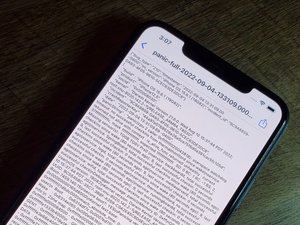

44 Commenti
Please what is the solution to SMC Panic Assertion Failed on iphone 13 pro max
Itua - Replica
It's listed on the page already. You'll need to see what sensor array is mentioned in the panic and go from there. Sensor codes are listed in the section of the page discussing this panic. Replace the part with the referenced sensor first (or test with a known good) and if that doesn't help, it's likely to be a board issue.
Alisha C -
AOP is always-on processor, the A7/M7 stuff that handles sensor data without waking the big cores in the SoC.
Tom Chai - Replica
I made a search but couldn’t find any solution to this on my iphone13 pro max: DCP SERROR Exception class=0x2f (SError interrupt), IL=1, iss=0 - iomfb_video_async
The screen goes black randomly and sometimes reboots itself
Kkk yyy - Replica
Did you try to upload your panic log to https://www.panicfull.com
Timon Bucanero -
panic(cpu 4 caller 0xfffffff02f8c021c): mount[10] exited -- no exit reason available -- (signal 0, exit status 77 )
Javier Perales - Replica
Panic CPU x caller
What is this issue related to
Sushil Dahal - Replica
what is the meaning of @AppleSynopsysMIPIDSIController.cpp:842
kristian mabalot - Replica
"panicString" : "panic(cpu 3 caller 0xfffffff01eb62410): \"i2c0::_checkInterrupts error interrupt; last read status 10810100 int shadow 00890100 xfer 80000000 fifo 00000003 for device ad5860\" @AppleS5L8940XI2C.cpp:451\nDebugger message: pani
I S C PRASAD - Replica
This is likely related to the charge port flex cable. AD5860 is involved in the function of the Taptic Engine (vibration motor) which sends its signals through the this cable in almost all iPhones.
Alisha C -
I just need a way to tell ios to not reboot merely because it can't find the Mic1 sensor. I just need more than 3 minutes to transfer the data to another iphone. I cannot enter diagnostic mode because the charging port is damaged. It can only be charged wirelessly now.
Chris F - Replica
SMC PANIC - ASSERTION FAILED: target\/d74\/target.cpp:266: 0, SMC BSC failure, spreadsheet ver(*10) 120
S.sensor array 0 - 4 is 0x41, 0x0, 0x0, 0x0, 0x0
F.sensor array 0 is 0x0
iphone 14PM
0x41 ???
Kozhabekov Parasat - Replica
Power button flex is damaged, need to change
Kozhabekov Parasat -
Very good information hats off Brother. The watchdog timeout means there is a problem with the Charging flex. I fixed it with many times you have to use OEM flex. By this, I solved if you got a problem check it out.
Akash - Replica
0-4 0×400000 ?
Vvek Rawat - Replica
Depends on which phone it is. My guess is it’s a 14 series and each of those are a little different. But I believe this is the charge port flex. There’s a full work up on 14 Series at repair.wiki.
Alisha C -
Hi Alisha
Is it true that certain iPhone Analytics Logs contain references to all components in active use at the time the system reported the crash?
I’m a journalist. Considered liberal by most (dissident by others). Have been unequivocally targeted via extensively impactful measures, the broadest of which being repeated attacks on all communication devices.
In repeated attempts to accurately define the parameters of this targeting, analysis of the Analytics Logs of numerous iPhones has been performed. Within the logs, the specific terms: “Pegasus”, “MagicLantern” and others have been found across the timeline of this targeting (2017-2021). Could these references be considered confirmation of the existence of the surveillance software by the same names?
Any assistance in this capacity would be inordinately appreciated.
FreckleM@g!c - Replica
hello everyone I want to ask if your 11 pro max is having the panic attack for mic 2 and you only remove the flexi will it stop restarting or you have to put new one
Fixster - Replica
You’ll need a new flex. The phone will continue to reboot until a good signal from the mic is detected.
Alisha C -
"panicString" : "panic(cpu 3 caller 0xfffffff02b6c6268): \"port enable failed: 0xe00002d6\" @AppleMultiFunctionManager.cpp:1657\nDebugger message: panic\nMemory ID: 0x6\nOS release type: User\nOS version: 21B74\nKernel version: Darwin Kernel Version 23.1.0: Tue Oct 10 02:21:05 PDT 2023;
Iphone 12, Restarts often, WiFi and BT sometimes cannot be activated
Chris - Replica
bug_type":"210","timestamp":"2023-11-13 17:34:48.00 -0800","os_version":"iPhone OS 17.0.3 (21A360)","roots_installed":0,"incident_id":"842AA86D-A309-4D8E-B933-2B0F7ED9281E"}
{
"build" : "iPhone OS 17.0.3 (21A360)",
"product" : "iPhone13,2",
"socId" : "8101",
"socRevision" : "11",
"incident" : "842AA86D-A309-4D8E-B933-2B0F7ED9281E",
"crashReporterKey" : "5bd225e7b434ba41dee9b0ae4f9b69bdf5621f83",
"kernel" : "Darwin Kernel Version 23.0.0: Sat Sep 30 17:17:13 PDT 2023; root:xnu-10002.2.13~1\/RELEASE_ARM64_T8101",
"date" : "2023-11-13 17:34:48.85 -0800",
"panicString" : "panic(cpu 3 caller 0xfffffff026cc3804): \"Reset sequence did not finish within 95000ms\" @AppleOLYHALPortInterfacePCIe-AMFM.cpp:661\nDebugger message: panic\nMemory ID: 0x6\nOS release type: User\nOS version: 21A360\nKernel version: Darwin Kernel Version 23.0.0: Sat Sep 30 17:17:13 PDT 2023; root:xnu-10002.2.13~1\/RELEASE_ARM64_T8101\nFileset Kernelcache UUID: ABB503AF26A9683AC5F224BA1E238EC1\nKernel UUID: 1B2F456E-892D-371F-9CF7-37B6F73F
Help me please
Jhonny Loayza Ruiz - Replica
I am getting an SCM Panic Assertion failure with a sensor code of 0x500000
has anyone identified this particular code. it isn't listed as the power, charge, proxy, sandwich board or wireless charging sensors.
can upload the crash report if anyone wants to check, It has heavy damage to the rear housing. I suppose it could be a combination wireless charging and power flex sensor making it 0x400000 and 0x100000 going by the above mentioned codes for the 14?
Samion Blanc - Replica
"build" : "iPhone OS 16.6.1 (20G81)",
"product" : "iPhone14,7",
"socId" : "8110",
"socRevision" : "11",
"incident" : "75588071-B0AB-4531-A1BF-719EB4AD5927",
"crashReporterKey" : "5ea5cef6a42143a4659fbe73a61329787fb4c3ff",
"kernel" : "Darwin Kernel Version 22.6.0: Wed Jun 28 20:52:14 PDT 2023; root:xnu-8796.142.1~1\/RELEASE_ARM64_T8110",
"date" : "2023-12-08 12:57:15.09 +1100",
"panicString" : "panic(cpu 0 caller 0xfffffff02b1224ac): SMC PANIC - ASSERTION FAILED: target\/d27\/target.cpp:266: 0, SMC BSC failure, spreadsheet ver(*10) 40\nS.sensor array 0 - 4 is 0x0, 0x500000, 0x0, 0x0, 0x0 \nF.sensor array 0 is 0x0\n\n - Misc(2) OUTBOX1 not ready\nASSERTION FAILED: target\/d27\/target.cpp:266: 0, SMC BSC failure, spreadsheet ver(*10) 40\nS.sensor array 0 - 4 is 0x0, 0x500000, 0x0, 0x0, 0x0 \nF.sensor array 0 is 0x0\n\n\nRTKit: RTKit-2062.142.1.release - Client: AppleSMCFirmware-3424.140.21.0.4.d27.REL\n!UUID: 2d1a421e-cd24-3eaf-a935-3186cf73b348\nTime: 0x00000001107e63dd\n\nFaulting task 2 Call Stack:
Samion Blanc - Replica
Iphone 13 pro max
(cpu 4 caller 0xfffffff020a09384)
Rocky - Replica
panic(cpu 2 eale offff028229404):busy timeowt(o), (60s):
is what?
linrou zhang - Replica
cuando es assertion failed 0x400 en la board en que sector es en iphone 13 mini
Mateo Cetina - Replica
What about DCP panic -ASSERT! In I phone 12
Adarsh Shukla - Replica
panicString" : "panic(cpu 3 caller 0xfffffff03ca846c8): ANS2 Recoverable Panic - assert failed: [12287]:ANS2 bitflip:MD_CORR_ERR F2H 0 SL[1] ERR 0x2000000 HIX 130 SEG 6299 TAG 513 OP 2 DRAM 12108 LBA 0x19571c0 secOffset 0x1 dp[4f620082, 800001, 19571c0, b872] mmu[19571b7, fe288000, 3fc08, 0, 10132000, 8100e00, 507]\nassert failed: [12287]:ANS2 bitflip:MD_CORR_ERR F2H 0 SL[1] ERR 0x2000000 HIX 130 SEG 6299 TAG 513 OP 2 DRAM 12108 LBA 0x19571c0 secOffset 0x1 dp[4f620082, 800001, 19571c0, b872] mmu[19571b7, fe288000, 3fc08, 0, 10132000, 8100e00, 507]\nRTKit: RTKit-2419.120.45.release - Client: t8110.release-
Lavish Rana - Replica
What about AOP Panic -DRAM wdog...??
Adarsh Shukla - Replica
"panicString" : "panic(cpu 0 caller 0xfffffe003bfc7a44): PMP PANIC - BWR latency threshold exceeded: 605 us (->1) - pm(3)\nBWR latency threshold exceeded: 605 us (->1)
ANYONE HELP ME?! this is a new one, couldn’t find any other comments on this…..
Rafid Al Nahiyan - Replica
incident": "E6E8A4E8-D5A9-48A5-9B64-839DA407103B",
"crashReporterKey": "d228a15fd56ee8491c5a26ce3183011ce8b913da",
"kernel": "Darwin Kernel Version 23.5.0: Mon Mar 25 23:02:29 PDT 2024;
root:xnu-10063.120.88.502.1~1\/RELEASE_ARM64_T8020",
"date": "2024-11-11 02:03:01.87 +0300",
"panicString": "panic(cpu 0 caller 0xfffffff01918acd4): AOP PANIC - !pulse pearl@0x10f2378-prox(7) - \nuser handlers:\nMoly invalid smp cnt:0, int val:142ae\n\nBMP284_SCM gpio cb cnt:10748 spurious cnt:506, mode:0, int val:42ae\n\nBMP284::probe=0 [e4 28 0]\n\n\n!pulse pearl@0x10f2378\nRTKit: RTKit-2419.120.28.debug - Client:
iphone11baop:DEBUG: AppleSPUFirmware Builder-515.120.5~2106\n!UUID:
Mafia Abbas - Replica
hello everyone!
My iPhone in panic 😀
What this mean?
{"bug_type":"210","timestamp":"2025-01-07 01:53:41.00 +0500","os_version":"iPhone OS 18.2 (22C152)","roots_installed":0,"incident_id":"BFF4C0CD-173D-496E-8934-86AA17220477"}
{
"build" : "iPhone OS 18.2 (22C152)",
"product" : "iPhone12,1",
"socId" : "8030",
"socRevision" : "11",
"incident" : "BFF4C0CD-173D-496E-8934-86AA17220477",
"crashReporterKey" : "1ae638b6e83281d9be805723f0fa55389c505d93",
"kernel" : "Darwin Kernel Version 24.2.0: Thu Nov 14 22:50:27 PST 2024; root:xnu-11215.62.3~1\/RELEASE_ARM64_T8030",
"date" : "2025-01-07 01:53:41.47 +0500",
"panicString" : "panic(cpu 3 caller 0xfffffff029cc72d0): "IOMFB int_handler: failure: sf_overflow [0x830]\\n" @UPPipe_H11P.cpp:2610\nDebugger message: panic\nMemory ID: 0x1\nOS release type: User\nOS version: 22C152\nKernel version: Darwin Kernel Version 24.2.0:
Марат Усманов - Replica
Tp2c panic means
Aasma Khatoon - Replica
my 14 pro restarts randomly not every 3 minutes….when I use youtube or play games, it doesn’t restart…it only restarts when idle or using instagram and some apps……please help.
panic :
panicString" : "panic(cpu 1 caller 0xfffffff0453293d4): SMC PANIC - ASSERT: target\/d73\/target.cpp:265: 0, SMC BSC failure, spreadsheet ver(*10) 150\nS.sensor array 0 - 4 is 0x41, 0x0, 0x0, 0x0, 0x0 \nF.sensor array 0 is 0x0\n\n - Misc(2) OUTBOX1 not ready\nASSERT: target\/d73\/target.cpp:265: 0, SMC BSC failure, spreadsheet ver(*10) 150\nS.sensor array 0 - 4 is 0x41, 0x0, 0x0, 0x0, 0x0 \nF.sensor array 0 is 0x0\n\n\nRTKit: RTKit-2758.60.101.release - Client:
Indraneel Patil - Replica
Indraneel, check out the SMC Panic page here.
iPhone SMC Panic Assertion Failed
According to that article, error 0x41 occurs on an iPhone 14 Pro or Pro Max, and indicates a failure of the battery. Replacing the battery should fix the problem, but keep in mind the warning listed for a battery error:
Replacing the battery will result in a warning message that the battery installed is not an OEM Apple battery, unless you use an Apple battery supplied by Apple's Self Service Repair program and run System Configuration.
Other than the warning message and no longer being able to view the battery health information, the battery will work normally.
Jerry Wheeler -
what happens if iphone randomly restarts but no paniclog?
Tamarind - Replica
software related?
Welferd Ng -
I was having many different AOP PANIC errors on a 13 mini. Generally I would have a couple per day with some happening when the phone was doing nothing. The software analysis of the panic files always reported NAND error as the likely cause. After a couple weeks trying software restores and removing apps, I cleaned the sim card and the errors stopped. Before going crazy like I did, try removing the sim card from your phone and see if the errors stop. However, if you voted for Trump just ignore this comment and hit your phone with a hammer.
Albert Einstein - Replica
Hello i also have an issue of my phone restarting but the error says to be 0×40000000 can someone tell me what that is i cant find it anywhere
Tamara - Replica
my iphone 13 was restarted every 2 or 3 minute romdomly, and I check in panic.full log the warning write like this, what should I do?
"panicString" : "panic(cpu 0 caller 0xfffffff04ceb4d14): SMC PANIC - ASSERT: target\/d17\/target.cpp:263: 0, SMC BSC failure, spreadsheet ver(*10) 190\nS.sensor array 0 - 6 is 0x0, 0x800, 0x0, 0x0, 0x0, 0x0, 0x0\nF.sensor array 0 is 0x0\n\n - Misc(2) OUTBOX1 not ready\nASSERT: target\/d17\/target.cpp:263: 0, SMC BSC failure, spreadsheet ver(*10) 190\nS.sensor array 0 - 6 is 0x0, 0x800, 0x0, 0x0, 0x0, 0x0, 0x0\nF.sensor array 0 is 0x0\n\n\nRTKit: RTKit-2758.80.3.release - Client: AppleSMCFirmware_H14-5204.80.43.0.5.d17.REL
imam ruanagara - Replica
Alisha! So weird to see you here - I got on to try and understand kernel panics better. Ha! Fat chance! Anyway, think you helped me in Denver yesterday. My phone backed up and is still working, so far. Thank you again for your help!! You did a great job!!
Lauren - Replica
panic(cpu 3 caller 0xfffffff044a8bfb0)
Modibo Keita - Replica
My iPhone is restart from
panicString" : "panic(cpu 0 caller 0xfffffff042b1285c): DCP PANIC - filterElements: Can't find valid timing element for display - dpIrq(72)\nfilterElements: Can't find valid timing element for display\nRTKit please help!!!!!
HMD - Replica
HOLA , mi 14 pro max tuvo entrada de líquido por puerto de carga , ya cambie pantalla porq se había dañado , el líquido aparentemente no alcanzó la lógica , ya solucione el problema del sensor en el puerto de carga y le hice software a la última versión de iOS , pero ahora me arroja este Panic full , si me pudieran ayudar a identificar el problema se los agradecería mucho 🙏🏼
*panicString" : "panic(cpu 0 caller 0xfffffff036cdef5c): AOP PANIC - nested PANIC @
0x00000000 - Ipulse pearl@0x1175458 - low_latency(7) OUTBOX3 not ready - nuser
handlers:|nEiger:probe=0 (e4 30 1] conn=0|n|nPrAS Comp = stat (75, 0), dbg 10,
75383, 21721, 0, 14924, 6793, 3, 11791, 4] In|nin!pulse pearl@0x1175458|nRTKit:
RTKit-2784.140.9.debug - Client:
Luis Miguel Suarez Arias - Replica