Green Light Always on, Computer does not recognize Calcator
The led charging status light is always on. The battery won’t charge through the macro USB port and when I plug the calculator into my computer it isn’t recognized.
Questa è una buona domanda?
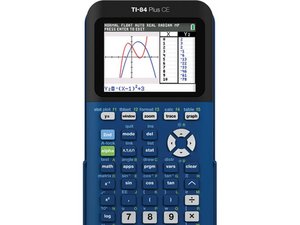
 1
1 
 13
13  7
7