iPad 2 - USB Device Not Recognized on PC
I have an iPad 2 GSM with IOS 5.1.1 which I want to upgrade to IOS 9 (about time, I know).
When I connect it to the computer (doesn't matter USB2 or USB3 port) I get "USB Device Not Recognized", so I cannot connect it to iTunes.
I have Windows 8.1.
iPhone 4G and iPhone 6 connect without issues and are detected by Windows and iTunes.
I tried:
- Installing iTunes again
- Installing Apple Mobile Device driver again
- Uninstall and reinstall Windows USB drivers
- Tried different cables (original and eBay stuff)
- Tried all ports on the computer
- Tried to reset all iPad settings
- Tried on different computers
Nothing works - still get "USB Device Not Recognized (Device Descriptor Request Failed) - error code 43".
My latest iTunes backup for this device is from June 2015 and since then I haven't tried to connect it to USB, only recharged it with the wall adapter, so I had no idea this issue started to happen until a few days ago.
The iPad recharges with the original charger or through computer USB, but I can't use it for syncing.
Oh, and I can't sync through WiFi because I reset iPad settings so it lost the ability to connect to my iTunes through WiFi.
I really have no idea what to do next...
I'll appreciate any help with this... I don't want it to become a paper weight or worse - door stopper...
Thanks!
Questa è una buona domanda?
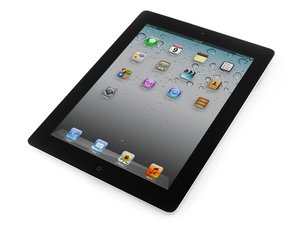
 1
1  1
1 



 1,5k
1,5k