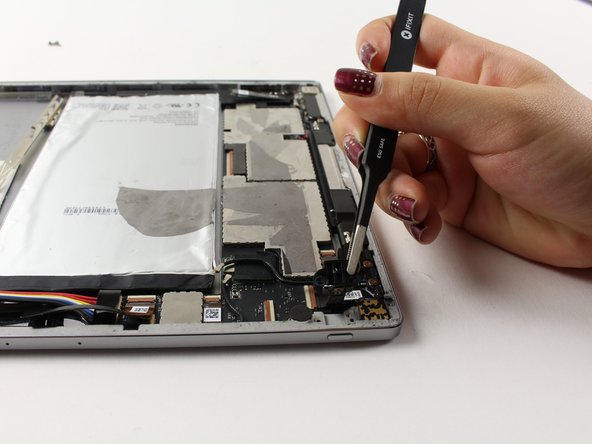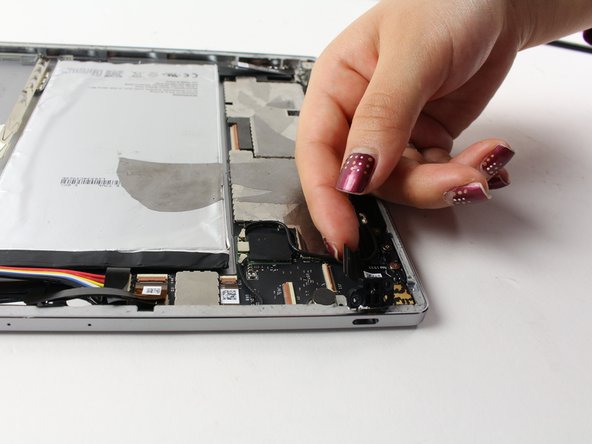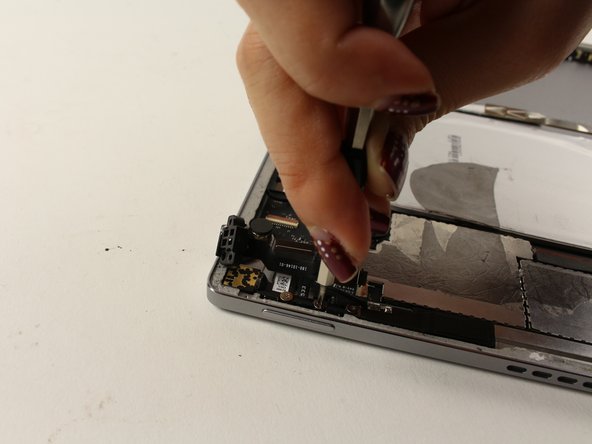Google Pixel C Power Button Replacement
Introduzione
Vai al passo 1This guide will outline how to replace the power button should it be non responsive or faulty.
-
-
Use a heat gun to melt the adhesive that holds the screen to the device
-
Move the heat gun around the edge of the screen for approximately 1 minute, or until the screen can be lifted off in the next step.
-
-
-
Use a suction cup to assist in lifting the screen while prying around its edges with a plastic spudger.
-
If necessary use a metal spudger to pry the screen up, taking care not to scratch the device.
-
-
-
Detach the cables for the camera by lifting the small flap using the tip of your fingernail or a spudger. Gently pull the ribbon cable out.
-
-
Attrezzo utilizzato in questo passaggio:Tweezers$4.99
-
Follow the same removal procedure to detach the wide gold cable.
This is not very useful if there is no way of getting the parts.
Hi i seem to have a loose item in my pixel c causing the backlight to not light up, when it doesn’t i can bang on the device and it will come on.
my question is if i am able to remove the screen in one piece what type of adhesive do i need to re-glue it also leaving it able to be re heated to be removed in the future if need be
-
-
To reassemble your device, follow these instructions in reverse order. New adhesive will be needed to re-apply the screen.
To reassemble your device, follow these instructions in reverse order. New adhesive will be needed to re-apply the screen.
Annulla: non ho completato questa guida.
Un'altra persona ha completato questa guida.
1Commento della guida
I have replaced the power/volume button flex with these instructions with a reportably working item, but power button still doesn't work. The volume buttons work just fine. Any other ideas about what might be the problem?