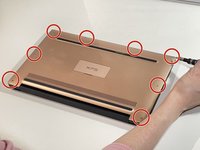Dell XPS 13 9360 SSD Replacement
Introduzione
Vai al passo 1If you need to replace or upgrade the SSD for your Dell XPS 13 9360 laptop, follow this guide.
Replacing the SSD on this model could help improve its storage space and performance. The model shown in this guide contains a 256 GB M.2 PCIe NVMe SSD, however, the model can upgrade to a 1 TB SSD.
Before you begin this repair, power off your computer and disconnect it from the charger. In addition, make sure to disconnect the battery before replacing the SSD. This will help prevent accidental damage to the computer or its electrical components.
Cosa ti serve
Strumenti
Mostra di più…
To reassemble your device, follow these instructions in reverse order.
To reassemble your device, follow these instructions in reverse order.
Annulla: non ho completato questa guida.
Un'altra persona ha completato questa guida.
1Commento della guida
Simple instructions. Could have used a little more detail in step 6 on how to disconnect the battery cable.