We have several methods to reset iDevice:
Reset iDevice on Settings
Go to Settings>General>Reset>Reset All Settings, reset all settings on iDevice, but all data on iDevice is still here, just enter the passcode to confirm the reset.
Reset iDevice from iTunes
Connect iDevice to iTunes, and then from iDevice innter face, click on Restore iPhone to reset iDevice, all settings and data on iDevice will be erased then.
Reset iDevicce from iCloud
Sign in iCloud with iCloud account and password, from Find My iPhone feather, find out the iDevice you want to reset, click on Erase feather to reset iDevice, all data and settings will be erased then.
Reset iDevice with Eelphone iPhone Unlock without password
If without passcode, we can reset iDevice with the help of Eelphone iPhone Unlock, wich can unlock iDevice without password, and remove iCloud from iDevice without apple ID.
Questa risposta è stata utile?
Votato
Annulla
Punteggio
0
Annulla
Scorri questo thread per trovare il posto appropriato per questo commento. Quindi, fai clic su "Allega commento a questo post" per spostarlo.


 3,6k
3,6k  1,1k
1,1k  2,6k
2,6k 








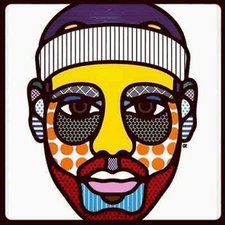
3 Commenti
What do you do if you don't own or have a computer???
da Vinnie Trani
This is a three year old questions and things change. Please ask a new question.
da mayer
You can reset your passcode by using the security features
da Saumya Singh