Is this SSD adapter legit?
I found an SSD Adapter for the 2016 and 2017 Macbook Pros a1708. Do you think this will work?

Questa è una buona domanda?
I found an SSD Adapter for the 2016 and 2017 Macbook Pros a1708. Do you think this will work?

Questa è una buona domanda?
It works!
No issues yet (sleep/wakeup/reboot normal)
Battery discarges very fast - 54% of battery after 16 hours of sleep
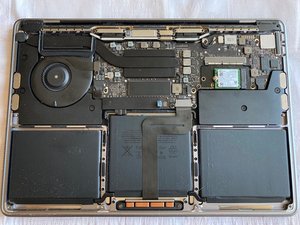


Questa risposta è stata utile?
if you ever wonder about the speed, testing using ATTO will show the maximum potential speed. And speed for each file size, starting from 512bytes. Black Magic is way too generic to get the whole picture
@Otniel Yoreiza the main problem is battery. 54% after 16 hours of sleep. Will test another SSDs
@coopernick you might want to try with hibernatemode 25 (sudo pmset hibernatemode 25) so that it hibernate instead of mere sleeping. Honestly this modern habit of letting a notebook sleep instead of shutdown is kinda amuse me . I never really bother to sleep my notebook, since it boot within 5 secs anyway (this is the point of having NVME on ntebook right ? - am not using macbook for daily works anyway).
Same here..I use the sabrent 1tb 2242 ssd, the battery runs out around 25% overnight, did you find any solution ?
i also use mostly sabrent's ssds.
the solution is a bit weird - install bootcamp and windows. boot into windows. sabrent recommended installing the special SSD tool but you will get the same results even without installing the tool.
reboot to OsX.
done.
no write speed related issues, no abnormal power drain afterward.
you can get rid of the windows if you have no use for it after that.
Preparati per le riparazioni future
Acquista tuttiInteresting! I hadn’t seen this adapter.
I’m curious on how it performs against the Apple unit. The Apple interface was designed with the idea of creating wider I/O than 4 PCI lanes (x4). The M.2 interface currently are limited to four.
Apple also has some special sauce in there SSD’s that the M.2 drives don’t have. So while the M.2 drive will likely work, over time the adapter/drive combo tend to fail. There is also some issues with sleep mode as the signal it uses is not present in the M.2 SSD's.
I was hoping OWC would have offered a SSD which was pin compatible. They and Transcend figured out how to make a direct Apple compatible drive and support it on the older models!
While there are lots of people who swear by M.2 SSD’s in MacBook Pro’s, I’ve needed to take out quite a lot of adapter/SSD setups at least the MacBook Pro’s are easy enough to take out, the iMac’s are a different story. I’ve had people crying when I tell them the news. Between the costs of the correct drive and what went down the drain and then the labor to put the proper drive in.
Also review this: The Ultimate Guide to Apple’s Proprietary SSDs
So… Is it worth trying? Given the fact there are no alternatives you are between a rock and a hard place with no way out (thanks Apple!) I guess if you need more storage and are unable to get the correct drive for your system you’ll need to give it a try. Just keep in mind there are a lot snake oil sales folks online. So don’t depend on it (backup often!)
Questa risposta è stata utile?
So i managed to install a new SSD to A1708 2017 MacBook Pro using this adapter.
The catch is, just like i mentioned before, u need 2230 or 2242 SSD for a perfect fit.
If you really like to bet, 2280 is actually work as well, but you gonna need to insulate it with either kepton tape or insulation tape so that it wont touch any other components directly on the motherboard.
Procedure is quite straight forward, you open up the bottom cover, disconnect battery, take off left speaker (it blocking the way to slide out the original ssd), unscrew the original ssd, take it out and put the new one inside.
In my case, i already preinstalled the OS using an NVME to USB C adapter, so i just need to hold ALT on boot to speed up the macbook in finding OS drive. But if you can’t do preinstallation, you can simpky use USB installer. Of course at least Mojave is recommended.
The SSD i tried is BC511 512GB from SK Hynix with 2230 form factor.
Speed wise, it’s not bad, hitting 2Gigs per sec on sequential. If i were to use pro level SSD, i think it might able to hit 3,5Gigs, but thats all i can find in my country. And i didnt dare to use 2280 on my first try. For you who live in countries with better parts availability, people said Toshiba and Sabrent work fine.
As you can see in screenshot, it detected properly as NVME drive

Questa risposta è stata utile?
do yo have hibernation issue with this SSD?
fortunately, no. But as far as i know, only 2014 and bellow actually facing sleep and hibernation issue. Never face one on any 2015 and newer models that i installed. And i did more than dozen for those models.
@Otniel Yoreiza - The logic is the same across all of the retina models. The issue is the deep sleep mode the system will go into. The M.2 SSD's (and adapter) don't have the needed signal line so you need to alter the EFI settings to prevent it from going into this deeper sleep this effects all of the retina systems. This has the ramification of draining the battery sooner when left inactive.
I have tried with ssd Sabrent Rocket 1TB (SB-ROCKET-1TB) M.2 NVME SSD 2280 - but ssd did not detected by mackbook in recovery mode , I guess my SSD Adapter is faulty , not sure. Please guide me
@Nitinkumar Kakulde - Sorry to say this is one of the risks using these adapters as they just don't know what Apple did with there custom design. They get close! Just not able to get all the way there.
See if you can prep up an external bootable drive to then boot up under and then try Disk Utility reformatting the drive (backing it up if you can first). Then use the downloaded OS installer to re-install the OS. Otherwise you'll need to go with a real Apple SSD or a new adapter and SSD.
I bought this and am having an issue. The adapter came with a bolt and a screw. If I only plug in the ssd into the adapter it will pop up diagonally. I assume I need to screw it on the adapter to keep it in place. On the videos it shows that the adapter has the but that fits in the hole on the left. But in my case I was given a separate little packet with screw and nut. Any suggestions
Questa risposta è stata utile?
Hi Vincent. Normally you use the post and the screw supplied in that separate packet and there should not be any problem if you screw the post in carefully, paying attention to post not going sidewise. Also this particular adapter support only SSDs of up to some particular thinness, so if your SSD is double sided (or having more than 2.5-3 mm at the bottom side) you may have the problem that you've described. Solution is simple - try to install the SSD without the post first and look whether the SSD's plain could be set parallel to the adapter's plain. If it is - congrats, you can continue with installation of the post and securing the SSD with the screw (which screws onto the post). The post just gives the second point of support to the connected SSD.
Unless you give us some picture, it ki da hard to explain. Some adapter come with bottom screw design, some from top, so we need to be specific here.
are you sure you are in the right place dear Otniel Yoreiza?
i mean there are no such thing as a "bottom screw design" for the SSD adapter discussed in this thread. the adapter discussed here have only 1(one) design/version. period.
yes, you could somehow manage to screw in the post that suppose to support the opposite side of the connected SSD into the hole in the adapter's board from the other/bottom side of the adapter's board, but it would be, how should i put it in the most diplomatic way possible, not very smart.
i am not sure who are those "we" you are referring to either, but i would answer any "specific" questions you might have about this particular adapter or any part of my previous comment.
actually i would appreciate any question if something there is not clear enough.
There’s tons of such adapters lately on the wild, I also see lots of 2nd-hand 512GB SSDs taken out from Dell laptops, having such an adapter fitted and being sold (https://www.ebay.com/itm/512GB-Toshiba-S...) as compatible with MacBook Pros. It’s definitely worth it a few tests, I recon.
Questa risposta è stata utile?
Those one is he well known adpater and it works well. I've been installing those to dozens of macbook pro and air. But the one for A1708 is quite new. I just got one in my hand and will try it soon. It need 2230 NVME ssd though, 2280 wont fit
I wouldn't recommend using a used SSD as you just don't know how much life is in them!
Also this drive being offered on eBay is not one of the custom Apple SSD's this is an M.2 drive which is fitted with the M.2 to Apple interface adapter.
Bell's should be going off in your head! This is not a good bargain!
Ultime 24 Ore: 3
Ultimi 7 Giorni: 6
Ultimi 30 Giorni: 14
Tutti i Tempi: 3,850
9 Commenti
yep. it works fine with the 2232 or 2232 PCIe Gen3 SSDs. I use it in my A1708 with the Sabrent Rocket SB-1342-512.
da Seff Ka
hey how is the performance overall with this ssd
da Utkarsh Singh
@Utkarsh Singh General performance should be good enough. Main problem is finding ssd that doesnt eat much of your battery.
da Otniel Yoreiza
@Otniel Yoreiza Minding that power consumption of ALL NVMe drives are 1) quite low and 2) have totally comparable figures (from 4 to 6 W on average), I am kind of puzzled by what you've meant by "eat much" dear Otniel.
Performance wise - it really depends on the particularities of the chosen SSD drive. The adapter itself just provides a copper connection between the pins, nothing fancy going on there.
da Seff Ka
@Seff Ka what you said is true if it were to be installed on normal PC. NVME SSD come with many different controllers (Silicon Motion, Western Digital/Sandisk, Toshiba, Hynix, Samsung, Phison, Realtek, etc) and firmware on it. To make it even more complex, each brand has their own variants as well, like how Silocon Motion has SM2262, 2262EN, 2263XT, or how Phison has P11, P12 and so on. Even though you can say that most of it consume similar amount of power, not every firmware and model play nice when it installed on macOS, which wasnt designed to be used with all those different controller and firmware. Let's say, the SSD is supposed to use less than 0.5W of power when idling, and less than 0.2W when in sleep state, if everything work good, then surely there wont be any problem. But what happen if the macOS can't properly "talk" with the SSD controller ? (because it never designed to do so) Then the SSD won't know for sure when to sleep, and when to use appropriate power. This resulting in higher power usage
da Otniel Yoreiza
Mostra altri 4 commenti