After reading contradictory answers, I decided to make some tests to determine what the correct way to add (2 x 8 GB) RAM to existing (2 x 4 GB) RAM. And this are the results I found.
Tested on iMac (27-inch Mid 2011) Intel Core i7 - 3.4 Ghz with High Sierra:
- With the following configuration from System Information / Memory (by BANK): ***
BANK 0/DIMM0: 4 GB - DDR3 - 1333 Mhz
BANK 1/DIMM0: 8 GB - DDR3 - 1333 Mhz
BANK 0/DIMM1: 4 GB - DDR3 - 1333 Mhz
BANK 1/DIMM1: 8 GB - DDR3 - 1333 Mhz
Geekbench 4 shows and memory bandwitdh at 8.76 GB/sec for Single-Core and 8.61 GB/sec for Multi-Core
(Full results at : https://browser.geekbench.com/v4/cpu/101...)
- With the following configuration System Information / Memory (by DIMM): ***
BANK 0/DIMM0: 4 GB - DDR3 - 1333 Mhz
BANK 1/DIMM0: 4 GB - DDR3 - 1333 Mhz
BANK 0/DIMM1: 8 GB - DDR3 - 1333 Mhz
BANK 1/DIMM1: 8 GB - DDR3 - 1333 Mhz
Geekbench 4 shows and memory bandwitdh at 15.4 GB/sec for Single-Core and 16.6 GB/sec for Multi-Core
(Full results at : https://browser.geekbench.com/v4/cpu/101...)
The good configuration to exploit the Dual Channel to get the best performance is “by DIMM” meaning to have same RAM sizes in same DIMM number.
Daniel
Questa risposta è stata utile?
Votato
Annulla
Punteggio
23
Annulla
Scorri questo thread per trovare il posto appropriato per questo commento. Quindi, fai clic su "Allega commento a questo post" per spostarlo.


 2
2  2
2  1
1 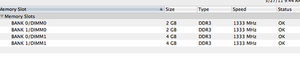


3 Commenti
my test results with 2019 iMac 8GB and 32GB
configurations (note: the bottom slot is Bank 0 the top slot is Bank 3)
#1: 8GB
Bank 0 Channel A DIMM 0 4GB
Bank 1 Channel A DIMM 1
Bank 2 Channel B DIMM 0 4GB
Bank 3 Channel B DIMM 1
#2: 32GB
Bank 0 Channel A DIMM 0 16GB
Bank 1 Channel A DIMM 1
Bank 2 Channel B DIMM 0 16GB
Bank 3 Channel B DIMM 1
#3: 40GB
Bank 0 Channel A DIMM 0 16GB
Bank 1 Channel A DIMM 1 4GB
Bank 2 Channel B DIMM 0 16GB
Bank 3 Channel B DIMM 1 4GB
#4: 40GB
Bank 0 Channel A DIMM 0 16GB
Bank 1 Channel A DIMM 1 16GB
Bank 2 Channel B DIMM 0 4GB
Bank 3 Channel B DIMM 1 4GB
test results Novabench - each test run three times and since results vary a bit, I am reporting an approximate range (for RAM test only)
#1 24.5K to 26.5K MB/s
#2 27K to 29.5K MB/s
#3 26.5K to 27.5K MB/s
#4 16.8K to 17.2K MB/s
test results Geekbench 5 (single/multi-core)
#1 1218-1220/5510-6856
#2 1310-1326/7850-8220
#3 1187-1197/7760-7880
#4 1187-1192/6250-7750
da Avi Carmi
I tested a mix of two kinds of memory sticks with different size capacities and different benchmarks results
A) 2x4G Original Apple SK Hynix
B) 2x16GB Kinsgton HyperX Impact KHX2666C15S4/16G
my analysis:
the Apple Hynix is slower than the Kingston HyperX Impact as can be seen by comparing #1 and #2, where #2 was the fastest of all.
for the mix, #3 where the sticks are staggered was the fastest, but not as fast as #2 (apparently the Apple sticks being slower, bring the overall speed down???)
#4 mix (which if I am not mistaken is what Apple recommends) was the slowest by far in Novabench, 16K vs 26K MB/s, yet about the same as #3 mix in single-core Geekbench and bit faster than #1 in multi-core
see https://discussions.apple.com/thread/251... for what Apple recommended
for a while, I was running #2 with the 32GB Kingston, however, it seems that apps now require more and more memory, and so I just switched to configuration #3 with 40GB
hope this helps
da Avi Carmi
After replacing the ram modules my iMac will not turn on
da Br yan