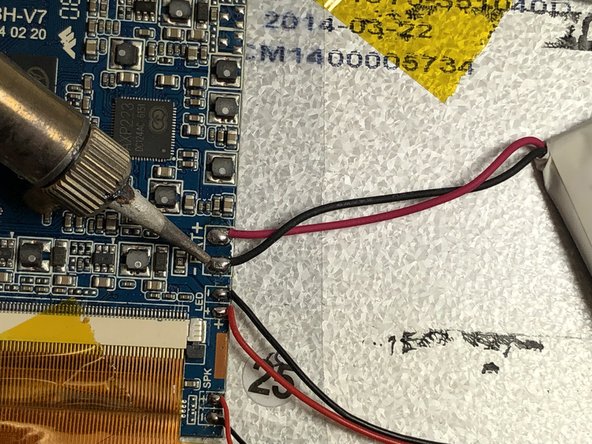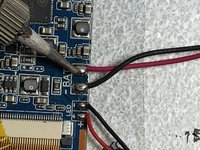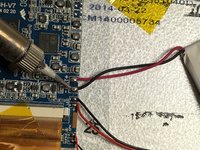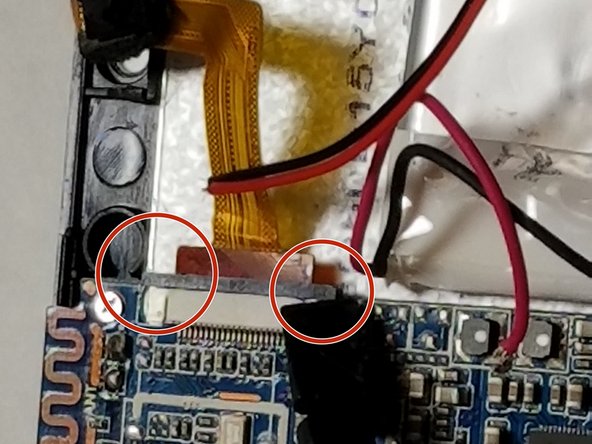iRulu AX760 Camera Replacement
Introduzione
Vai al passo 1This guide will teach you how to disconnect the camera of your iRulu AX760 and remove it from the device. You will learn how to disconnect digitizer ribbons in this replacement process.
Cosa ti serve
-
-
Use a plastic opening tool or metal spudger to free the rear cover.
-
Insert your spudger into the side of your tablet.
-
Crack open each edge and remove the cover.
-
-
-
-
Use a soldering iron to remove the solder that connects the black and red wires of the battery to the motherboard.
-
Keep the wires of the battery taught.
-
The iron should only be pressed to the solder for 2-3 seconds max.
-
Visit this link for information about soldering. Come saldare e dissaldare componenti elettrici
-
-
-
Use the plastic spudger to pry the tabs open on the digitizer ribbon sockets.
-
To reassemble your device, follow these instructions in reverse order.
To reassemble your device, follow these instructions in reverse order.