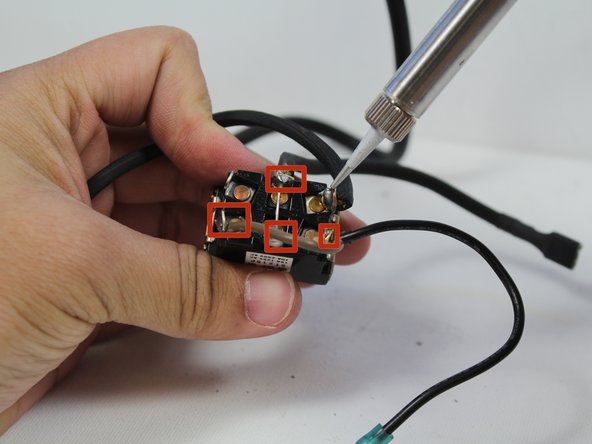Royal Heat RS-100 Power/Fan Switch Replacement
Introduzione
Vai al passo 1If your heater or fan will not turn on, you might need to replace the Power/Fan Switch. The process of replacing the switch is a bit difficult because there is quite a bit of soldering involved. If you are experienced with soldering, than this should be a breeze for you!
Cosa ti serve
Strumenti
Mostra di più…
-
-
Flip the device over so the bottom is facing up.
-
Remove the two 10mm screws holding the back panel using a Phillips #2 screwdriver.
-
-
-
Place the Flathead Screw driver parallel with the gap between the back and the heater body, then twist until the two parts of panel are separated. You may have to do this on four sides of the panel.
-
Remove the front panel by pulling them apart. The front panel should come out easily.
-
-
-
Remove the two 10 mm Phillips screws using a #2 Phillips screw driver. One attaches the gold metal bracket to the heater coil housing and the other attaches the fuse holder to heater coil housing.
-
-
-
-
Use an adjustable wrench to loosen the nut holding the switch to the metal bracket. Place the wrench around the nut and turn it counter-clockwise.
-
To reassemble your device, follow these instructions in reverse order.
To reassemble your device, follow these instructions in reverse order.