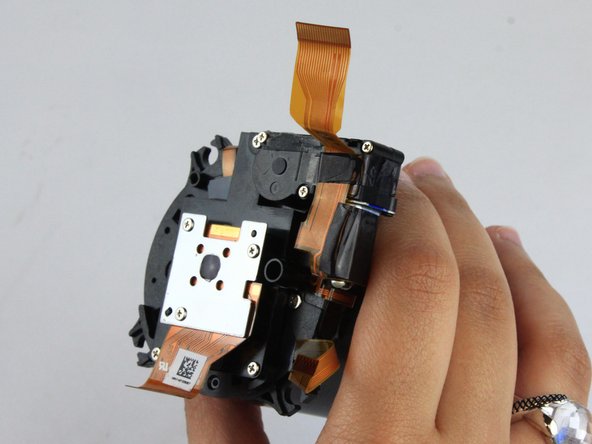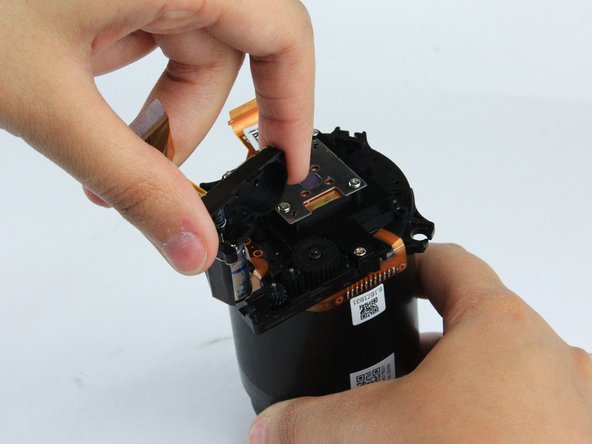Nikon Coolpix L330 Lens Barrel Assembly Replacement
Introduzione
Vai al passo 1If your camera lens and lens motor has been broken, this guide will show you step by step how to replace the broken lens and motor with a new ones.
Cosa ti serve
-
-
There are six screws attaching the back housing to the camera. Remove the screws from the body with a PH000 screw head.
-
Two 1.5x2.5mm screws on the right side.
-
Two 1.5x2.5mm screws on the underside.
-
Two 1.5x2.5mm screw on the left side.
-
-
-
Insert the tips of your fingers into the space between the screen and back-plate.
-
Gently lift the screen up and out of the frame.
-
-
-
Remove the screws from the silver back-plate with a PH000 screw head.
-
Two 1.5x2.5mm screws on the left side.
-
One 1.5x2.5mm screw on the right side.
-
-
To reassemble your device, follow these instructions in reverse order.
To reassemble your device, follow these instructions in reverse order.
Annulla: non ho completato questa guida.
Altre 2 persone hanno completato questa guida.