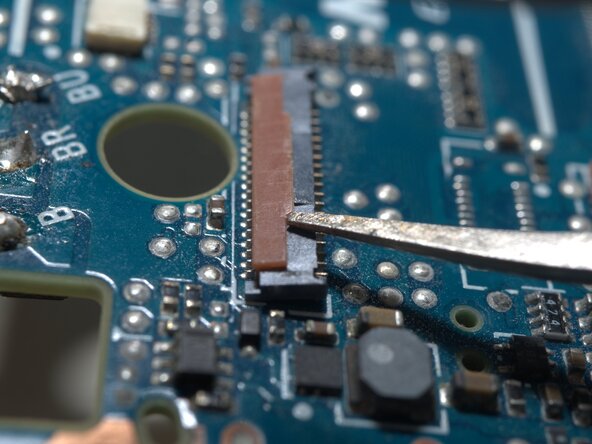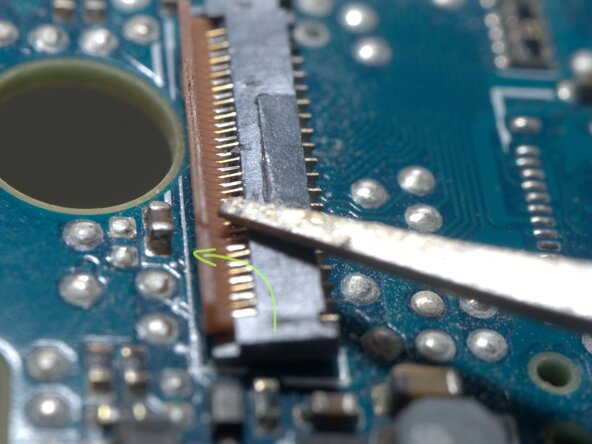Nikon 1 J5 LCD Module Replacement
Cosa ti serve
-
-
The FPC cable is inserted from right side of this photo.
-
Insert a fine tip tweezer or any thin flat tip tool under the latch, and gentally lift it.
-
The latch rotates CCW for about 90 degrees
-
To reassemble your device, follow these instructions in reverse order.
To reassemble your device, follow these instructions in reverse order.
Annulla: non ho completato questa guida.
Un'altra persona ha completato questa guida.
Preparati per le riparazioni future
Acquista tutti