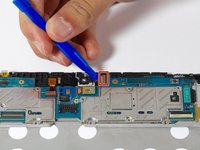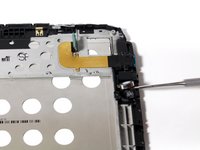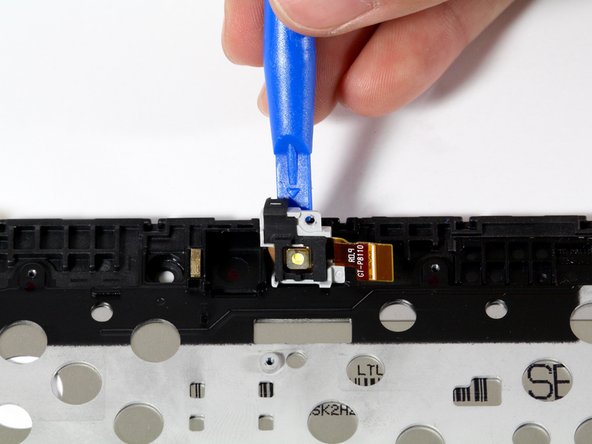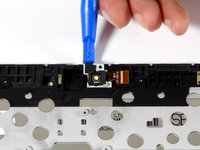Nexus 10 Display Replacement
-
-
Using a plastic opening tool, remove the thin plastic cover from back of the tablet by prying up from its small tab.
-
-
-
Pry the device apart by inserting a plastic opening tool in the seam between the plastic backing and display assembly. Use the tool to unclip the plastic tabs in between the backing and the display.
-
Pull the the plastic backing off the display assembly using your hands.
Be carefull with the power button cable. Don’t insert the plastic tool in this zone
Some instruction guides also suggest optional use of a suction cup with which to tug on the glass while separating the plastic backing. I found this helpful. Also, if you have a spudger of more rigid plastic, use that one here. My blue spudgers got chewed up pretty badly during this process.
-
-
-
Detach the three connector ribbons passing over the battery using the plastic opening tool.
The left two connectors flip up from the cable side. The right connector flips up from opposite the cable.
Note that you don’t just pull the ribbons out. There is a clamp on each connector that needs to be prised opened, releasing the ribbon. This was helpful: https://youtu.be/yru4k62qdEU?t=302
You sir, are a true humanitarian!!!
-
-
-
Disconnect the battery by lifting it upward and pulling it away from the connector.
When reassembling reconnect the data ribbon cables first, then connect the battery connection last so that you’re not plugging in data lines while powered. Ideally you’d disconnect the battery first but that’s a bit hard with the design so you just have to try to ensure it’s switched off first.
-
-
-
-
Detach LCD connector ribbon by pressing upward on connector latch using a plastic opening tool.
-
-
-
Unscrew the 2mm Phillips #00 screw that holds the flash enclosure.
-
Remove the flash assembly with a plastic opening tool by lifting the assembly upward.
-
To reassemble your device, follow these instructions in reverse order.
To reassemble your device, follow these instructions in reverse order.
Annulla: non ho completato questa guida.
Altre 6 persone hanno completato questa guida.
4Commenti sulla guida
I’m waiting for the instructions regarding how to remove the old screen and insert the new - it seems to be missing
It seems you just have to buy a replacement for that whole front housing, including the screen assembly
he cambiado la bateria y he partido el presor negro del conector de LCD y no me me funciona, se puede comprar esa pieza negra?