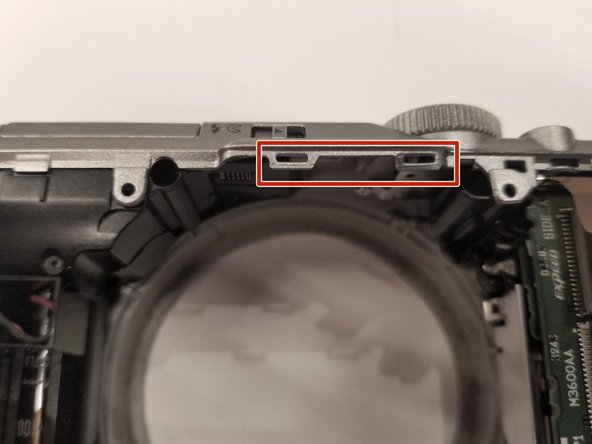NIkon Coolpix A900 Lens Replacement
Introduzione
Vai al passo 1This guide will show you how to replace the lens on the Nikon Coolpix A900.
You may need to replace the lens of the camera if it suffers a hard drop or water damage. A good indicator that you should replace the lens is if the lens has any kind of damage like a crack or scratches.
To help with this guide, make sure that you have a way to organize the components that you will be removing.
Cosa ti serve
-
-
Orient the camera so that it is upside down, with the lens facing towards you.
-
-
-
Orient the camera upside down, with the lens facing away from you.
-
Remove the two 3mm Phillips #00 screws from the right.
-
Remove the two 3.4mm Phillips #00 screws from the left.
-
-
-
-
Remove the two black 2.5 mm screws from the monitor bracket.
Is there anywhere I can buy a replacement screw for this part? I have lost one of these screws
-
-
-
Place the camera in front of you with the lens facing down.
-
On the top right, remove the 4.5 mm Phillips #00 screw holding the input shield.
-
-
-
Separate the lens from the body of the camera.
I disassembled the zoom lens so I could remove the dust behind the glass. It is possible but both disassembly and reassembly takes a lot of patience and instinct.
Mijn lens unit is geblokkeerd, is dat te verhelpen?
-
To reassemble your device, follow these instructions in reverse order.
To reassemble your device, follow these instructions in reverse order.
Annulla: non ho completato questa guida.
Altre 7 persone hanno completato questa guida.
2Commenti sulla guida
How to replace the front-lens of the zoom-lens, when it’s scratched!?!