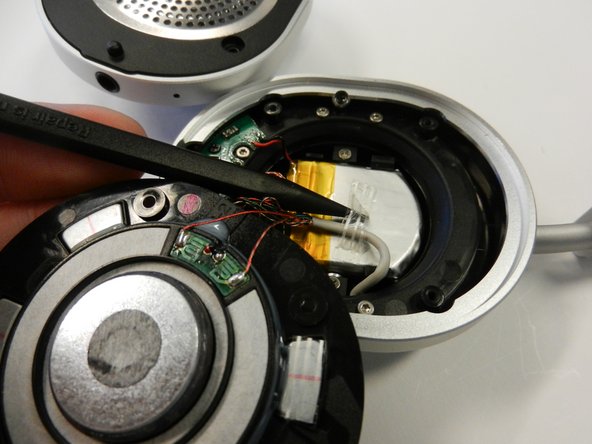Master and Dynamic MW50 Battery Replacement
Introduzione
Vai al passo 1In order to safely replace or check other parts for this device, it is sometimes necessary to first disconnect the battery. This will also allow you to replace the battery if you determine it to be faulty. You will need to unsolder and solder to replace your battery, and there is an attached guide to show you how. You will be disassembling the right side of the headphones.
Cosa ti serve
Strumenti
Mostra di più…
-
-
Pull the cushion off of the desired side by gripping the top of the headphones and pulling the cushion off.
-
-
-
-
Remove the tape attaching the thicker white wire to the battery. You may consider keeping the tape to reattach the wire later.
-
To reassemble your device, follow these instructions in reverse order.
To reassemble your device, follow these instructions in reverse order.