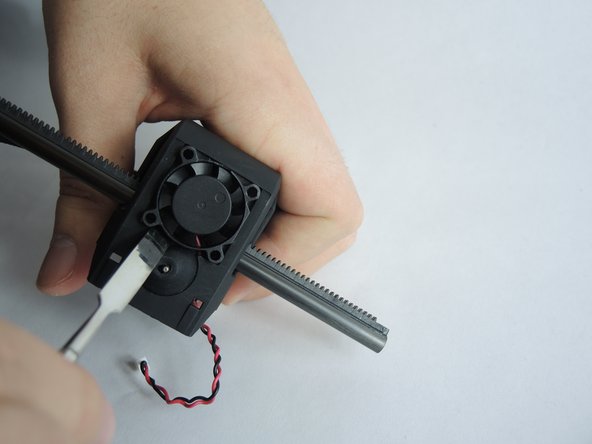M3D Micro Nozzle Replacement
Introduzione
Vai al passo 1The nozzle is where the M3D's filament is extruded from, so it's a crucial component. If something is wrong with your nozzle, it's likely that your printer won't function properly. Luckily, the M3D Store sells a replacement nozzle that you can easily substitute for the faulty nozzle on your machine. The nozzle is easily accessible and as such, easy and quick to replace.
Cosa ti serve
-
-
To release the x-rods, pull the x-rods away from the plastic sliders on the y-rods, and flip the slider upwards to release the tracks.
-
-
-
-
To remove the nozzle insulation, grip the insulation and pull it up off of the nozzle.
-
To reassemble your device, follow these instructions in reverse order.
To reassemble your device, follow these instructions in reverse order.
Annulla: non ho completato questa guida.
Altre 3 persone hanno completato questa guida.
1Commento della guida
Do you know where I can source replacement nozzles for this? M3D doesn't have a store page anymore and none of the "standard" nozzles that I've found look like the longer piece that the m3d uses. The one I'm replacing is completely gummed up and stuck on the heating element, so I'm looking to replace both but can't find a source for parts specifically for this model