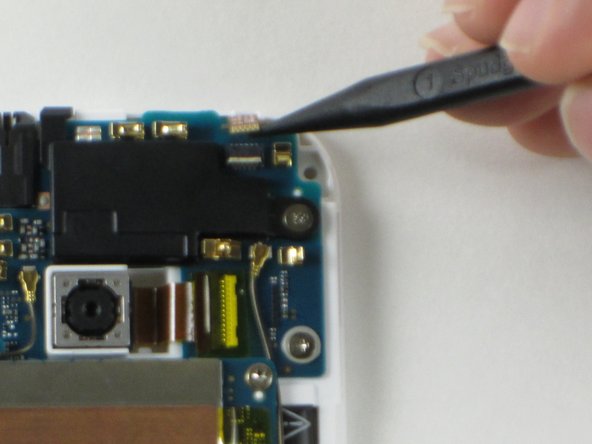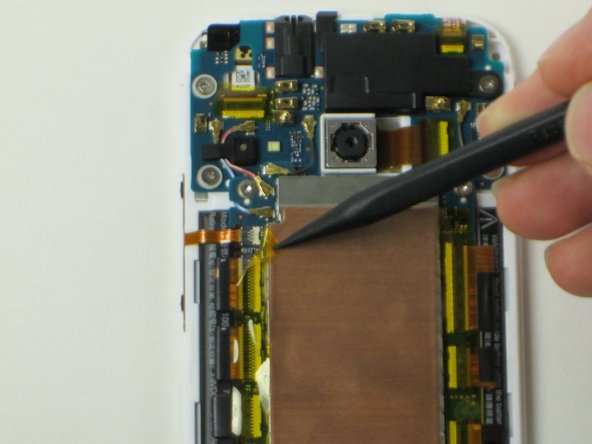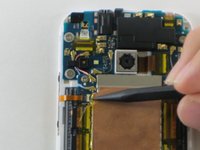HTC One Mini 2 Power and Volume Buttons Replacement
Introduzione
Vai al passo 1This guide is to help you get into your device to replace the power and volume buttons. This is for replacing the actual component, not the outer plastic pieces.
Cosa ti serve
Strumenti
Mostra di più…
-
-
Insert the end of a paper clip into the holes on each side of the phone to eject the SIM card and Micro SD card.
-
Set the cardholders aside.
-
-
-
Use a metal spudger to pry up the left edge of the upper grey front plate.
-
Use the narrow plastic pry tool to carefully separate the black ribbon antenna from the grey plate.
-
-
-
-
Use the plastic pry tool to pry around the edge of the phone.
-
Slowly pull up from the right side of the screen like opening a book.
-
Use the plastic spudger to peel the foam adhesive around the camera away from the back plate.
Only open the back enough to gain access to the foam adhesive around the camera. If you open too much before separating the camera, you will rip the ribbon connector apart & the camera will never work again. Thank you !!!
Is there anything else that can destroy the camera?
I was careful and did not think that I destroyed anything, also there is no damage visible. But the camera doesn’t work, I cannot even switch from front to main camera. Any idea or hopeless?
Once the back is pried enough to reach inside, you can use the plastic spudger tool to reach in and pry the sides of the square camera body away from the back of the case. You are trying to protect the camera body, and the ribbon cable that connects it to the main board, by carefully separating the adhesive around the sides that fasten the camera body to the hole in the back cover of the phone.
There are several plastic clips around the perimeter of the phone. I found it easiest to unclip the one right blow the volume button first, then work down the right side of the phone (two more on the side, one at the corner) then work up the right side (one at the upper right corner) then along the top and bottom.
-
-
-
Use the pointed end of a spudger to peel the yellow tape off of the power button connector.
-
To reassemble your device, follow these instructions in reverse order.
To reassemble your device, follow these instructions in reverse order.
Annulla: non ho completato questa guida.
Altre 6 persone hanno completato questa guida.
1Commento della guida
HTC One Mini (not Mini 2) doesn't have the zif connector for its power and volume flex cables but directly connected to board. can you suggest an easy way to replace them? I have found the replacement parts but don't know if I could do it in home or not. thanks