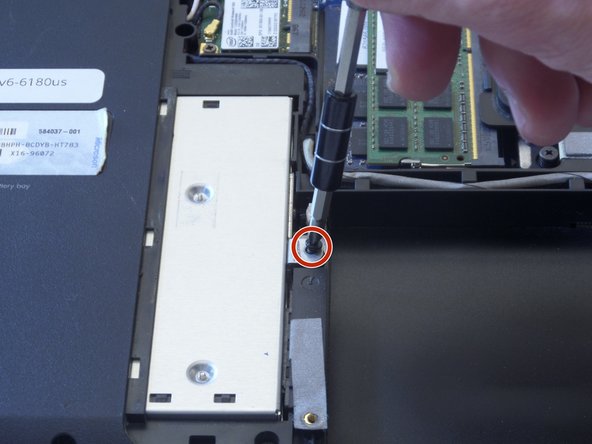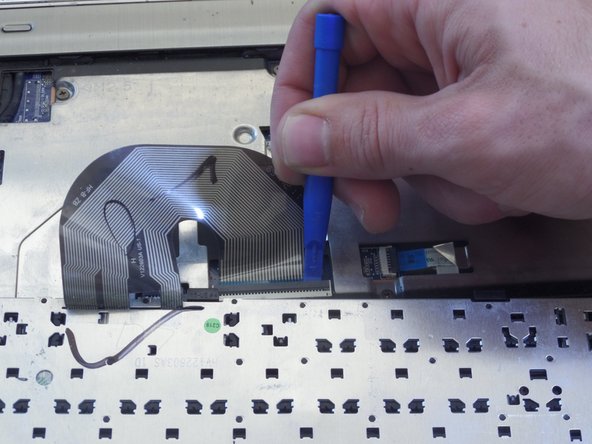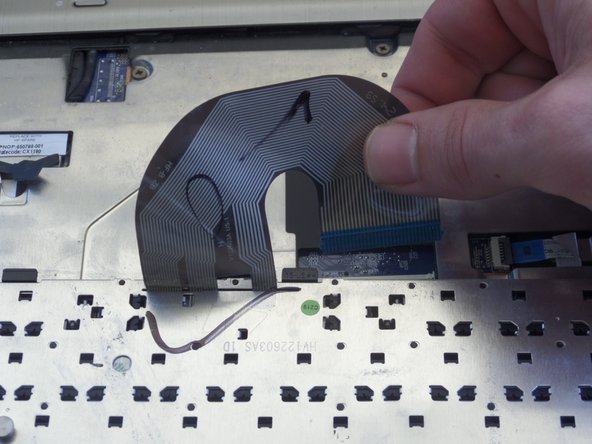HP Pavilion dv6-6180us Motherboard Replacement
Introduzione
Vai al passo 1If you are having complications with laptop having to boot and then shutting off, or blue screens of death, you may want to replace the motherboard.
Cosa ti serve
To reassemble your device, follow these instructions in reverse order.
To reassemble your device, follow these instructions in reverse order.
Annulla: non ho completato questa guida.
Altre 10 persone hanno completato questa guida.
5 Commenti
Great tutorial. Thanks!!!!
very Excellent tutorial …… Thank you
Excellent tutorial …. thank you
Nothing, thank you very much, it is a pleasure to help more people
Tomas -