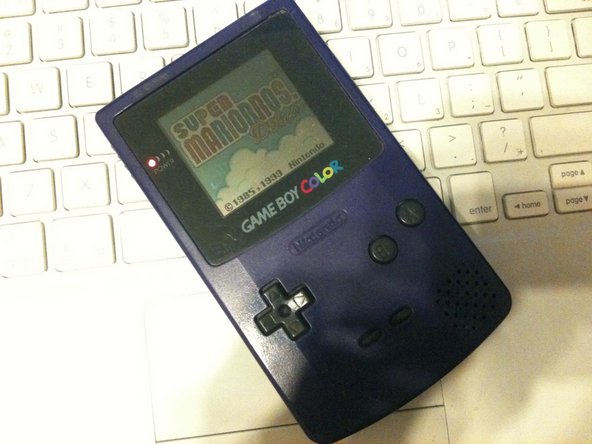Game Boy Color Speaker Replacement
10 minuti
Difficile
Guida fornita dalla comunità
Introduzione
Vai al passo 1The Gameboy color is a wonderful handheld, and a lot of the fun comes from the retro sounds. if your Gameboy color has suffered a speaker malfunction(mine got left in the rain :( and died) this is how to fix it and get back to Super Mario Bros. Deluxe!
Cosa ti serve
Ricambi
Strumenti
Mostra di più…
iFixit guadagna commissioni quando acquisti tramite questi link.
Quasi finito!
To reassemble your device, follow these instructions in reverse order.
Conclusione
To reassemble your device, follow these instructions in reverse order.