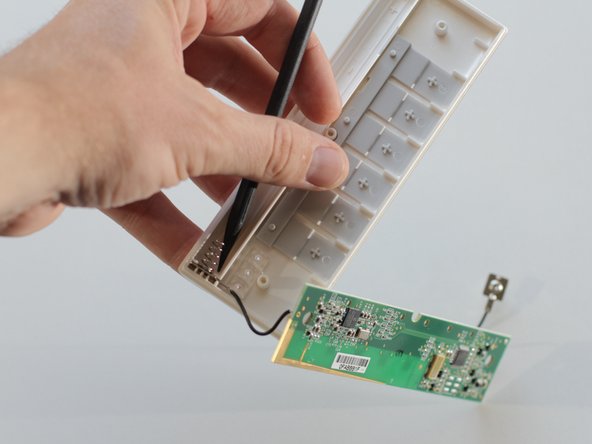Introduzione
Vai al passo 1Behold the iClicker. This learning device is used in some college classrooms to help make the learning process more interactive. Course instructors can ask multiple choice questions and students can respond by pressing the button that corresponds to the answer they desire.
Cosa ti serve
-
-
Behold the iclicker in all its interactive and educational beauty.
-
-
-
Remove the two visible screws using a #00 Phillips screwdriver.
-
Oops! Don't forget a hidden third screw beneath the factory label.
-
Peel back the corner of the label to reveal the hidden screw.
-
If you wish to maintain the integrity of the label, a blowdryer may be used to soften the adhesive on the label before removal.
-
-
Preparati per le riparazioni future
Acquista tutti