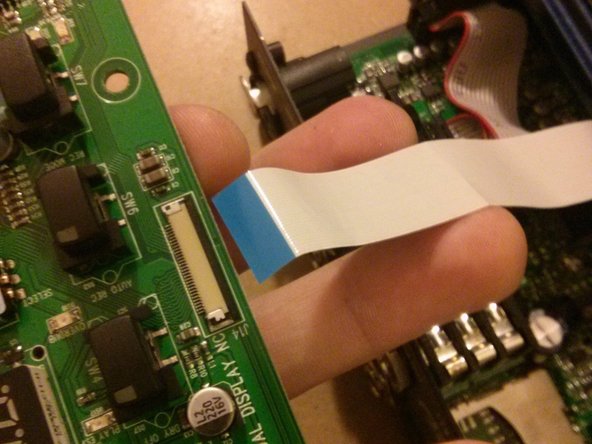Digitech JamMan Stereo Potentiometer Replacement
Introduzione
Vai al passo 1A heavy object fell on top of one of the knobs of my Digitech JamMan Stereo. The unit kept working, but the loop level was very low and I couldn't turn it up anymore.
I opened the unit and checked with a multimeter that the potentiometer controlled by the knob was not working. It felt like an easy desoldering/soldering job, so I thought I'd give it a shot myself. Note: I am an amateur at this and my soldering skills are really poor.
I contacted Digitech support service to see if I could figure out the exact part number to order a replacement, but instead they just sent it to me, both the potentiometer and the knob, and didn't even charge me for it. Very nice people, excellent support service.
Cosa ti serve
-
-
Each knob in the unit controls a potentiometer inside. The picture shows the loop level knob cracked.
-
Besides the unit is the new potentiometer and knob that will replace the broken ones.
-
-
-
To separate the top and bottom parts of the enclosure, all the knobs need to come off.
-
The knobs are held by pressure; pull to remove them, or use a small screwdriver as a lever.
-
-
-
Remove the four screws at the corners.
-
Remove the screw at the center of the bottom plate.
-
-
-
To separate the enclosure parts, use a small screw driver as a lever.
-
-
-
-
Slide the top part of the enclosure enough to access the five screws that you'll need to remove.
-
-
-
This is a delicate cable that can be broken if not handled carefully.
-
First, pull slightly the black plastic part of the connector. It only slides a little bit, enough to let the cable loose.
-
Pull the cable from the connector. The black plastic is not part of the cable, it stays on the board.
-
-
-
Time to desolder. A soldering clamp is always a handy tool for the job.
-
Pay attention when flipping the board, make sure you know the potentiometer you want to work on. Double check, and triple before desoldering!
-
-
-
The parts to desolder are very small, I find it easier to cut a small piece of desoldering wick and handle it with pliers.
-
Apply a bit of flux to the wick to help it absorbe the solder from the joints.
-
-
-
After i removed the pot, I cracked it open it to see how was it actually damaged.
-
As mentioned in the intro, it was a heavy object that fell on top of the knob that caused this.
-
-
-
Before reassembling, check with a multimeter that all connections are good and that there are no shorts between the pins of the new part.
If I could get a photo of the other ond of that ribbon cable I would be extremely grateful!
-
To reassemble your device, follow these instructions in reverse order.
To reassemble your device, follow these instructions in reverse order.
Annulla: non ho completato questa guida.
Altre 4 persone hanno completato questa guida.
3Commenti sulla guida
please can you clarify I only need to undo 5 screws on the bottom to separate the bottom from the top
You need to take the knobs from the front and then yes, just the five screws.
palako -