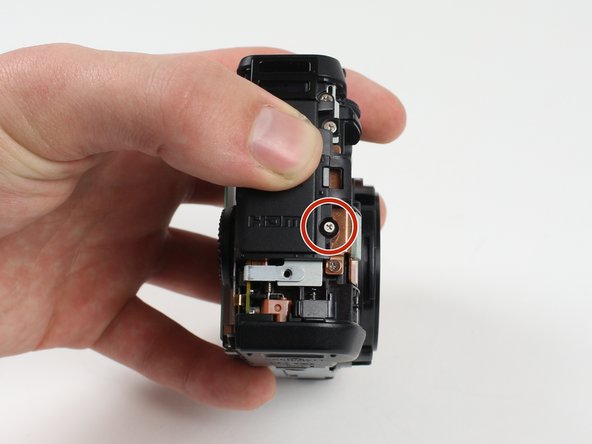Canon PowerShot G16 Button Circuit Board Replacement
Introduzione
Vai al passo 1Please follow these steps to replace the button memory board.
Cosa ti serve
-
-
Open the battery flap on the bottom of the camera by applying pressure and pushing in the direction of the arrow.
-
Remove your finger and allow the flap to pop open.
-
-
-
Remove the ring around the lens by simultaneously pressing the black button located at the bottom right of the ring and rotating the ring counterclockwise.
-
-
-
Attrezzo utilizzato in questo passaggio:Tweezers$4.99
-
Reorient the camera so that you are looking at the back.
-
Unplug the button circuit board from the motherboard by unlocking the ZIF connector (gently lift the brown lock that keeps the cable in place).
-
Pull the connector downwards with the tweezers.
-
To reassemble your device, follow these instructions in reverse order.
To reassemble your device, follow these instructions in reverse order.
Annulla: non ho completato questa guida.
Altre 4 persone hanno completato questa guida.