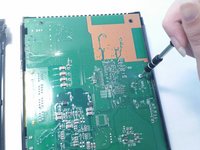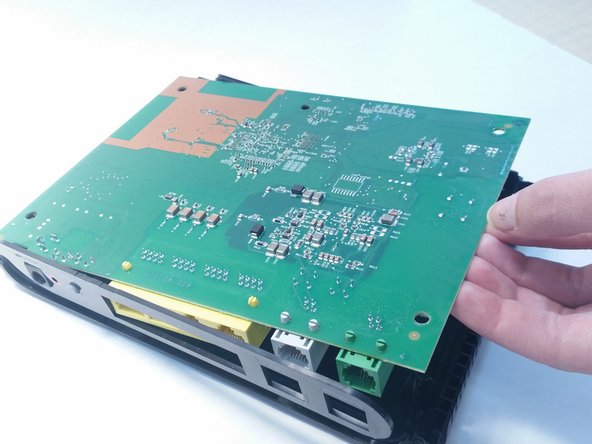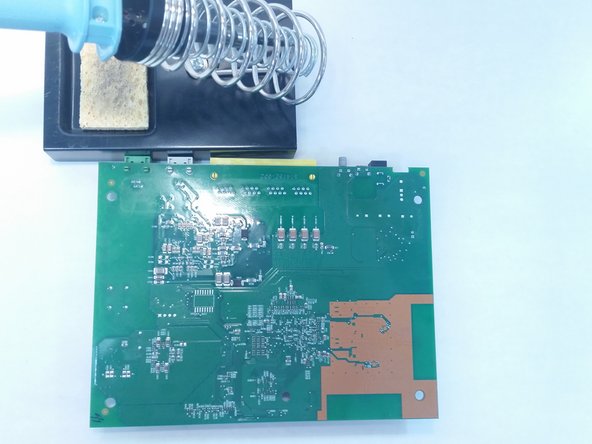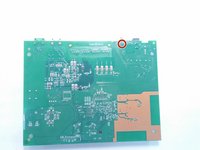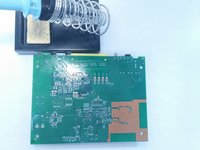AT&T NVG510 Button Replacement
Introduzione
Vai al passo 1This guide will show you how to locate, remove, and replace the buttons on the AT&T NVG510 modem. In the event that a button becomes stuck or your router becomes unresponsive when you press a button, you may need to replace it. This guide does require you to be able to operate a soldering iron carefully.
Cosa ti serve
-
-
Place the router on one side so that the rubber stands are facing upward.
-
Remove the stands from the left corners only, relative to the AT&T logo if facing upright.
-
-
Attrezzo utilizzato in questo passaggio:Flathead 3/32" or 2.5 mm Screwdriver$5.49
-
Remove two screws using a 2.0 flathead screwdriver.
-
-
To reassemble your device, follow these instructions in reverse order.
To reassemble your device, follow these instructions in reverse order.
Annulla: non ho completato questa guida.
Altre 3 persone hanno completato questa guida.