Won't start after battery drain
My Lenovo Yoga 6 13ALC7 will not start up. I hadn't used it for a week and I believe the battery drained to zero. I've confirmed it now has a full charge, however the only responses I get from it are as follows: charging light is solid white when power cord connected; charging light flashes red x7 times when battery is reconnected to the board.
I'll also note that the power button switch is damaged(pictured) and I currently have the power switch board disconnected.



Questa è una buona domanda?


 5
5  1
1 



 36
36 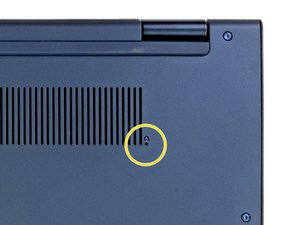
1 Commento
@flannelist So it looks like it was just the power button issue. I've replaced it with a similar switch so it's working for now.
I do need to find an exact replacement for this switch though. Where should I look for that? (I'll add photos of the power board to main post)
da Isaiah Neumann