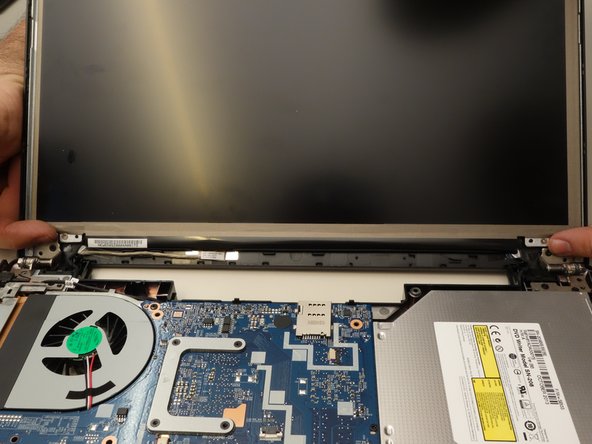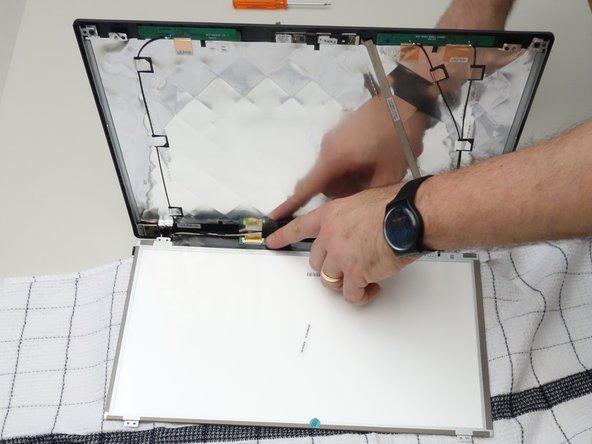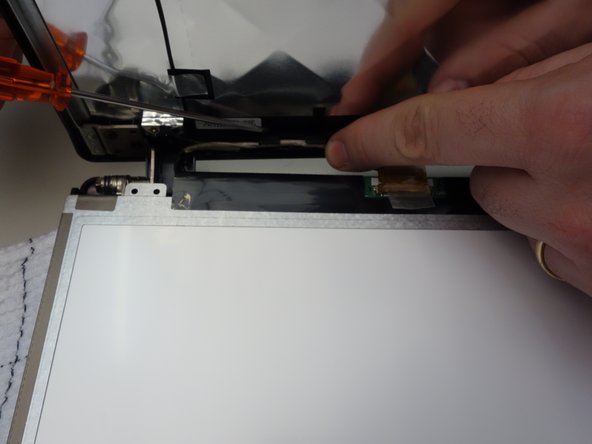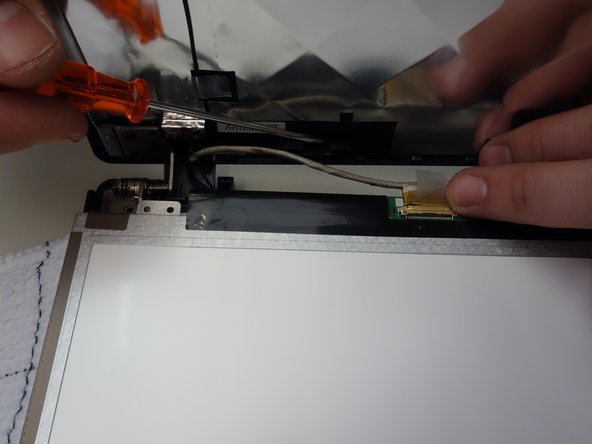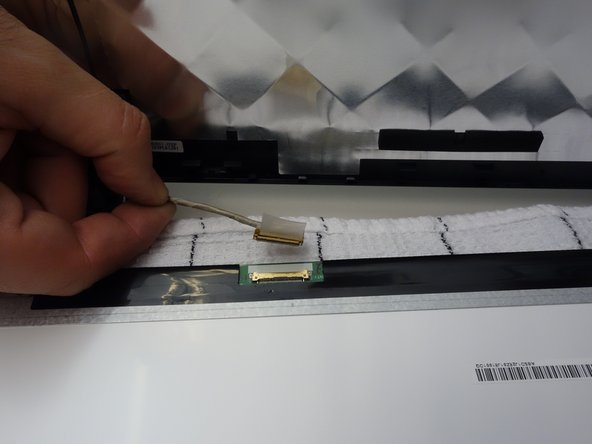why! W650SZ LCD Screen Replacement
Cosa ti serve
-
-
Slide the latch on the right to the unlocked position.
-
Slide the latch on the left to the unlocked position.
-
Remove the battery pack from the slot.
-
-
-
Gently insert your fingernail between the display bezel and the LCD.
-
-
-
Working your way around the frame, unclip the mounting points of the frame surrounding the LCD screen.
-
-
-
-
Remove the two upper mounting screws securing the LCD to the lid.
-
Remove the two lower mounting screws.
-
-
-
Cover the keyboard with a cloth, then carefully lower the LCD screen onto the keyboard.
-
-
-
Using the plastic tab, peel back the tape securing the LCD cable the panel connector.
-
-
-
Unplug the connector.
-
The LCD screen can now be removed.
-
To reassemble your device, follow these instructions in reverse order.
To reassemble your device, follow these instructions in reverse order.
Un ringraziamento speciale a questi traduttori:
100%
Jerry Wheeler ci sta aiutando ad aggiustare il mondo! Vuoi partecipare?
Inizia a tradurre ›