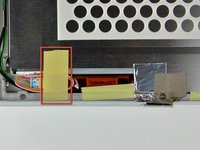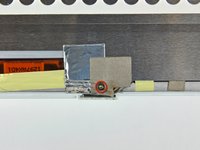iBook G4 12" 1.33 GHz LCD Replacement
Introduzione
Vai al passo 1Replace a broken LCD/Backlight with the display still attached to your iBook.
Cosa ti serve
Ricambi
Strumenti
Mostra di più…
-
-
Lay your iBook upside down on a flat surface.
-
Use a coin to rotate the battery locking screw 90 degrees clockwise.
-
Lift the battery out of the computer.
-
-
-
Use a 1.5mm hex screwdriver to remove the two hex screws on either side of the display (four screws total).
-
-
-
-
Close the display.
-
Remove the small pieces of yellow tape securing the thin metal LCD cover to the display.
-
Remove the large piece of tape near the right display hinge.
-
To reassemble your device, follow these instructions in reverse order.
To reassemble your device, follow these instructions in reverse order.
Annulla: non ho completato questa guida.
Altre 12 persone hanno completato questa guida.