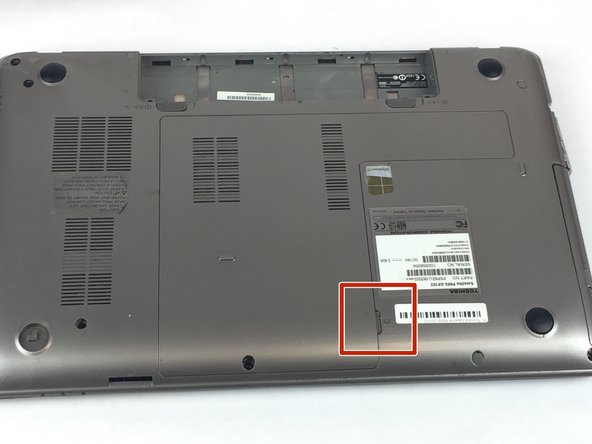Toshiba Satellite P855-S5102 RAM Replacement
Nessuna stima
Moderato
Introduzione
Vai al passo 1The RAM card is the part of the computer that has memory and stores the data being used by the computer. It keeps the computer's functions regulating smoothly. Below are a few steps to take in order to remove and replace the computer's RAM Cards.
Cosa ti serve
Quasi finito!
To reassemble your device, follow these instructions in reverse order.
Conclusione
To reassemble your device, follow these instructions in reverse order.