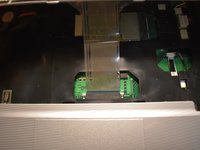Toshiba Satellite L505 Laptop Keyboard Replacement
Introduzione
Vai al passo 1Removing the keyboard from this laptop is a very simple and easy process. It should be noted that even though it is simple, it is equally as easy to push a component on the hard drive out of place since some parts of the motherboard are exposed under the keyboard
Cosa ti serve
-
-
Open the laptop and locate the plastic strip just above the keyboard.
-
With care, slide the prying tool into an end and lift it up until you hear an audible click, meaning it has separated.
-
Slowly slide a finger or the prying tool under and follow the strip to the opposite end, completely detaching the strip.
-
-
To reassemble your device, follow these instructions in reverse order.
To reassemble your device, follow these instructions in reverse order.
Annulla: non ho completato questa guida.
Altre 2 persone hanno completato questa guida.