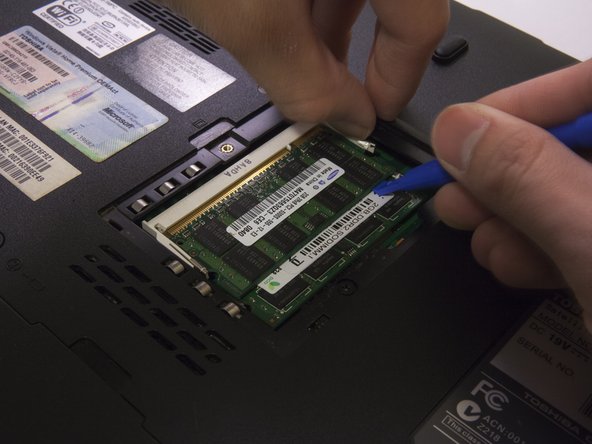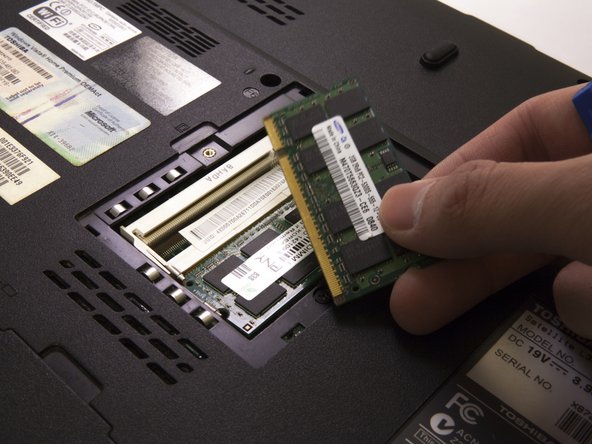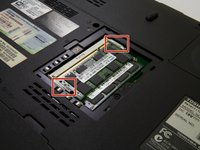Toshiba Satellite L305D-S5900 RAM Replacement
15 minuti
Moderato
Introduzione
Vai al passo 1Whether you’re upgrading, replacing, or just toying around with your computer’s RAM, this guide will provide the steps to access and remove the computer’s RAM chips.
Cosa ti serve
-
-
The 5.3 mm Phillips #1 screw boxed in red is located at the center on the underside of the computer.
-
-
Quasi finito!
To reassemble your device, follow these instructions in reverse order.
Conclusione
To reassemble your device, follow these instructions in reverse order.