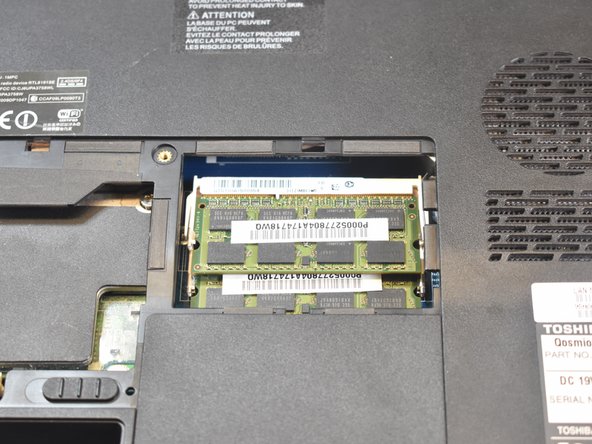Toshiba Qosmio X505-Q860 RAM Replacement
1 minuto
Facile
Introduzione
Vai al passo 1If your laptop is booting to the BIOS screen and it is not because of a faulty hard disk drive, then use this guide to replace the RAM sticks.
Cosa ti serve
Strumenti
-
-
-
Use a JIS #0 screwdriver to remove the three 4.8mm long screws that secure the RAM cover.
-
Lift the cover off using the indent for leverage.
-
Quasi finito!
To reassemble your device, follow these instructions in reverse order.
Conclusione
To reassemble your device, follow these instructions in reverse order.