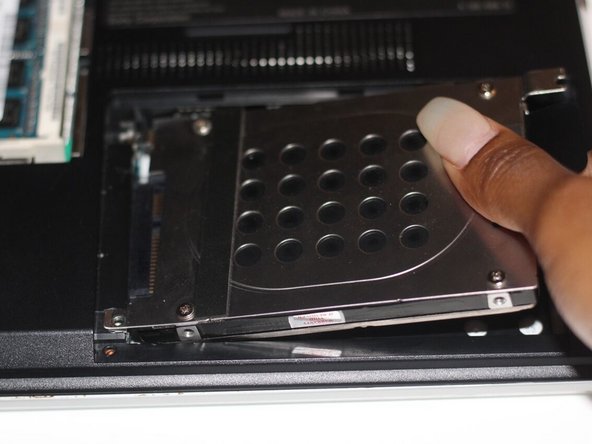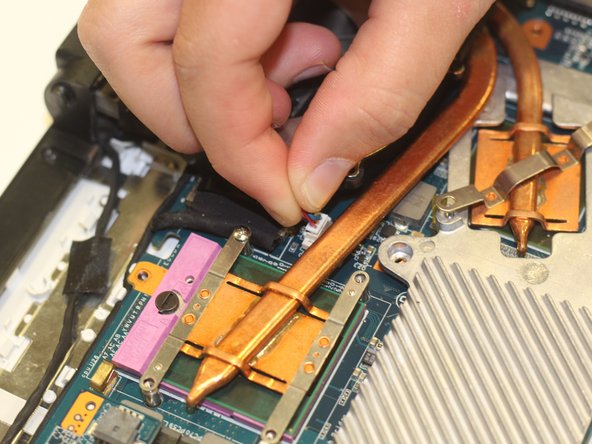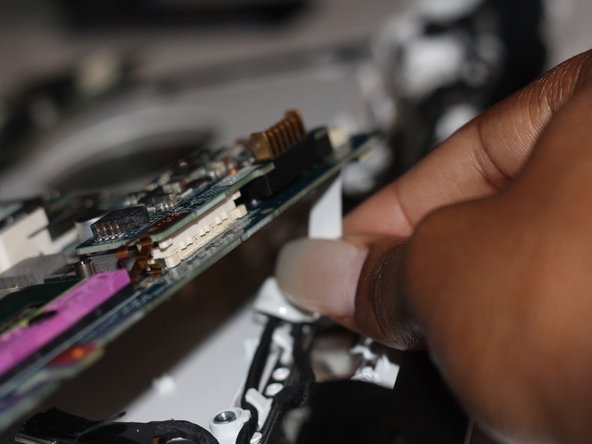Sony Vaio VPCCW17FX Motherboard Replacement
Introduzione
Vai al passo 1This guide will instruct users on how to properly and safely access and remove the motherboard in order to replace or repair it.
Cosa ti serve
-
-
Now, remove the small covers from the back of the case.
-
Using a Phillips #00 screwdriver, unscrew the three 5.6 mm screws from the covers (one screw on the RAM cover [middle] and two screws on the Hard Drive cover [bottom right]).
-
Then, lift up on and remove these covers as shown in the third image.
-
-
-
-
Locate the fan (top-right corner of the computer).
-
Using a Phillips #00 screwdriver, unscrew the six 2.7 mm screws that secure the fan to the motherboard.
-
-
-
Using your fingers, grasp the white and black wires connected to the wifi card. Pull up on these wires until they release from the card. Do not be afraid to use some force.
-
-
-
With your hand, grasp the side of the DVD/CD drive and gently pull it out of the socket, disconnecting it from the motherboard.
-
-
-
Using the Phillips #00 screwdriver, unscrew the two 4.9 mm screws depicted here.
-
Next, remove the metal cover to expose the bluetooth card.
-
Gently fit the flat end of a spudger under the edge of the bluetooth card. Then, lightly pry up on this edge to release the card from the motherboard. (Refer to the third image)
-
To reassemble your device, follow these instructions in reverse order.
To reassemble your device, follow these instructions in reverse order.
Annulla: non ho completato questa guida.
Un'altra persona ha completato questa guida.