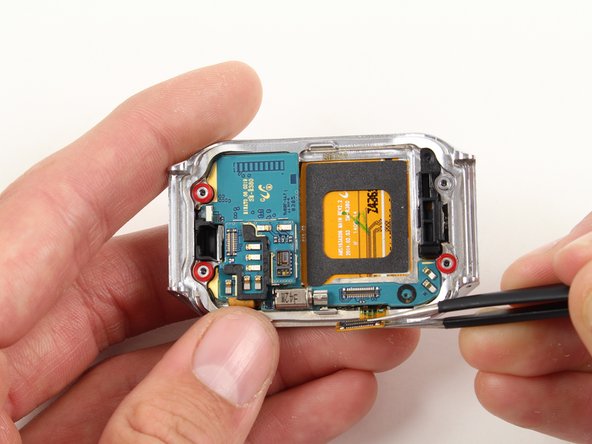Samsung Gear 2 Home Button Replacement
Introduzione
Vai al passo 1This guide will walk you through the process of replacing a broken home button in a Samsung Gear 2.
Cosa ti serve
-
-
To remove each strap, locate the metal latches on both sides of the back of the Gear.
-
Press down on the metal latch while pulling the strap away from the Gear until it is completely off.
-
-
-
Firmly holding the Gear, insert the flat side of the spudger at an angle to pry the back casing off of the device. Move the spudger along the sides of the Gear to completely detach the back and front components.
-
Pry the device open from the other side also if it does not fully disassemble from one side.
-
-
Attrezzo utilizzato in questo passaggio:Tweezers$4.99
-
Locate the rectangular metal connector that attaches the camera to the Gear.
-
Use tweezers to gently lift and detach the metal plate of the connector.
-
-
-
Attrezzo utilizzato in questo passaggio:Tweezers$4.99
-
Use tweezers to grab and then gently lift up the metal plate of the safety belt.
-
-
-
Insert the spudger into the small opening underneath the black home button assembly and pry it off the casing.
-
Lift up to detach the black assembly.
-
To reassemble your device, follow these instructions in reverse order.
To reassemble your device, follow these instructions in reverse order.
Annulla: non ho completato questa guida.
Altre 2 persone hanno completato questa guida.