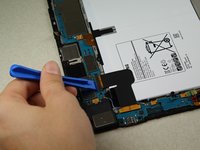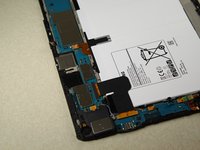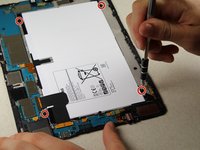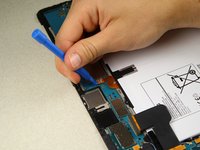Samsung Galaxy Tab S2 9.7 SM-T813 Battery Replacement
Introduzione
Vai al passo 1The battery is essential to the function of your device. Replace the life of your device by following these simple steps.
Cosa ti serve
Ricambi
Strumenti
Mostra di più…
-
-
Heat the iOpeners in a microwave for 1-2 minutes.
-
Place heated iOpeners on screen edges to heat the adhesive.
-
-
-
-
Remove the 17 silver 3.0 mm Phillips head screws located around the edge of the device using the screwdriver.
-
-
-
Position the central panel so the battery logo is facing up.
-
Gently place the larger plastic opening tool under the ZIF connector on the bottom left of the device.
-
Lift up to detach this connector from the panel.
-
To reassemble your device, follow these instructions in reverse order.
To reassemble your device, follow these instructions in reverse order.
Annulla: non ho completato questa guida.
Altre 15 persone hanno completato questa guida.
8 Commenti
Opening the back of the Samsung Galaxy Tab S2 (SM-T813) with a cutter knife e.g. is a LOT easier than removing the front, and you can also take out the battery
Agreed! Use caution per my next comment below.
Very nice and detailed. Most battery replacement videos for this model suggest removing the back cover instead of the screen. Then follow steps 13 onward. Use caution when removing the back cover so flex cable near power and volume button does not get broken (the connect is wedged into the cover). Suggest removing back cover from non-connector side first (the one with the two mini-posts). Right side when looking with rear camera on top. Once this side is loose, gently lift to expose flex cable for button side. Then pop that out of the cover (GENTLY) before lifting the cover the rest of the way off. This flex cable must remain attached to the mother board. If broken, the mother board and screen need to be separated to replace it!
I just changed my battery, by removing the back cover as indicated on several video. I was very careful, but had a problem as the top round fixation would not come off, and the plastic was slightly damaged (not broken). I put back the cover, and had the grey battery icon syndrome ... I did not know about the flex cable near power and volume, but I was apparently gentle enough that it had just detached itself from the back cover. One problem is that I do not know how to attach it again to the back cover. But I am not even sure that is the problem, as it tends to stay in place (given the size of contacts). I know the battery is correctly connected, because it loaded normally, with the green level indicator up to 3%. But the cover was not fully closed (only on the power/volume side) and it stopped when I tried closing fully.