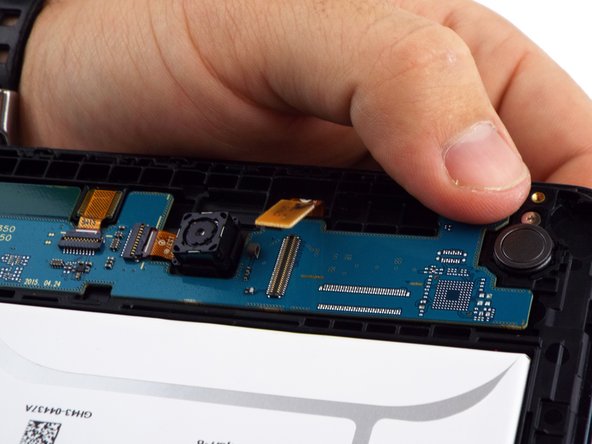Samsung Galaxy Tab A Motherboard Replacement
Introduzione
Vai al passo 1A damaged/broken or even corrupted motherboard can render an entire device useless. This guide highlights how to remove the back cover of the tablet in order to get to the motherboard as a means to replace it.
Cosa ti serve
-
-
At the top portion of the memory card slot, use the small metal spudger to create separation between the back cover and the rest of the device.
-
-
-
Use the intermediate metal spudger in place of the small metal spudger to remove the back cover. This is done by sliding the intermediate metal spudger around the perimeter of the device, beginning at the top portion of the memory card slot.
-
The second picture shows the internal portion of the device once the back cover is removed.
-
-
To reassemble your device, follow these instructions in reverse order.
To reassemble your device, follow these instructions in reverse order.
Annulla: non ho completato questa guida.
Altre 15 persone hanno completato questa guida.
8 Commenti
I have a tablet that has previously had its battery replaced and well pretty much the red text in step 3 happened would that small scratch cause it to not turn on at all and require a replacement motherboard?
you would be correct that it COULD as it says, but take a magnifying glass (or a phone app that magnifies and examine the scratch, if you can see the copper on the pcb is in fact showing and cut the yeah if not perhaps that is not the problem (in trouble shooting one needs to check to see that they are correct and not just assume that is the end of the road, it could be something else (this post is very old i answer only for those getting here and wondering the same thing. answers to questions are good things, questions only are just internet clutter. someone here could have answered this by now.
Can you still revive photos and video if you change mother board
if the pictures are on the old motherboard then now. if you are replacing with a motherboard (because the display and touch are messed up) from an old machine that worked then anything on the motherboards memory that you are putting in and powering up are potentially within your reach. (if you are correct that the board you are putting in is working) (there is more than one reason to replace a motherboard; i am taking a perfectly fine board out, putting in a board that is my old machine with valued data, then once i got my data i will be replacing the brand new board right back in, (most likely) and i will have saved my data (my backup was a few months out of date and i wish to recover that)
this must be said, people do NOT use metal spudger. use plastic guitar pick or similar for this stuff, try not to use needle nose plyers, use a plastic stick on battery connection detaching at right angle to connector (not anglarly as this may undo some of the wire connections.
always examin connectors for latches or locks some connectors will have a folding door, not activating these may wreck your connector. be observant, remember you have lots of time no need for rush in this kind of stuff.
another thing not mentioned is you should destatic (or ground yourself) as your body may have enough charge in you to mess up some chips on any computer parts.