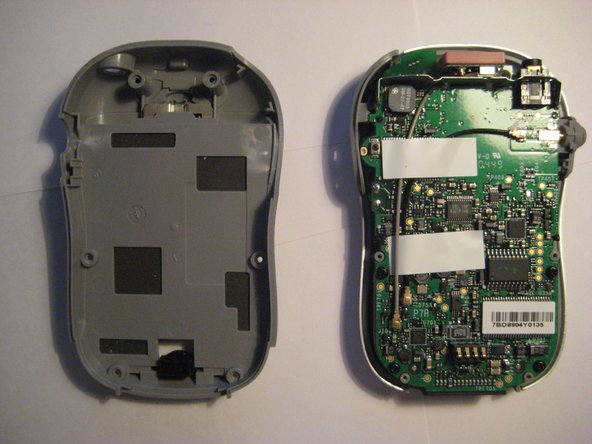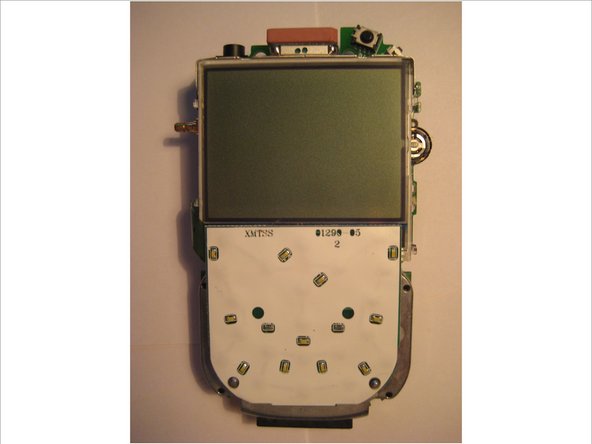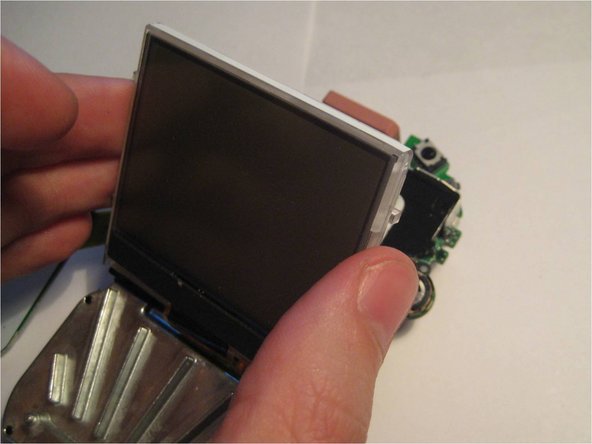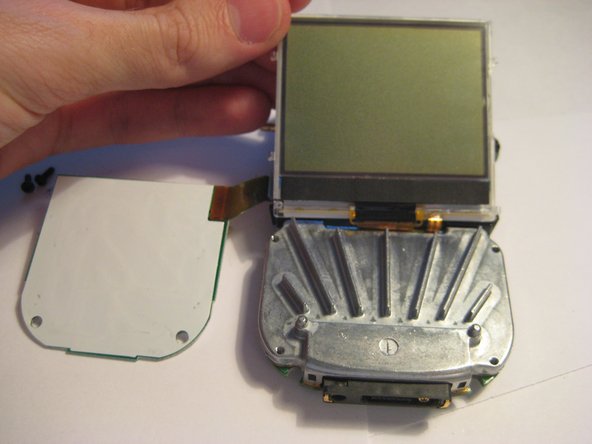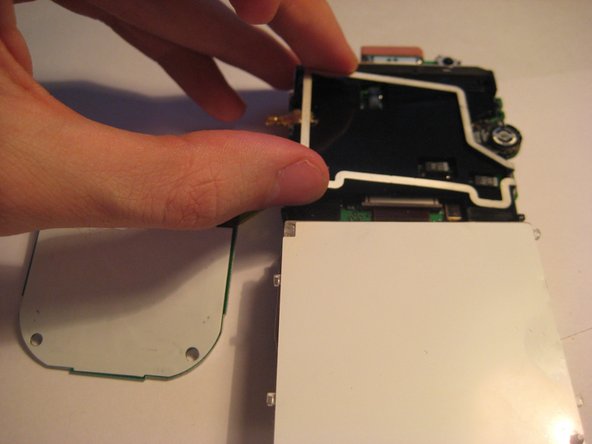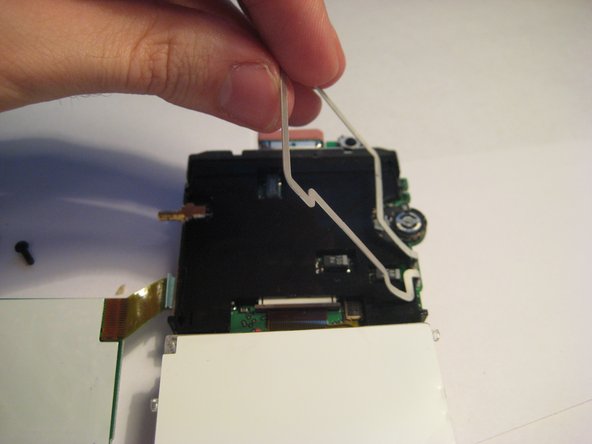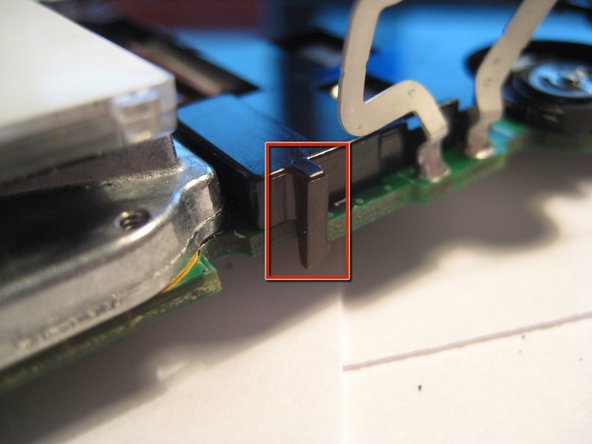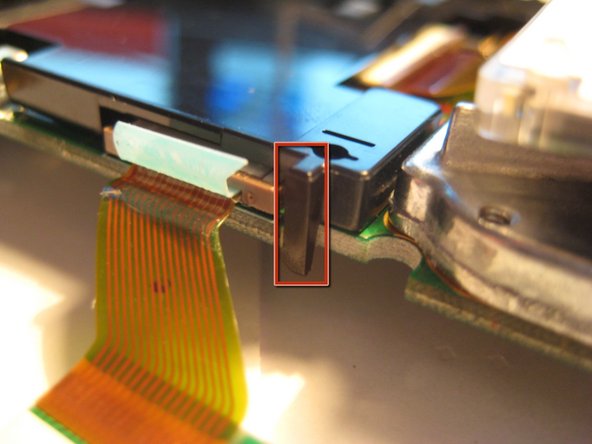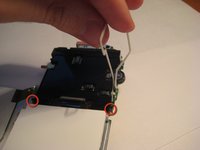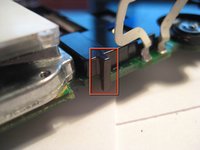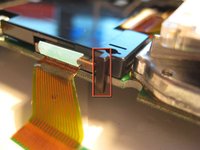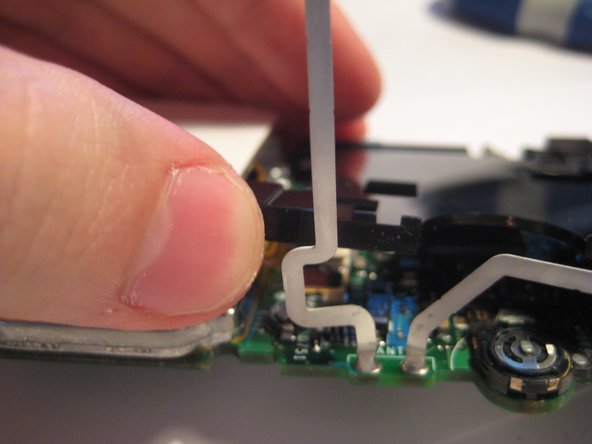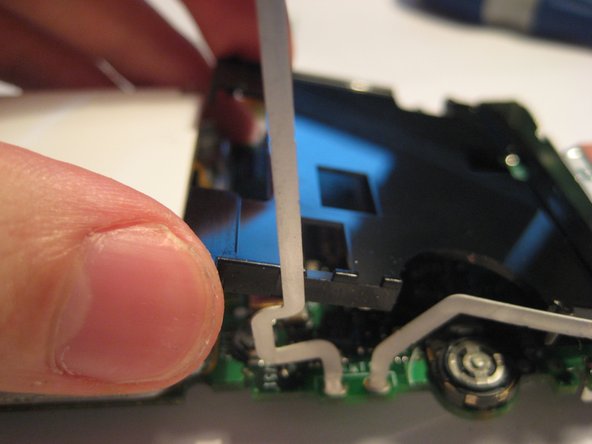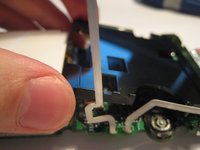Cosa ti serve
-
-
Locate the large button on the top of the device.
-
Push down on the button and slide the cover away from the button.
-
-
-
Grab the red pull tab and pull down to unlock the latch.
-
Pull the battery out.
-
-
-
Remove the four screws from the bottom of the device using a T6 Torx screwdriver.
-
-
-
-
The logic board must be exposed to begin.
-
Flip the device over (see second picture).
-
Conclusione
To reassemble your device, follow these instructions in reverse order.