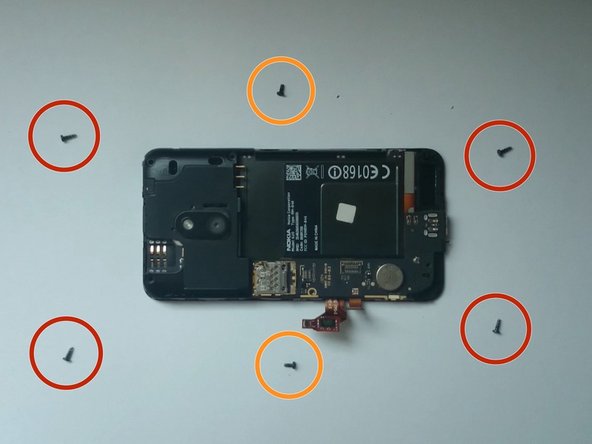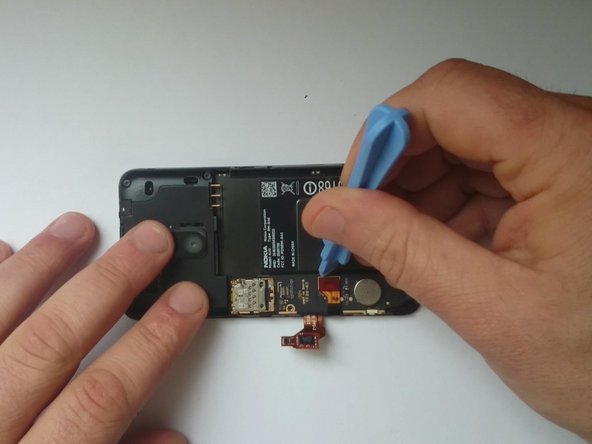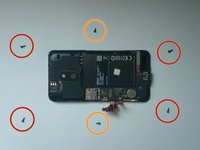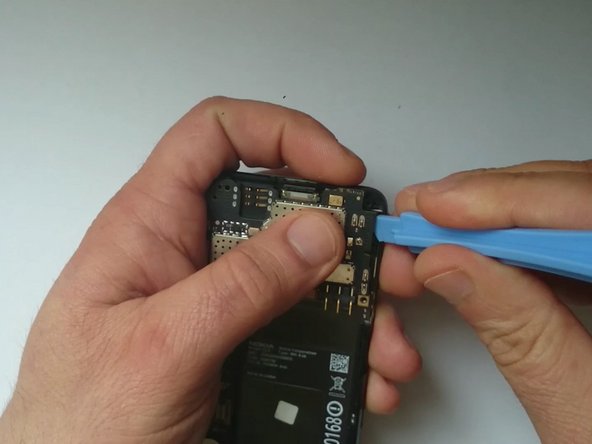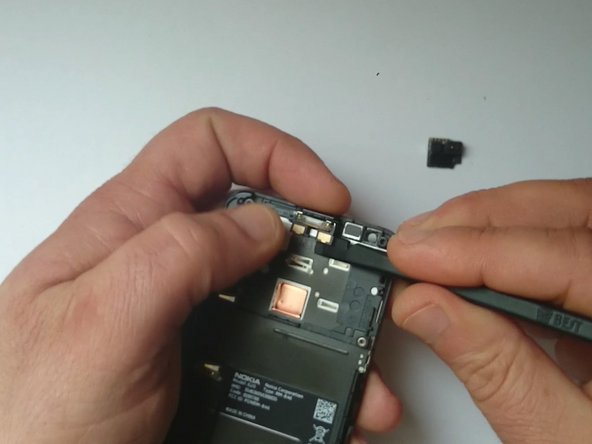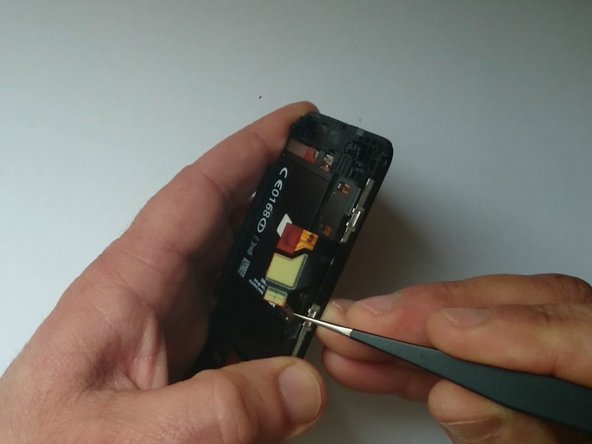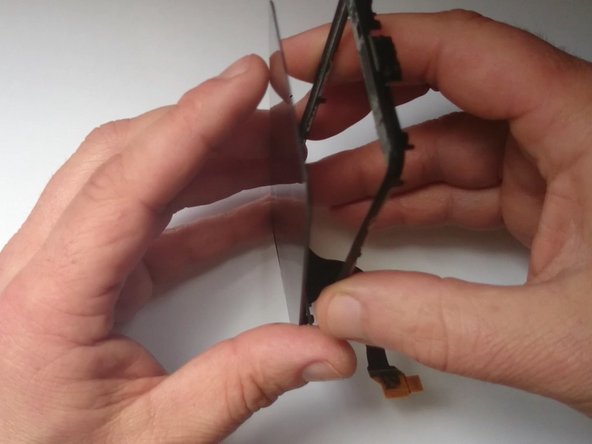Nokia Lumia 620 LCD Display, Touch screen Glass
Introduzione
Vai al passo 1With this guide we will help you, if you want to disassemble the phone and replace the Digitizer / Glass or the LCD Display. Also this guide is useful for replacing Loudspeaker, Earpiece, Front camera, etc.
Before ordering the new Touch screen check the revision (you can see it on the digitizer flex cable, near to the connector).
__________________________ Video manual: __________________________
Cosa ti serve
Panoramica Video
-
-
Switch off the phone, remove the battery and SIM (Memory) card.
-
The lower back cover is held by 3x T4 Torx screws.
-
-
-
Loudspeaker
-
Touch screen flex cable connector
-
LCD Display flex cable connector
-
-
-
If you want to replace the Digitizer, let's test the spare part first.
-
-
To reassemble your device, follow these instructions in reverse order.
To reassemble your device, follow these instructions in reverse order.
Annulla: non ho completato questa guida.
Altre 13 persone hanno completato questa guida.
2Commenti sulla guida
i am purchase urgent