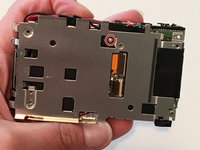Nikon Coolpix S4000 Motherboard Replacement
20 minuti
Difficile
Introduzione
Vai al passo 1This guide will help you replace the broken motherboard of your Nikon Coolpix S4000.
Cosa ti serve
-
-
Slide the battery door open with a finger or thumb and release it so the door opens.
-
-
-
Remove four 2mm Phillips #000 screws.
-
Remove two black 3mm Phillips #000 screws.
-
Remove one 4mm Phillips #000 screws.
-
Remove two silver 3mm Phillips #000 screws.
-
-
Quasi finito!
To reassemble your device, follow these instructions in reverse order.
Conclusione
To reassemble your device, follow these instructions in reverse order.