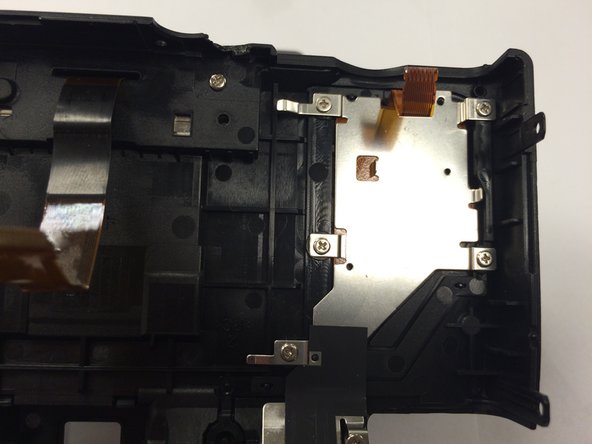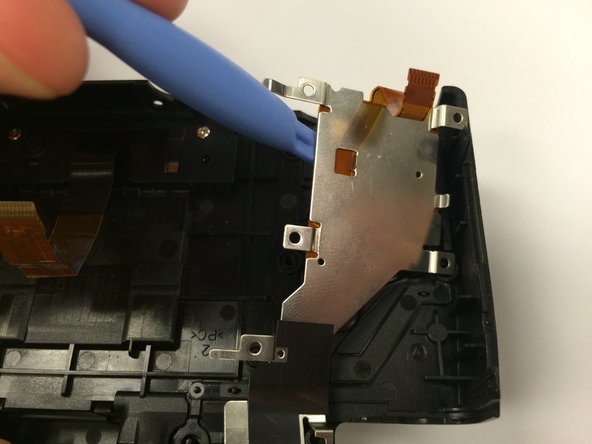Nikon Coolpix P100 Back Buttons Replacement
Introduzione
Vai al passo 1If you have a jammed button or if you simply want to replace a part on your Nikon Coolpix P100 camera, then this guide is perfect for you! This guide will help users easily replace a broken back button on your Nikon Coolpix P100 camera.The only required tools you need are a Phillips #00 Screwdriver and a iFixit Opening Tool.
Before using this guide make sure that the camera is powered off!
Cosa ti serve
To reassemble your device, follow these instructions in reverse order.
To reassemble your device, follow these instructions in reverse order.