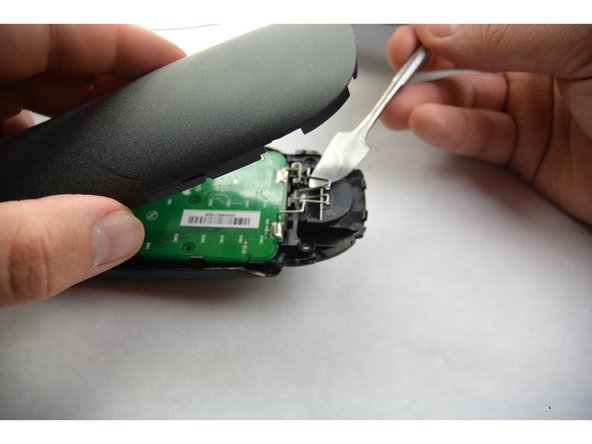Logitech Harmony Smart Control Remote Buttons Replacement
Cosa ti serve
-
-
With both thumbs, slide the grooved cover off the end of the remote.
-
Remove the battery once cover is removed.
-
-
-
-
From the front of the remote, remove the buttons. Clean or replace the necessary buttons.
too bad the buttons aren’t serviceable. atleast on the version i have.. you can’t clean or repair them. the rubber buttons aren’t the conductive contact. that part is under metal domes mounted on the PCB under a sealed layer of clear plastic. those metal domes don’t appear to be repairable.
-
To reassemble your device, follow these instructions in reverse order.
To reassemble your device, follow these instructions in reverse order.
Annulla: non ho completato questa guida.
Altre 2 persone hanno completato questa guida.
9Commenti sulla guida
Excellent guide. However, I can’t find a supplier for the button pad. Any suggestions?
Hi there,
My son dropped mine in water. I opened it and dried it off but it still doesn’t work.
I could give you my button pad if you want.
Where do you purchase button replacements?
Where do you purchase button replacements?
I run an electronic repair shop and unlike other cleanable carbon surface remote units, the buttons on these remotes are “sealed” contacts that sit under a rubber press pad, yesterday, my wife tried using alcohol to “clean” the top of the remote. the problem w/ that is the oils on the unit are dissolved and slowly migrate to the “sealed” button pad, which isn’t very well sealed at all. there’s no way to clean those button pads as they cannot be disassembled, So, its now a brick. Also, over time, the buttons just stop working. Again, no fix for this since the buttons themselves are “sealed”. I have 4 of these and I throw them away as they fail since there is no cleaning or replacement of the button pads available.
Next time one goes dead send it to me! All I need is the rubber button pad to resurrect my remote :)
Where do you purchase button replacements?