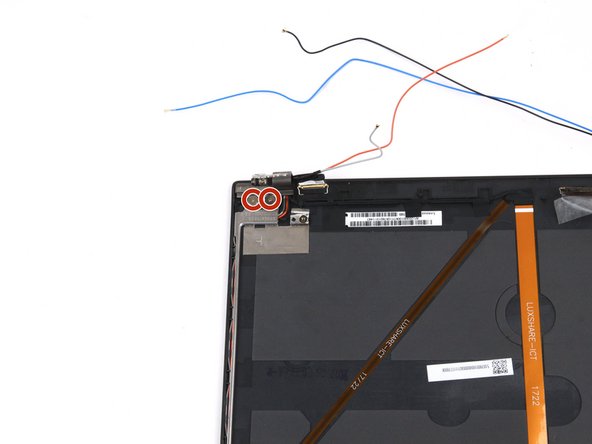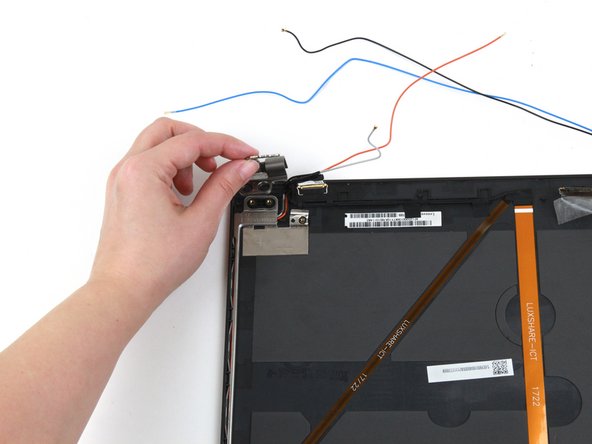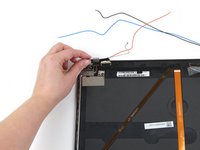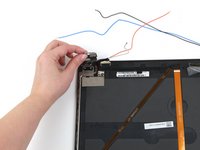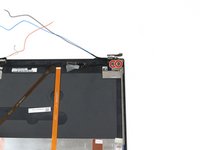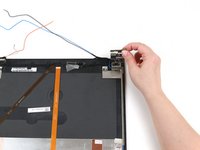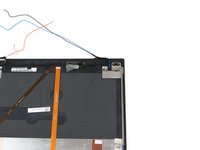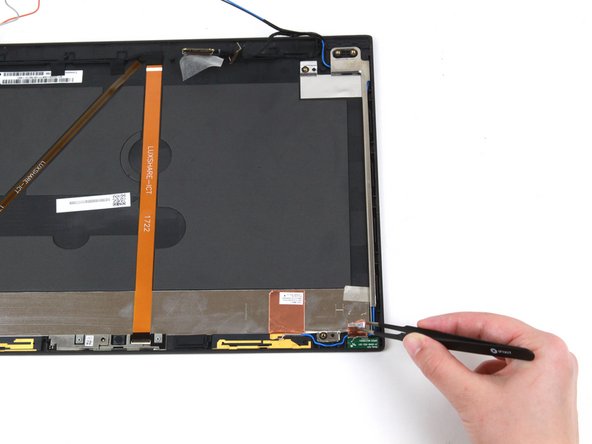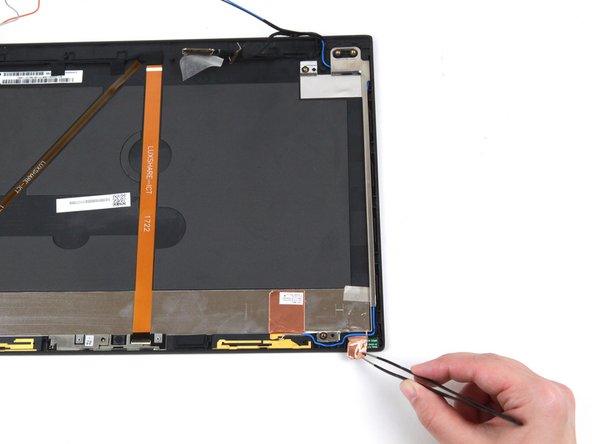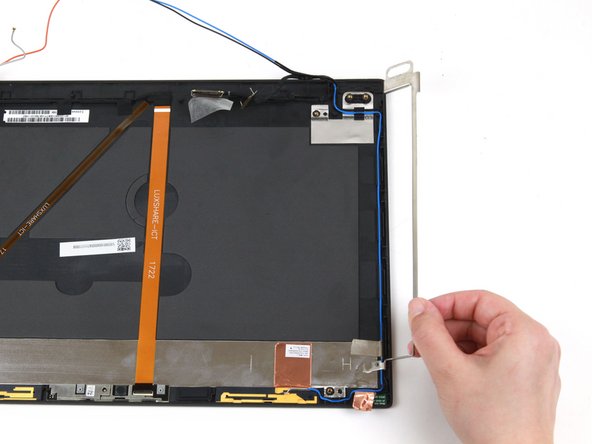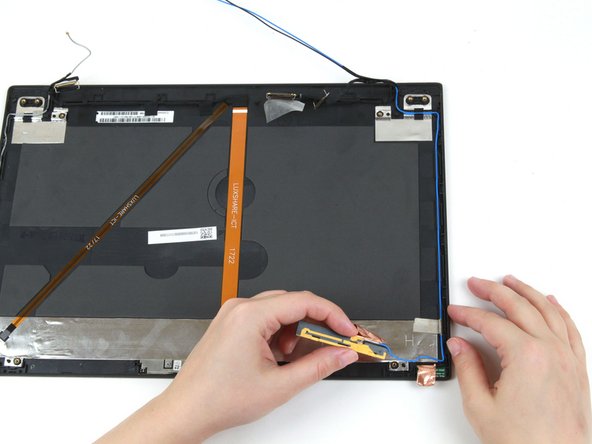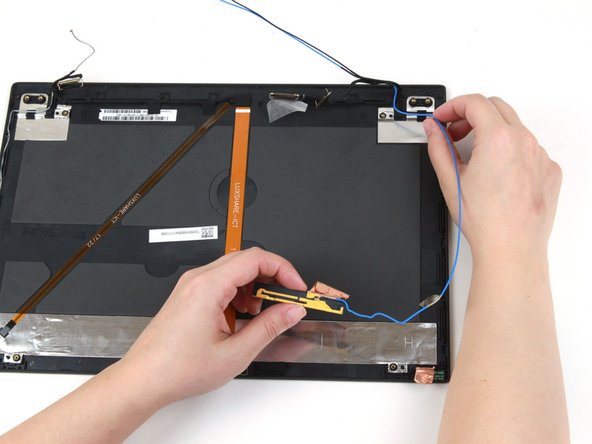Introduzione
Use this guide to replace the WWAN antennas in your Lenovo ThinkPad T470 laptop.
The WWAN (wireless wide area network) antennas allow you to connect to the internet without relying on a local Wi-Fi connection. If your computer has a WWAN card installed and you are having trouble using the internet without Wi-Fi, you may have a faulty WWAN card or antenna. Not every laptop is equipped with a WWAN card, but if you need to replace yours, follow these instructions. If your laptop does not have a WWAN card, replacing the antenna won’t do anything.
If you are having trouble accessing a local Wi-Fi connection, you may need to troubleshoot or replace the Wi-Fi card or WLAN antennas.
Before attempting a replacement, make sure to disable the internal battery, power down your device, and disconnect from any external power sources.
Cosa ti serve
-
-
Place the laptop so that the bottom is facing upwards.
-
Slide the latch on the left side of the battery to the left until it clicks in place.
-
-
-
Use a Phillips #1 screwdriver to loosen the six captive screws on the bottom cover of the laptop.
-
-
-
Use your hands to pull up on the back cover and release the plastic clips starting on the bottom side of the battery compartment.
-
Use your hands to pull up on the right side of the bottom cover to release the plastic clips.
-
Use your hands to pull up on the left side of the bottom cover to release the plastic clips.
-
-
-
-
Use the flat end of a spudger to flip up the metal clip securing the LCD cable to the motherboard.
-
-
-
Use the iFixit opening tool to create a gap between the bezel and the display, starting in the upper left corner.
-
Continue to use the iFixit opening tool around the left side, bottom, and right side of the laptop to detach the clips securing the bezel to the display.
-
-
-
Use a Phillips #1 screwdriver to remove the four 3 mm screws from each corner of the screen.
-
-
-
Use a Phillips #1 screwdriver to remove the two 3 mm screws from the hinge in the upper left corner.
-
-
Attrezzo utilizzato in questo passaggio:Tweezers$4.99
-
Use a pair of blunt nose tweezers to peel the copper tape up from the display assembly in the bottom left-hand corner.
-
To reassemble your device, follow these instructions in reverse order.
Take your e-waste to an R2 or e-Stewards certified recycler.
Repair didn’t go as planned? Try some basic troubleshooting, or ask our Answers community for help.
To reassemble your device, follow these instructions in reverse order.
Take your e-waste to an R2 or e-Stewards certified recycler.
Repair didn’t go as planned? Try some basic troubleshooting, or ask our Answers community for help.
Annulla: non ho completato questa guida.
Un'altra persona ha completato questa guida.
2 Commenti
This is such a well thought out, well presented, comprehensive guide with every detail I thought you should know though I was looking for a dfferent model Lenovo Antenna replacement guide. VERY Well done.